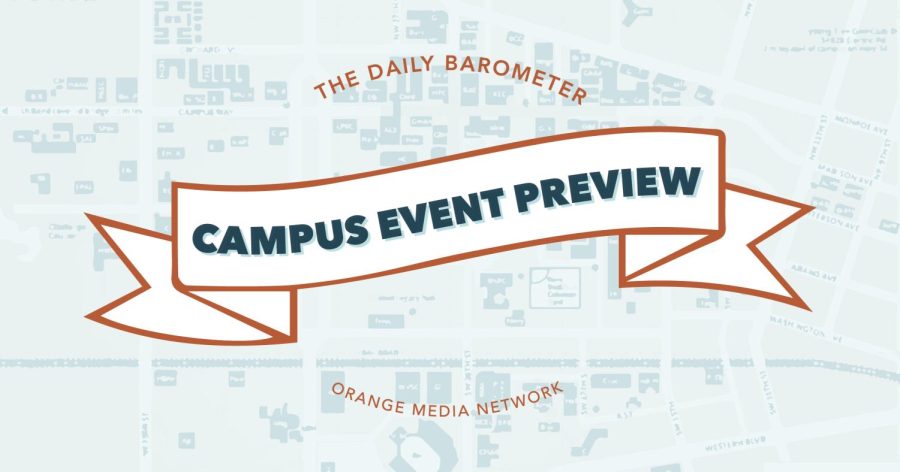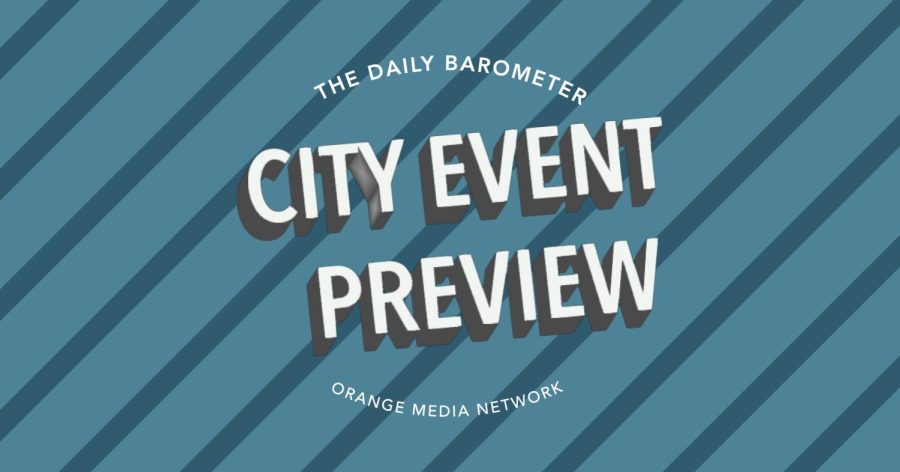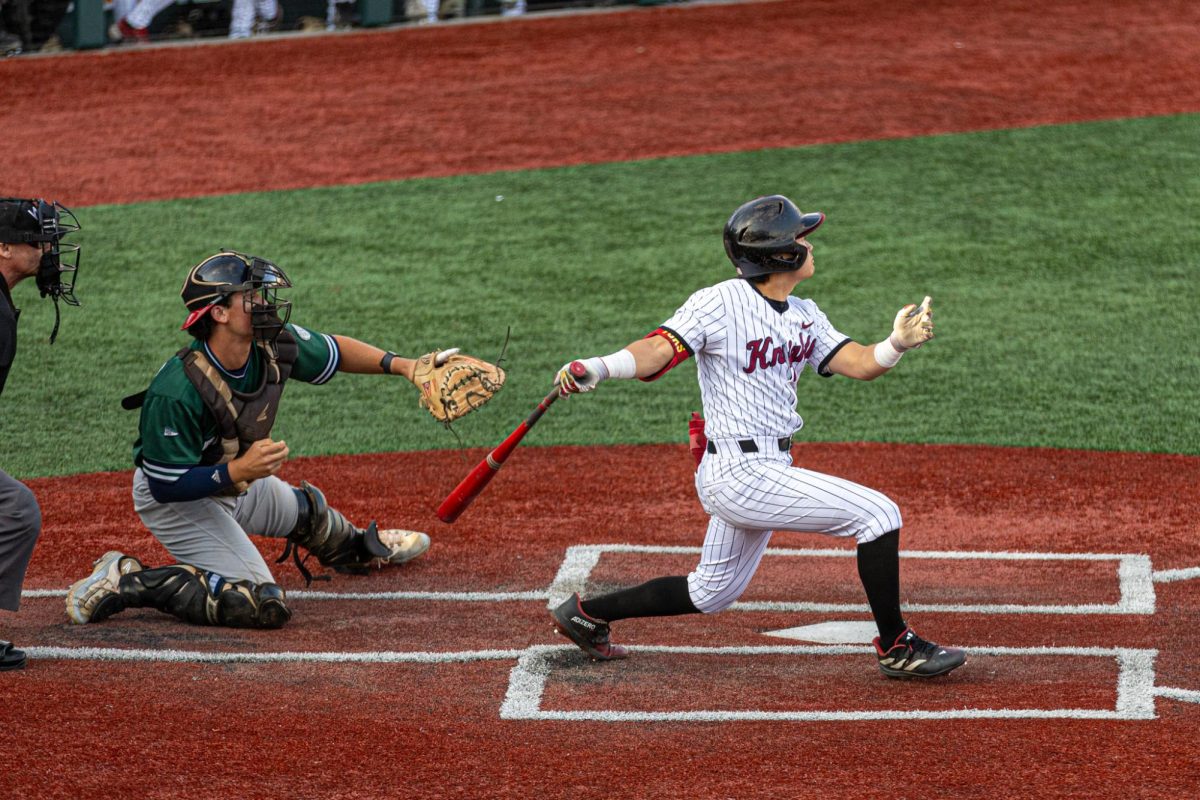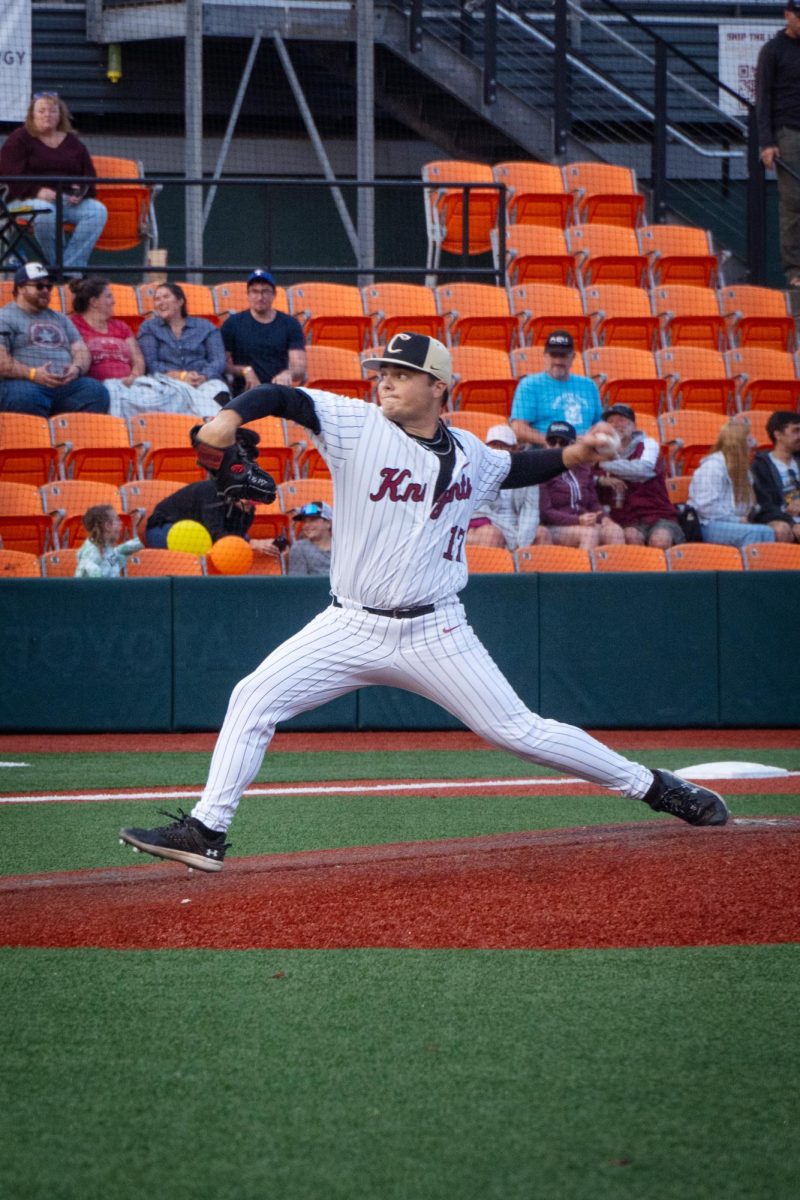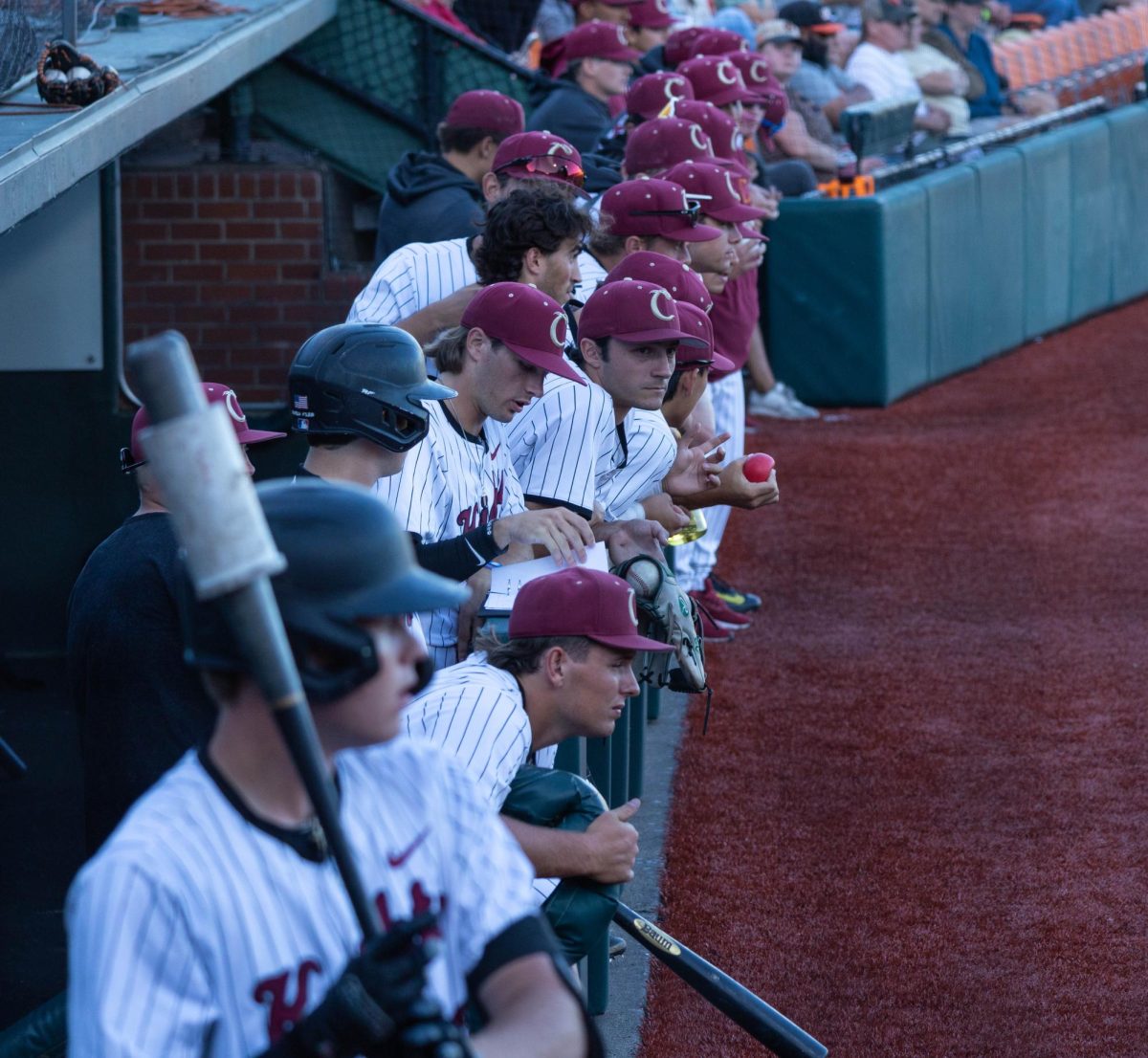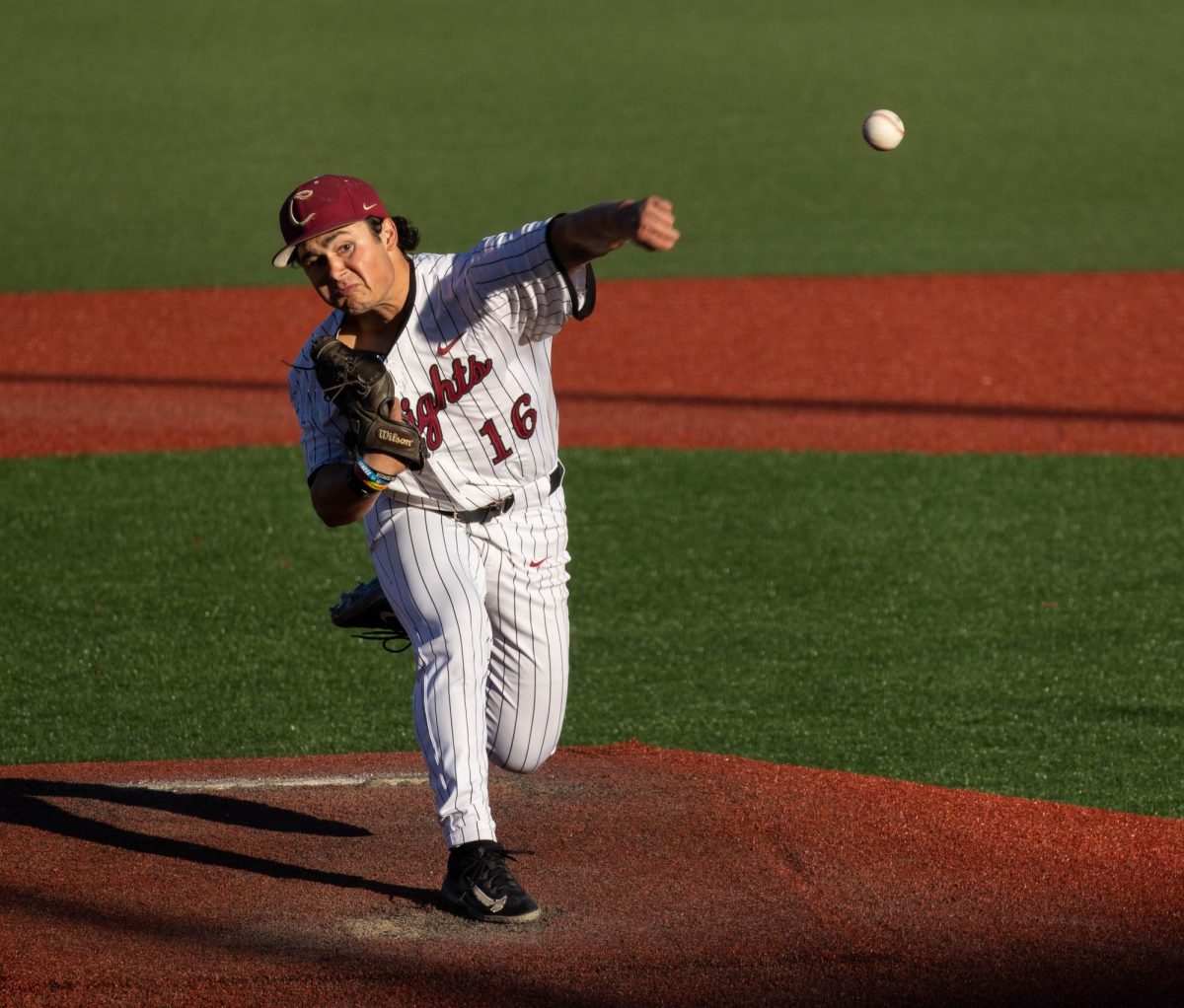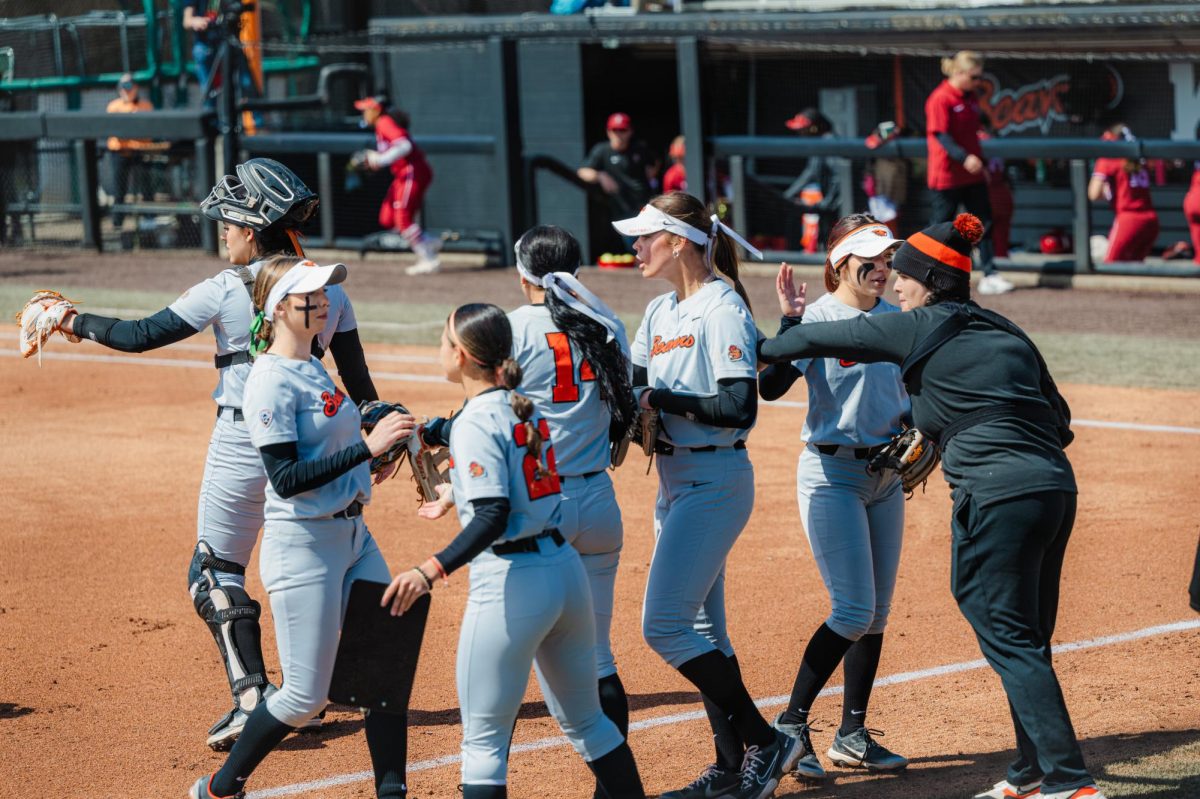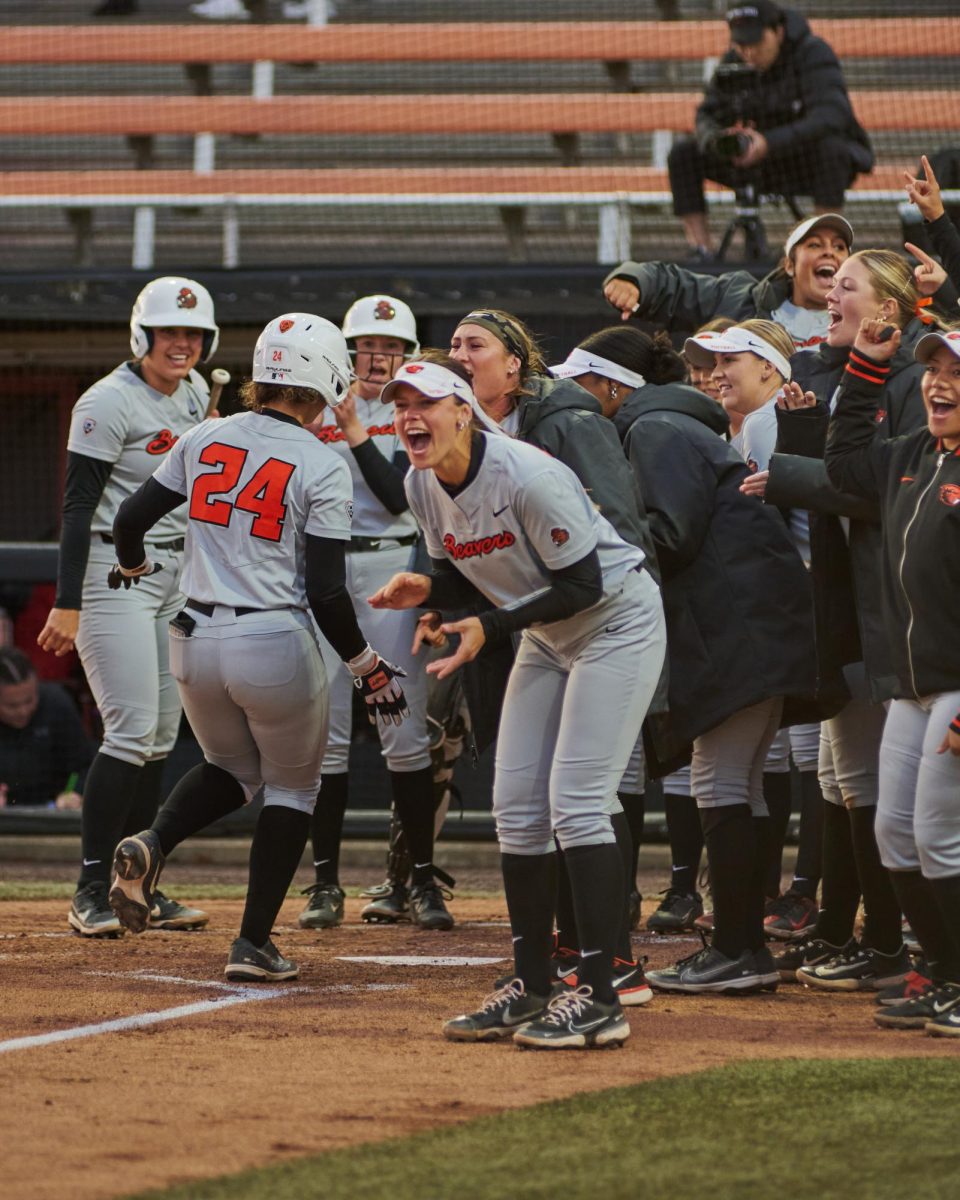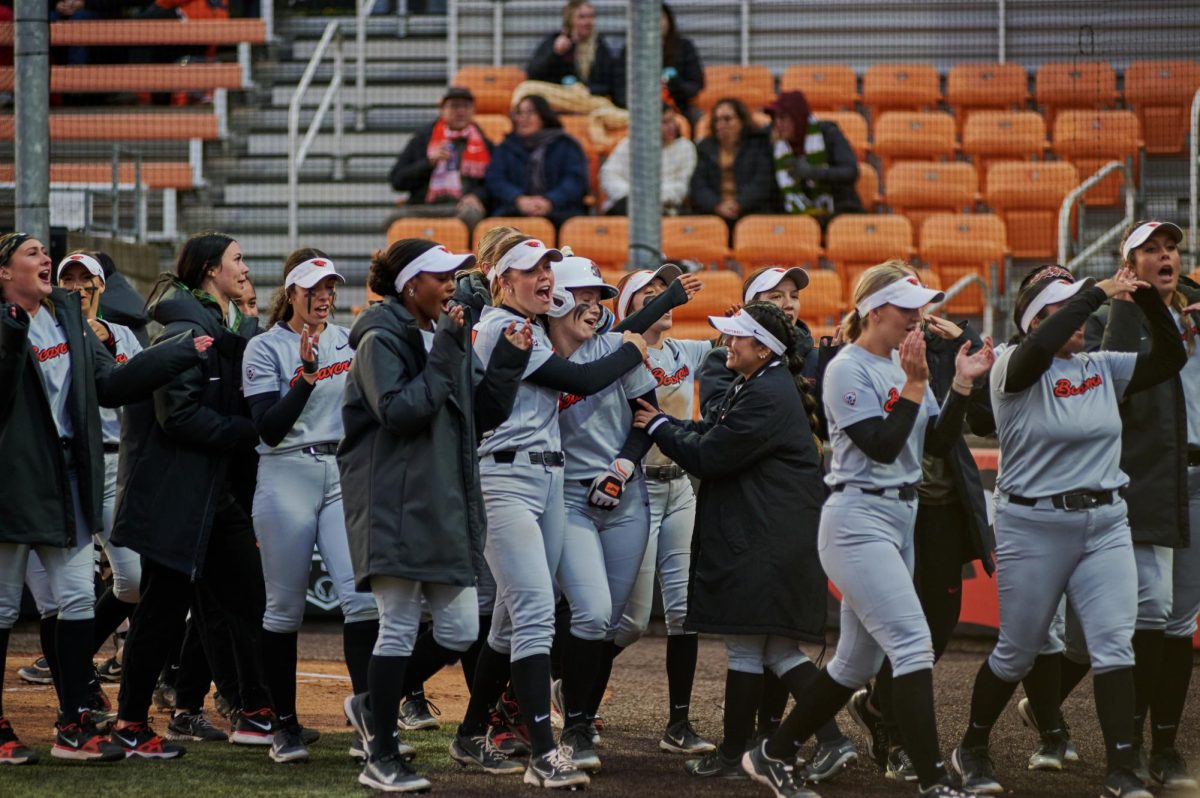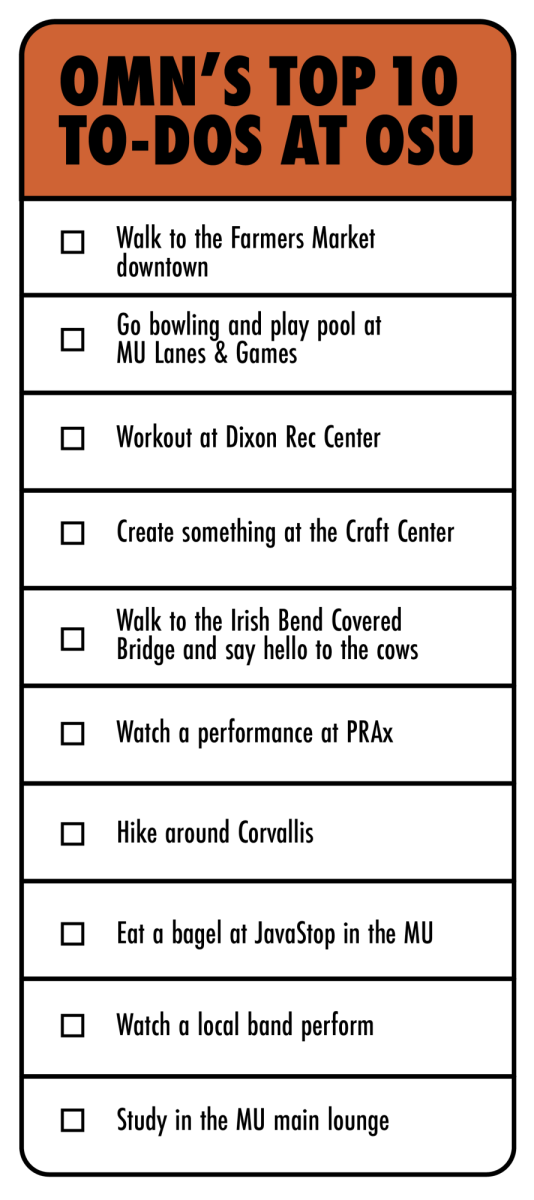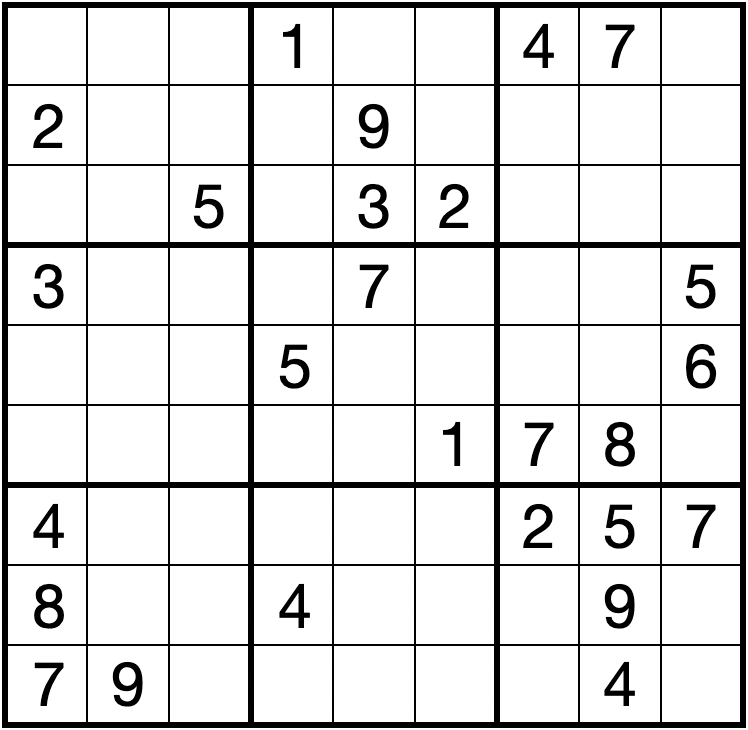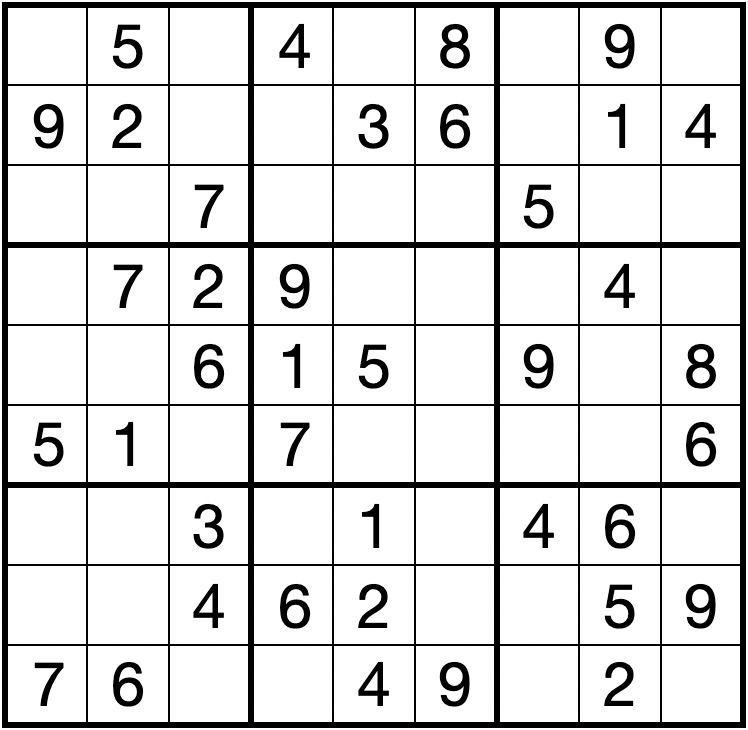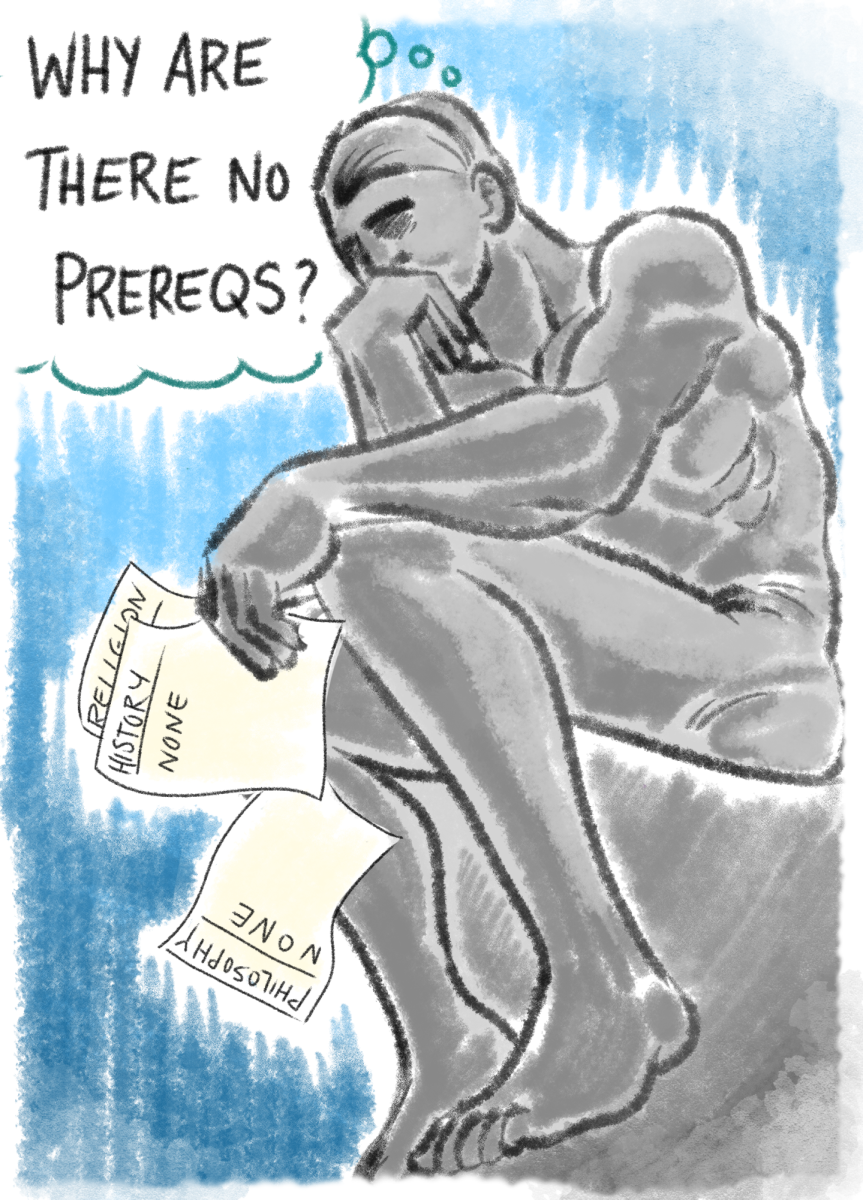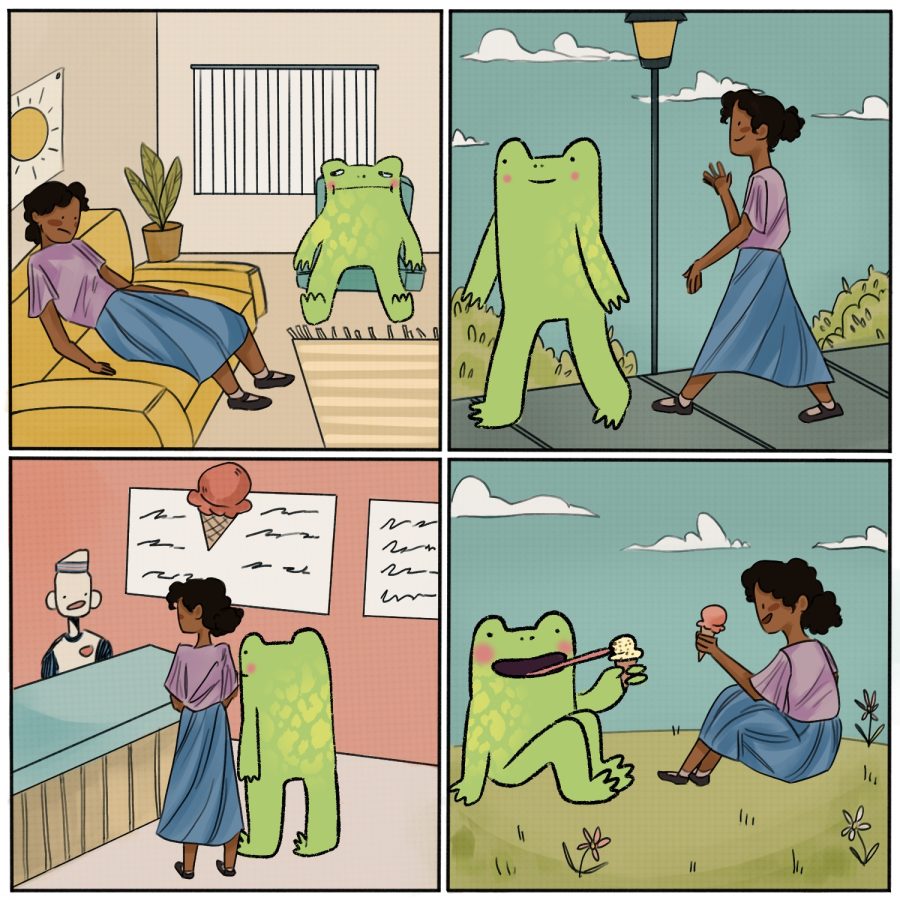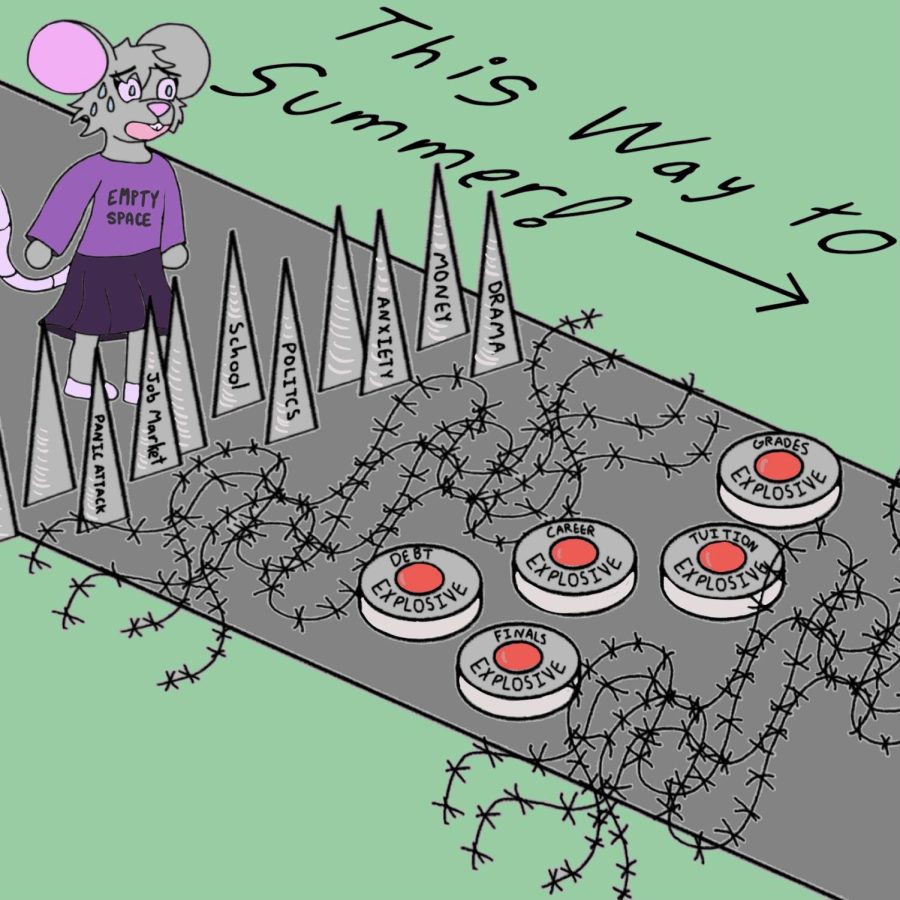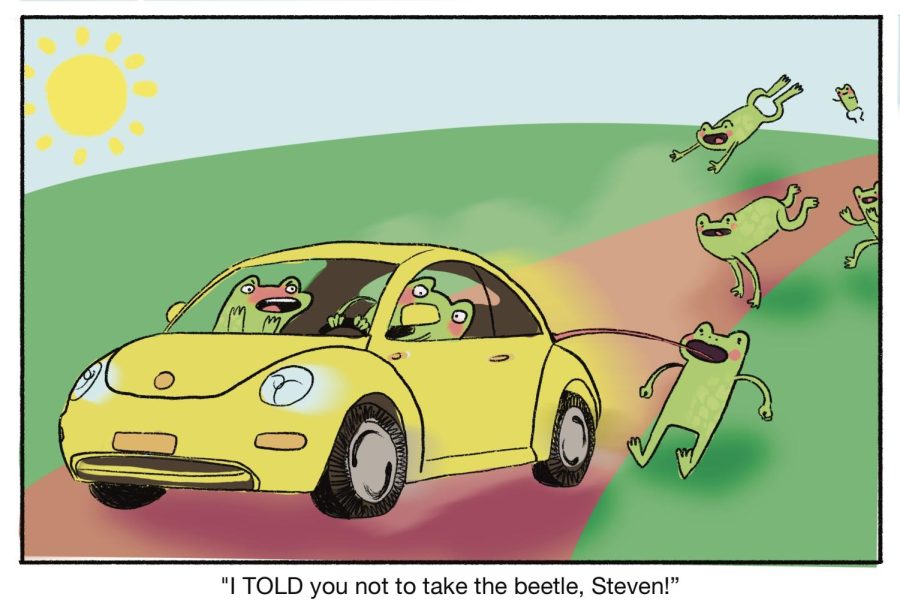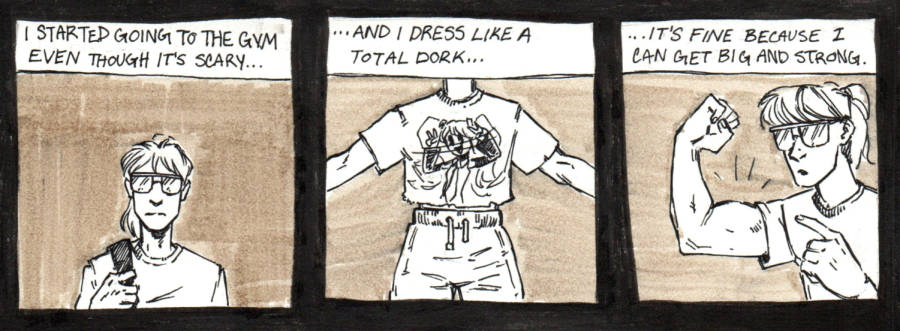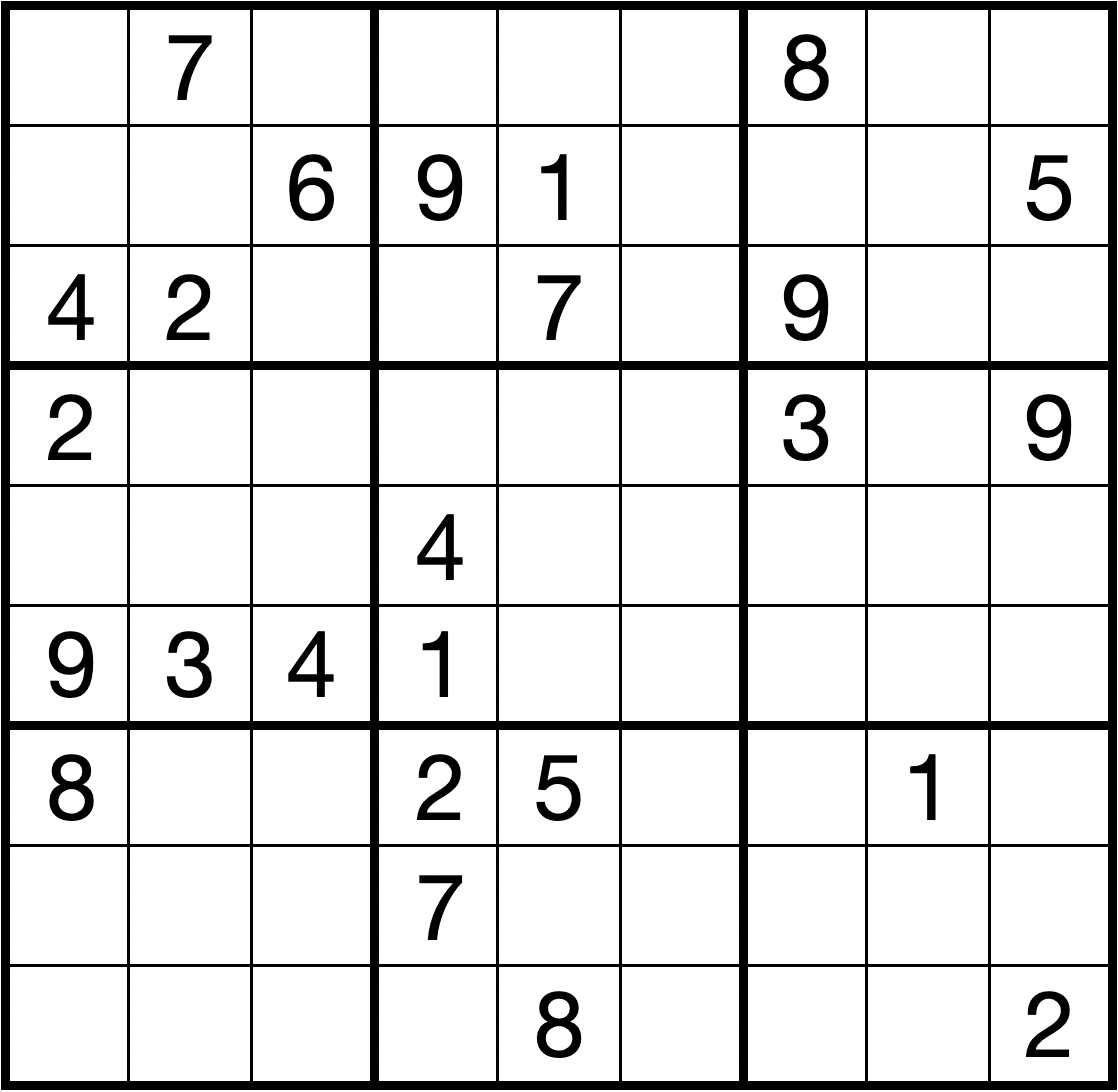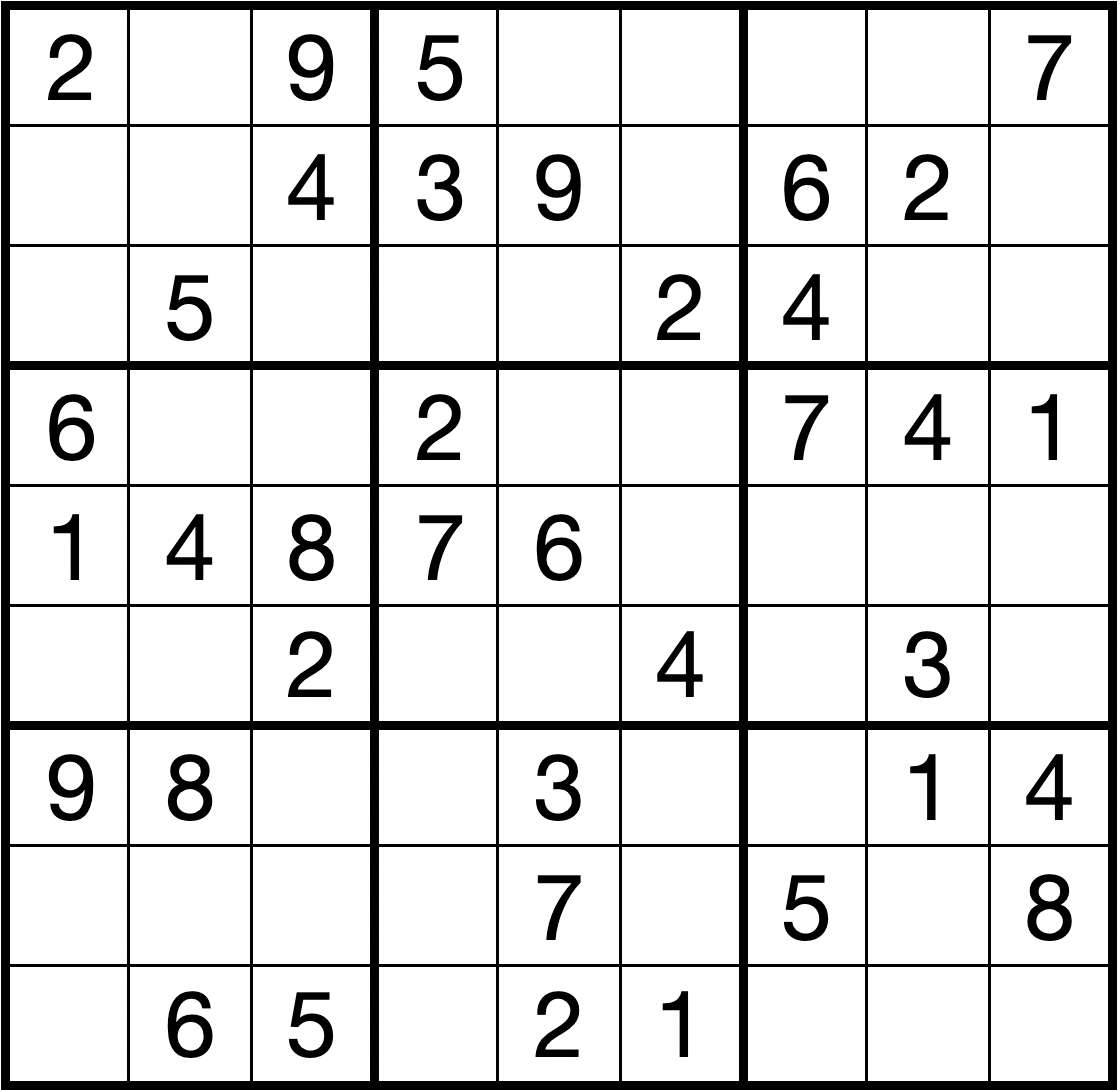Students access ONID accounts well after graduating, leaving OSU
May 19, 2016
Oregon State University students and employees who are interested in learning more about how to keep the email, documents and information that is stored in their ONID accounts after they leave the university can learn more through the OSU Information Services webpage, as well as other OSU help pages on the subject.
The following information comes from the OSU Computer Help Documents webpage:
STUDENTS
For students, there are different rules for account deactivation based on the student’s standing with the university when they leave.
If a student leaves the university (not graduated) their account will be deactivated one term after they were last eligible to register. One term after that account is deactivated, the student will then have their account removed.
For students who have graduated from the university, their ONID accounts will be kept for one year after their graduation date, at which point they will be deactivated. The accounts will not be removed until a term after they have been deactivated. Students can access their deactivated accounts by contacting the OSU Computer Helpdesk before the account is permanently removed.
This amounts to 15 months before the account of a graduated student will be removed completely.
EMPLOYEES
Two months after an employee’s status is terminated, their account is deactivated. One term after the account is deactivated, the account is removed.
Any email forwarding that was defined on an ONID account will continue to work until the time the ONID account is removed. If a person requires urgent access to their ONID account after it has been deactivated, but not yet removed, they can contact the OSU Computer Helpdesk to request access.
LEAVING OSU
If a person is leaving the university and wants to archive and download emails and documents from their ONID account, there are options and services available through the university that are free to the user.
OSU advises that if a person has shared documents on their Google Drive, they will need to change the owner of those documents before they leave. If this step is not taken, those documents will be lost once the ONID account they belong to is deactivated.
If a person has emails or documents in their ONID drive that they want to keep after the account is removed, they are advised to download them while they still have access to the account. This can be achieved by creating a Google Archive, which will store the documents and emails in the cloud and will allow them to be accessed after the ONID account is deleted. Archives can take several days to complete if an entire account is archived.
ONID Gmail can also be imported directly into a personal Gmail as a way to migrate all ONID mail to a personal account for storage.
Step by step instructions for all the above processes can be found on the webpage.
According to the Oregon State University Computer Help Documents webpage, OSU always sends a warning email to an ONID account before it is deactivated, and ultimately removed.
According to Erica Lomex, director of identity and access of OSU Information Services, all accounts receive four email warnings about the account deactivation over a period of eight weeks before the accounts are actually deactivated.
OSU deactivates accounts and keeps them with data intact for an additional term before deleting accounts. This allows those who have deactivated accounts to submit a help ticket to retrieve their data, in case they did not get it before account deactivation, Lomex said.
Lomex reiterated that there is no need to use “a third party pay for software to ensure access to your data.” The helpdesk is experienced with this and can walk graduates through the process, she said.
Lomex said that there are services that the Helpdesk can assist those with questions with, and that the services are done free of charge to the student.
More information on ONID accounts can be found on the OSU Information Services webpage, as well as other OSU Computer Help Desk webpages, or by emailing or calling for assistance.