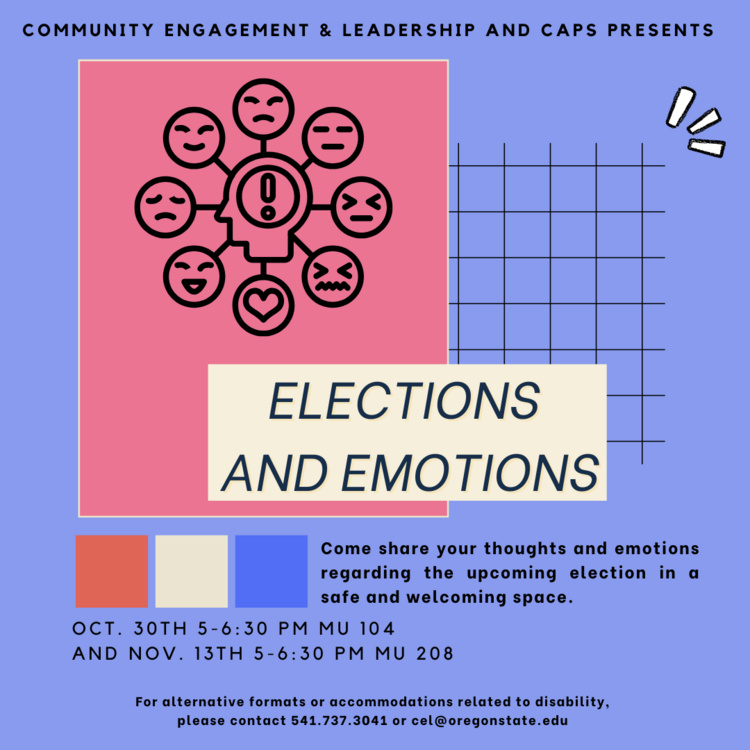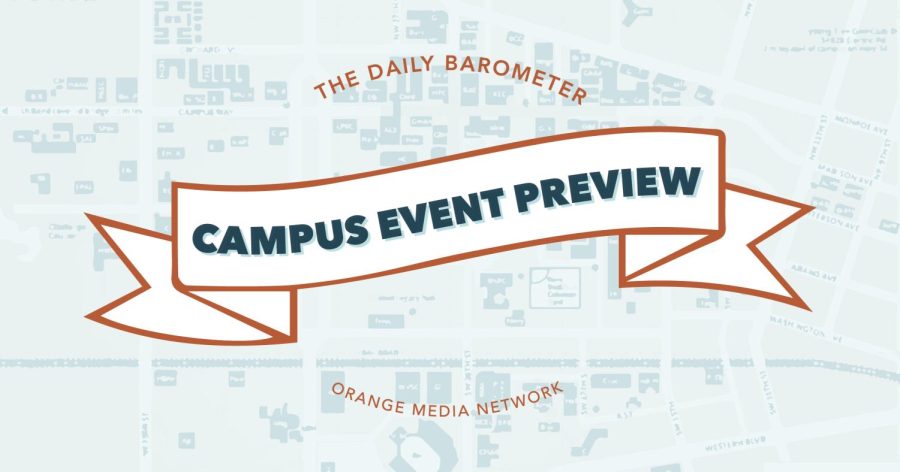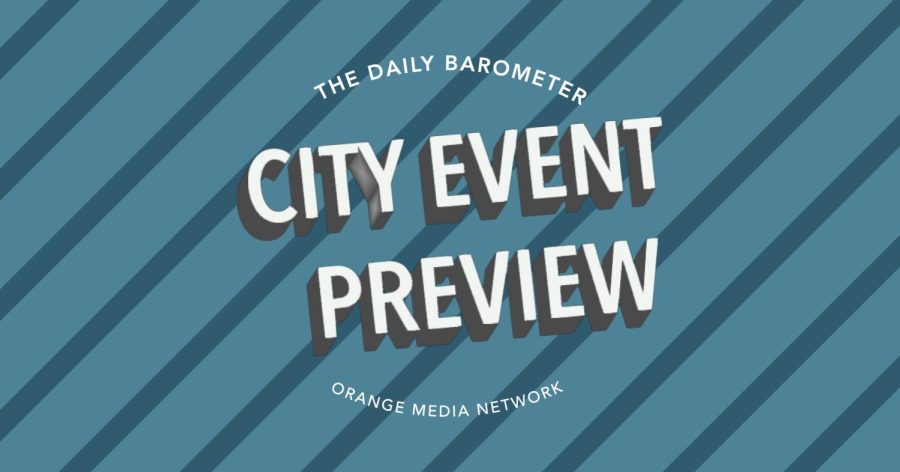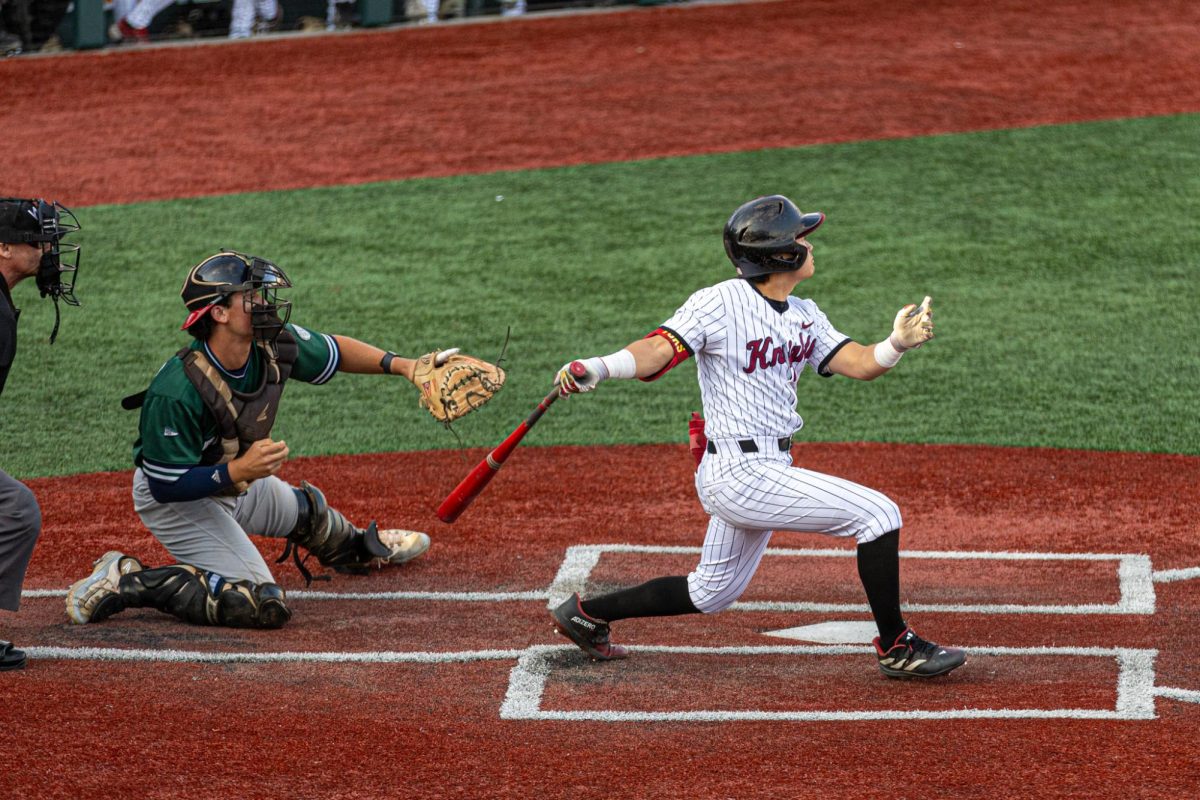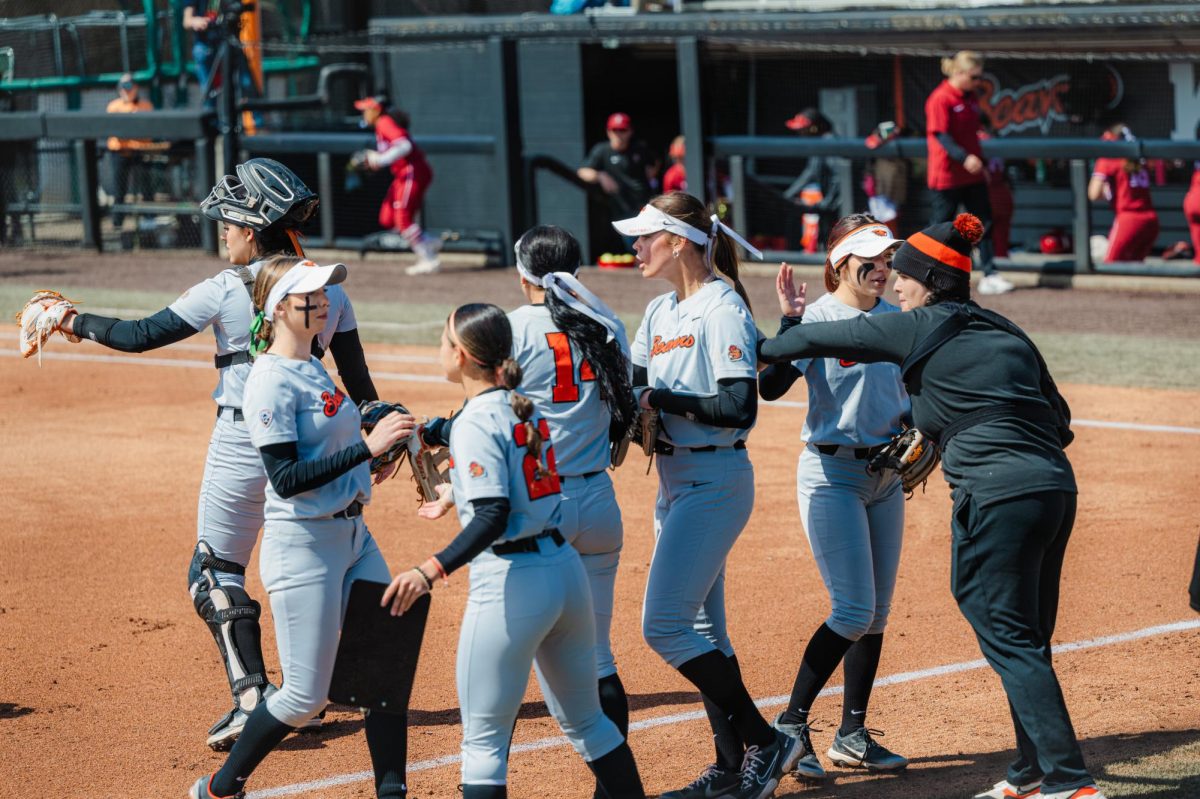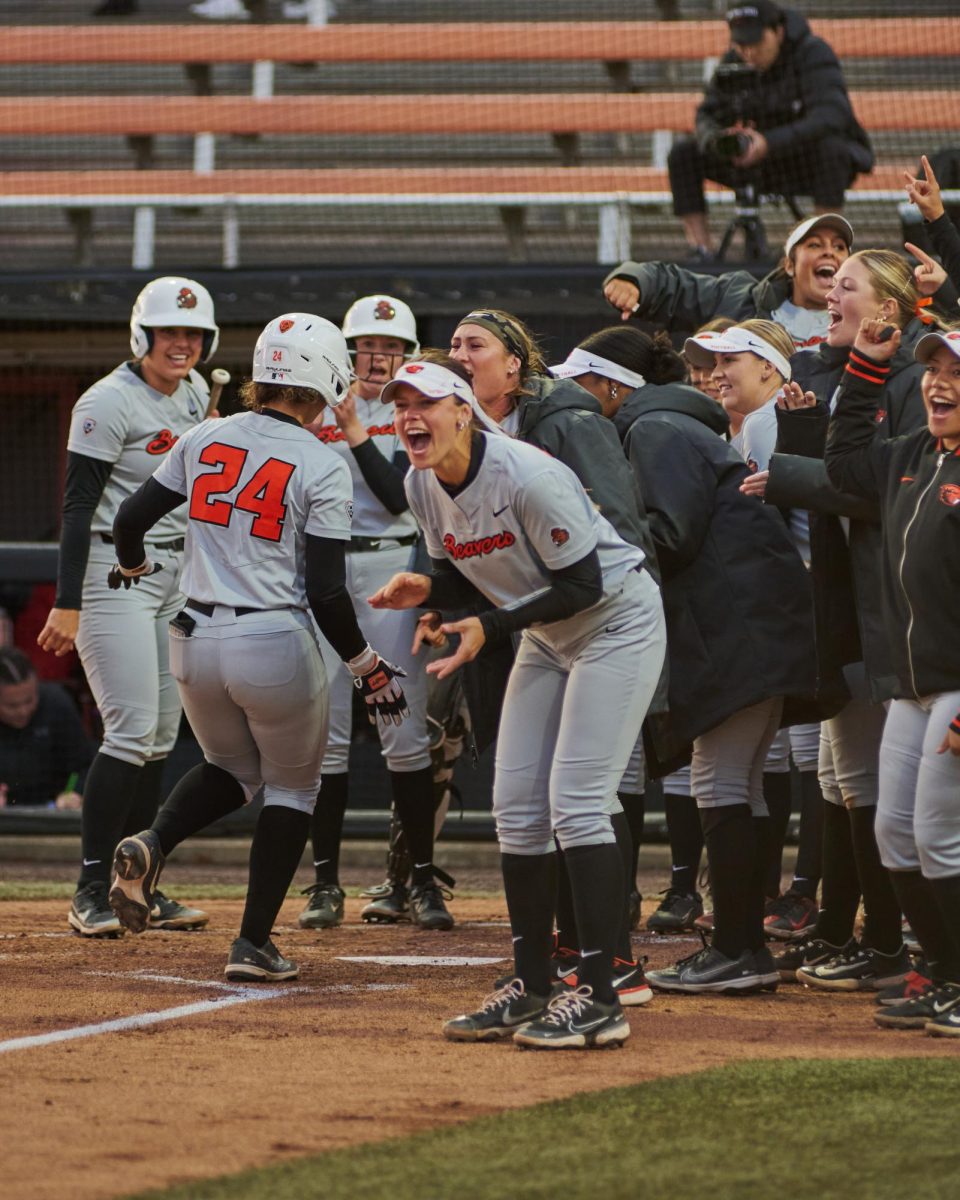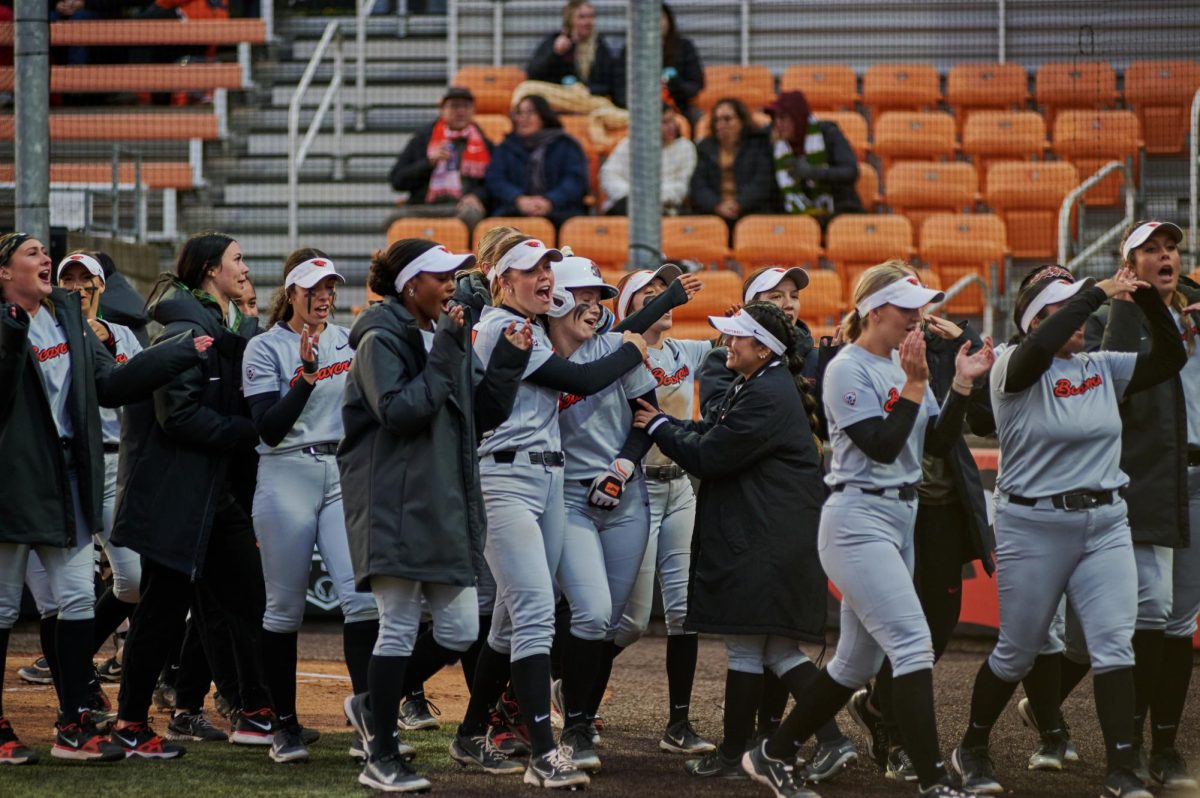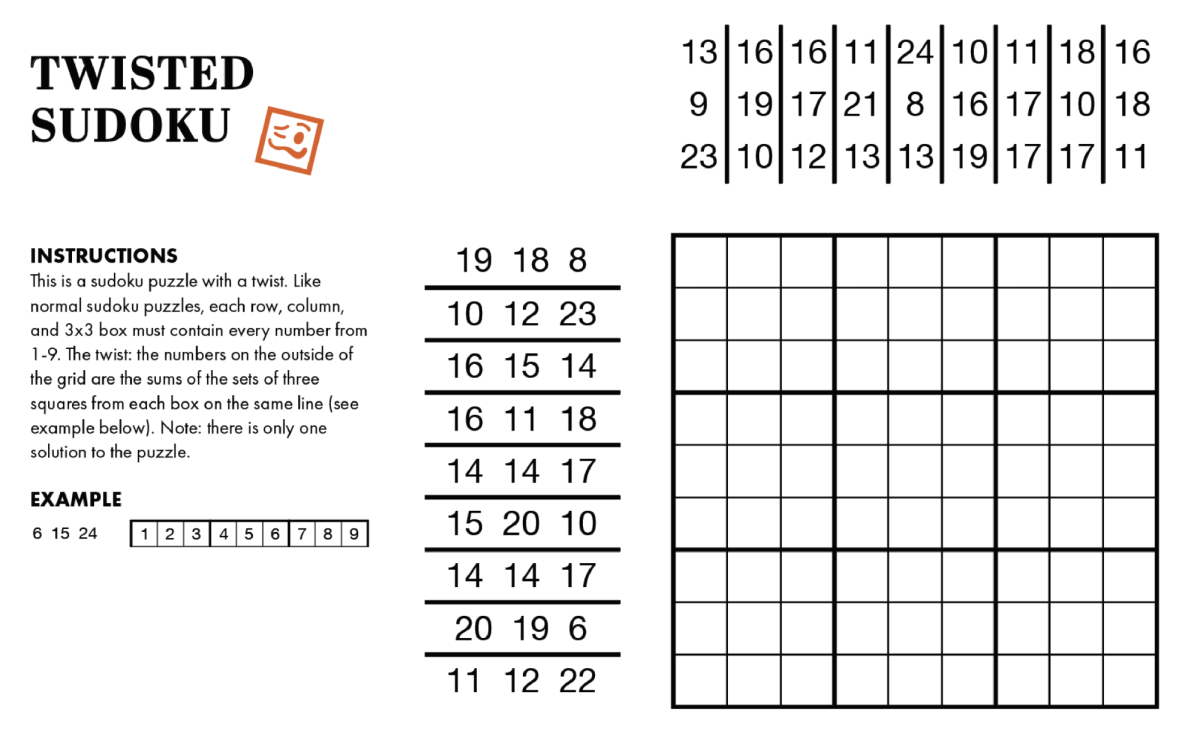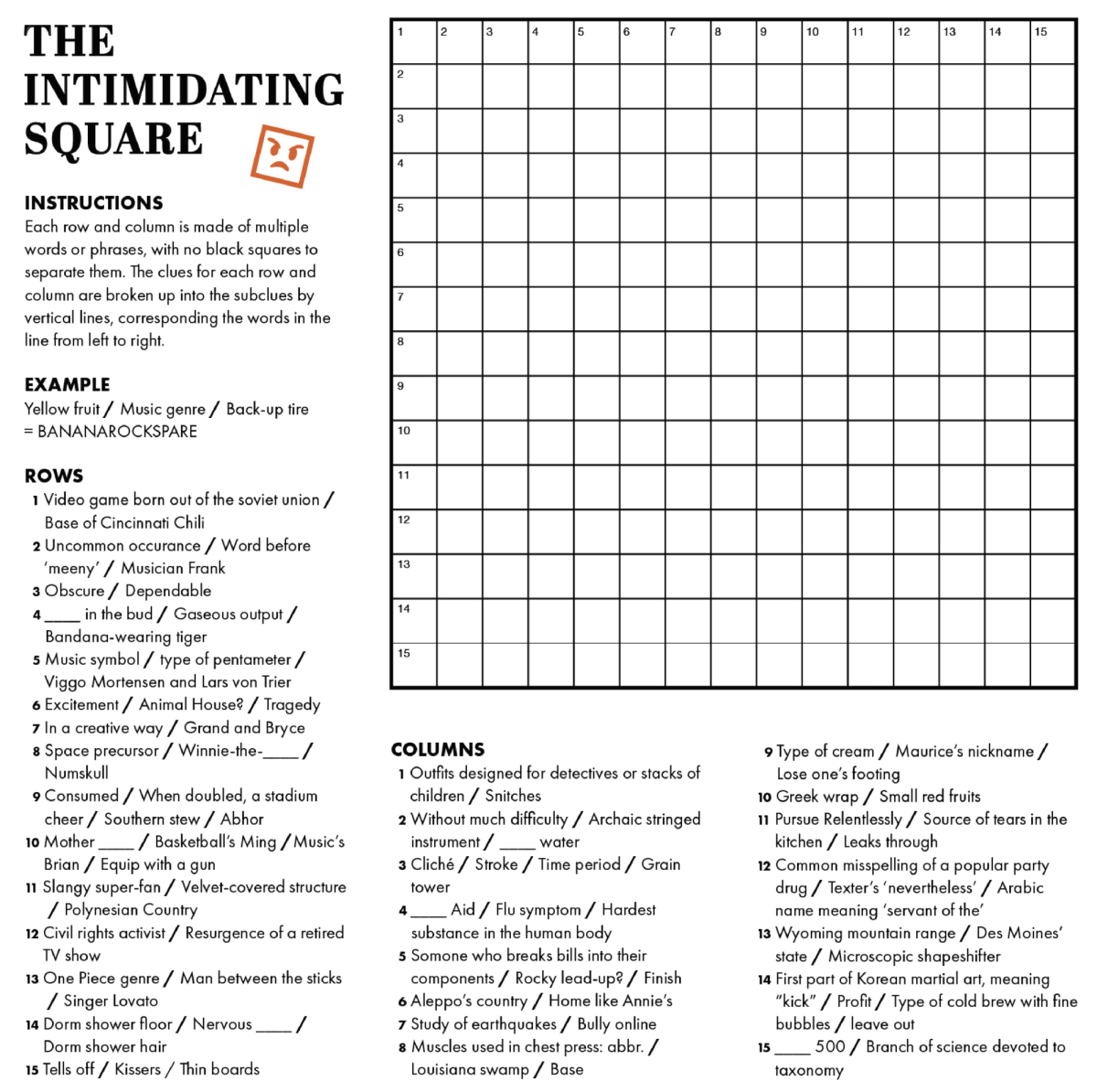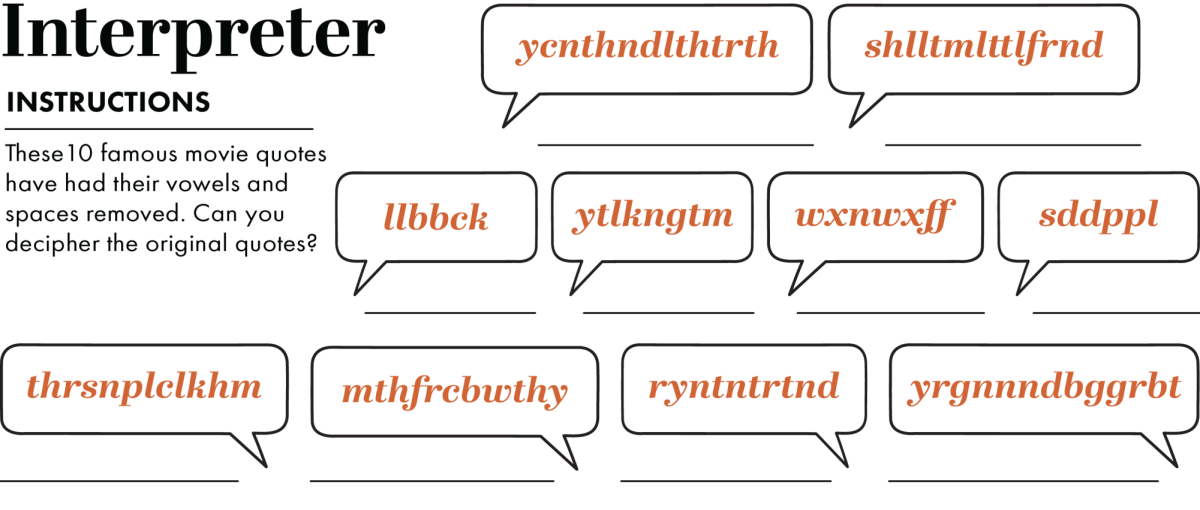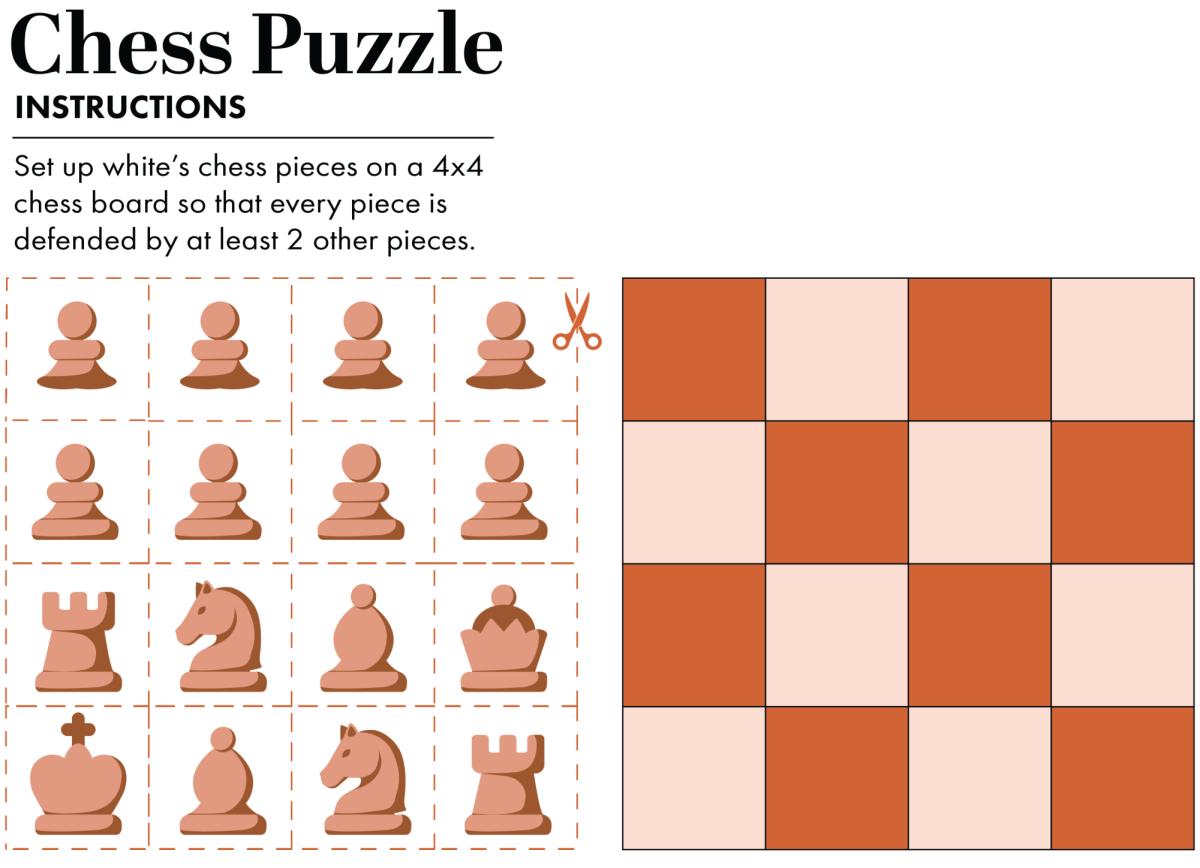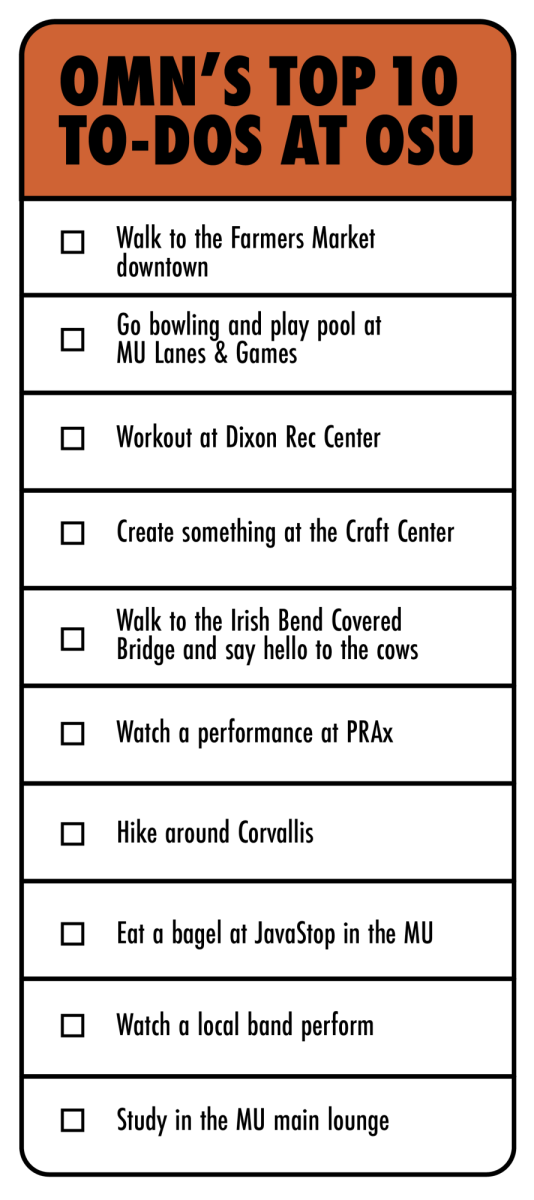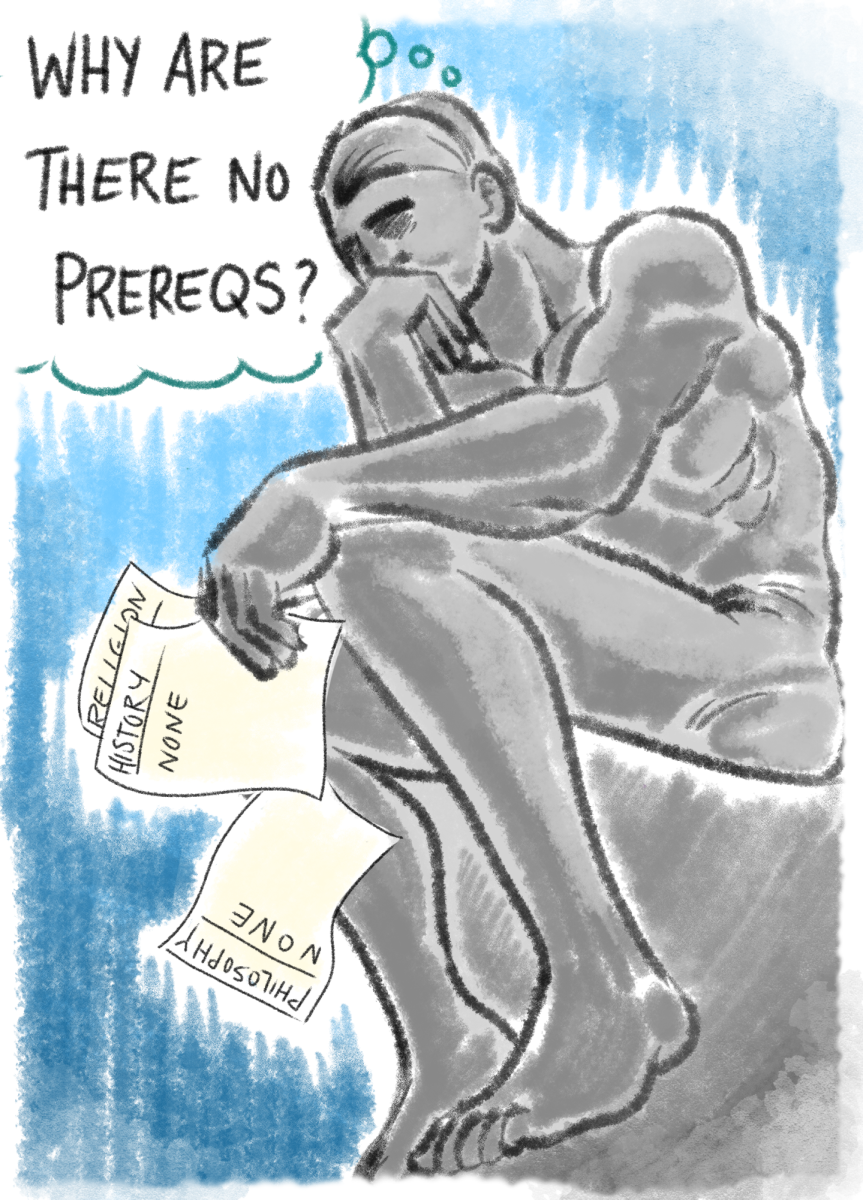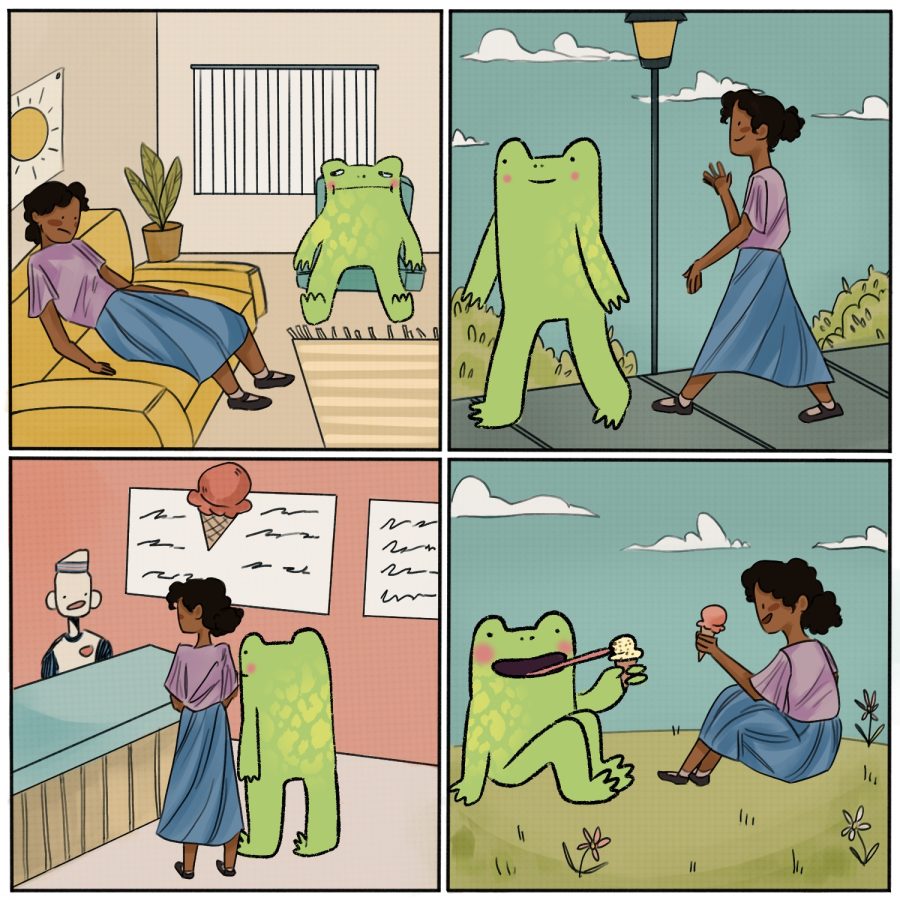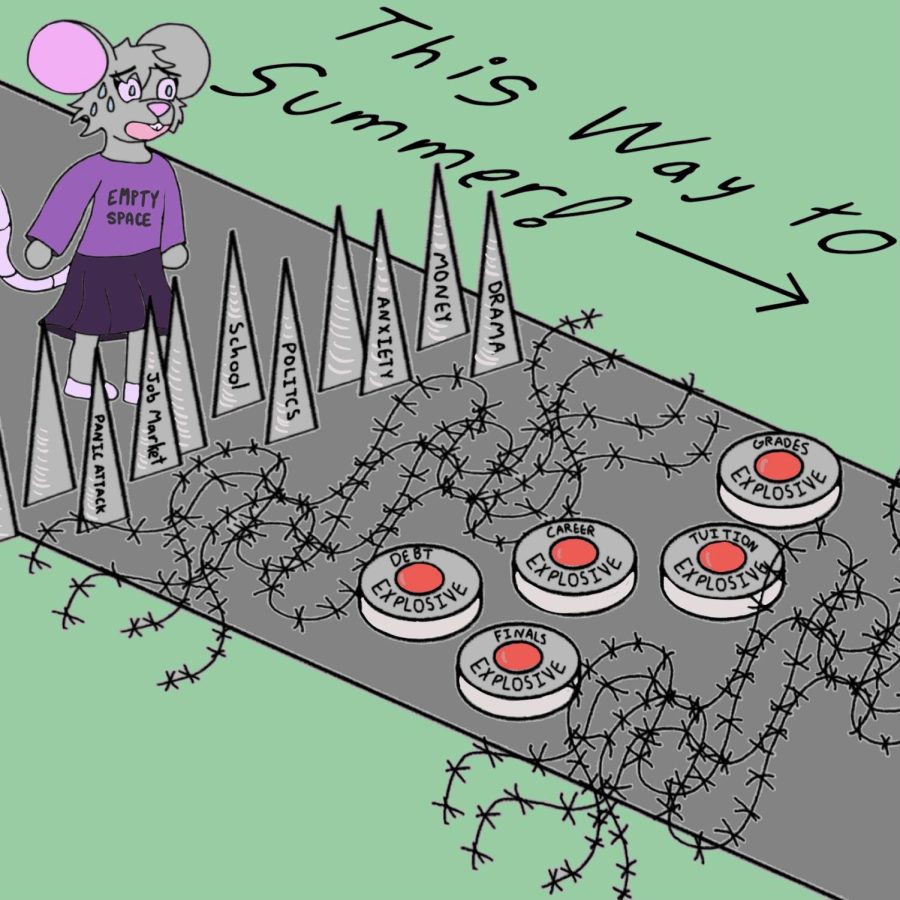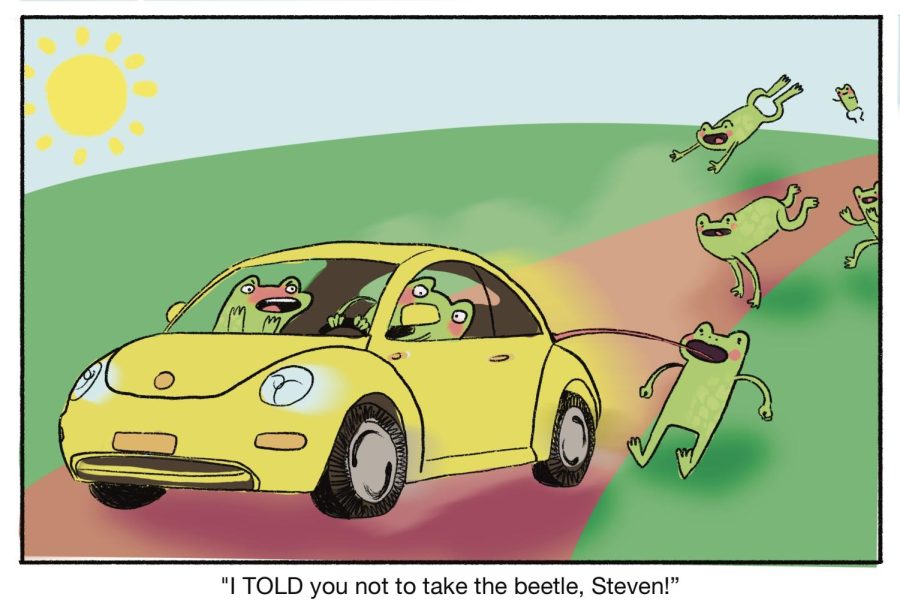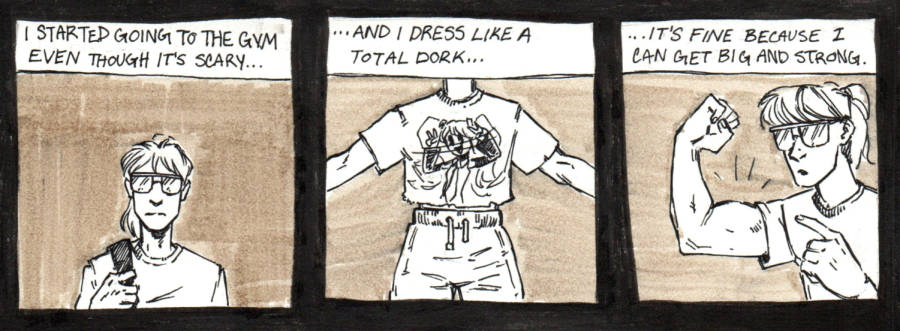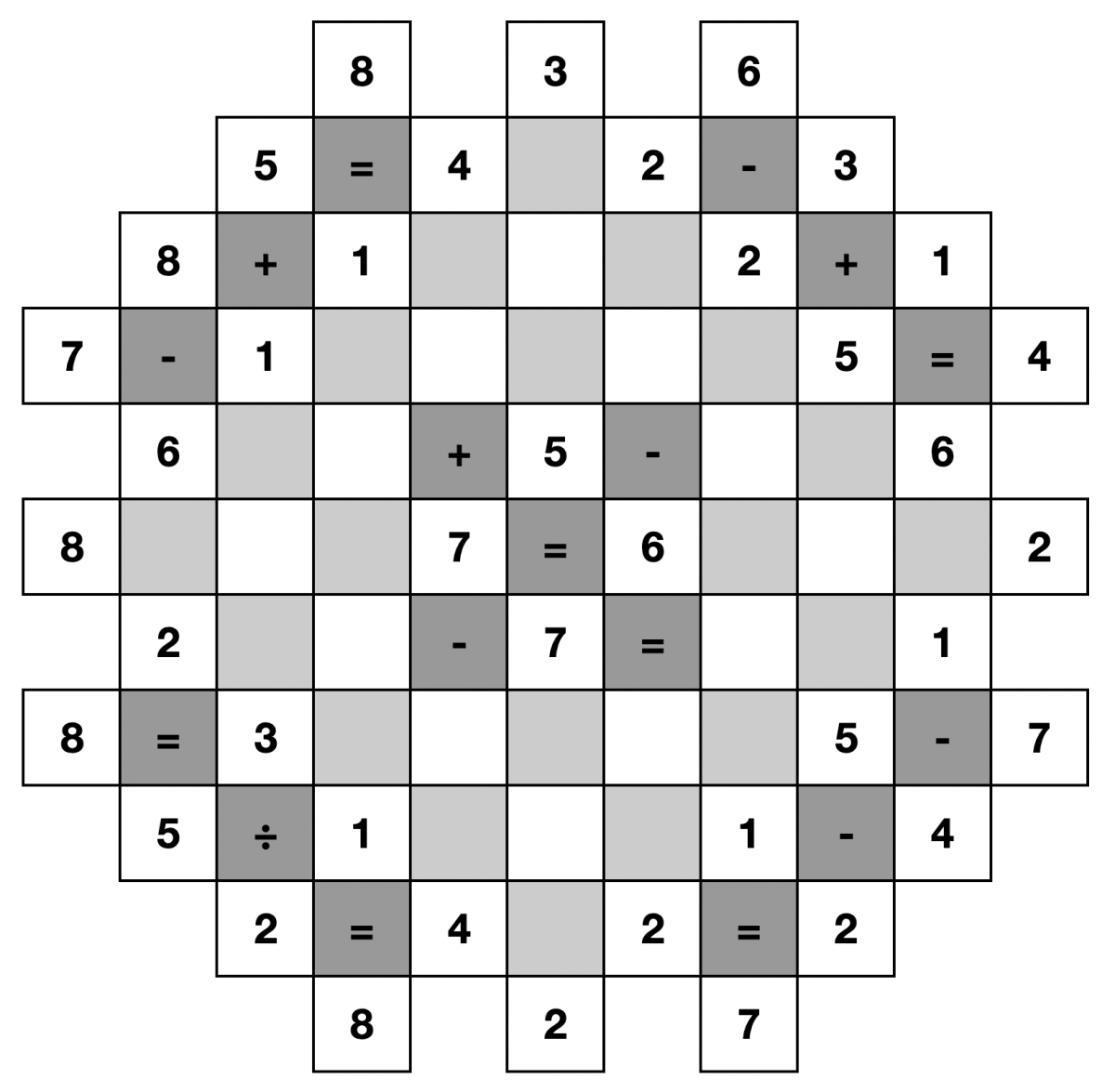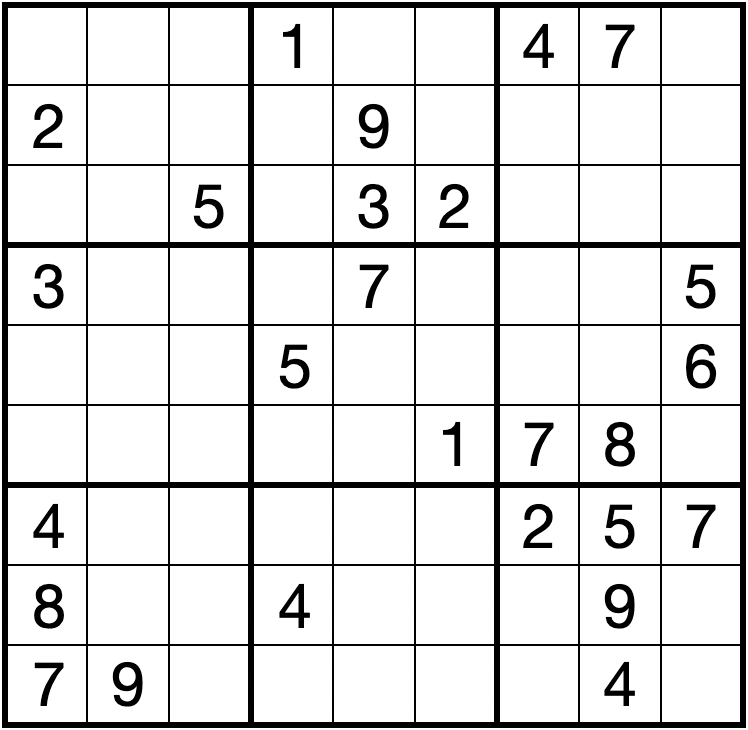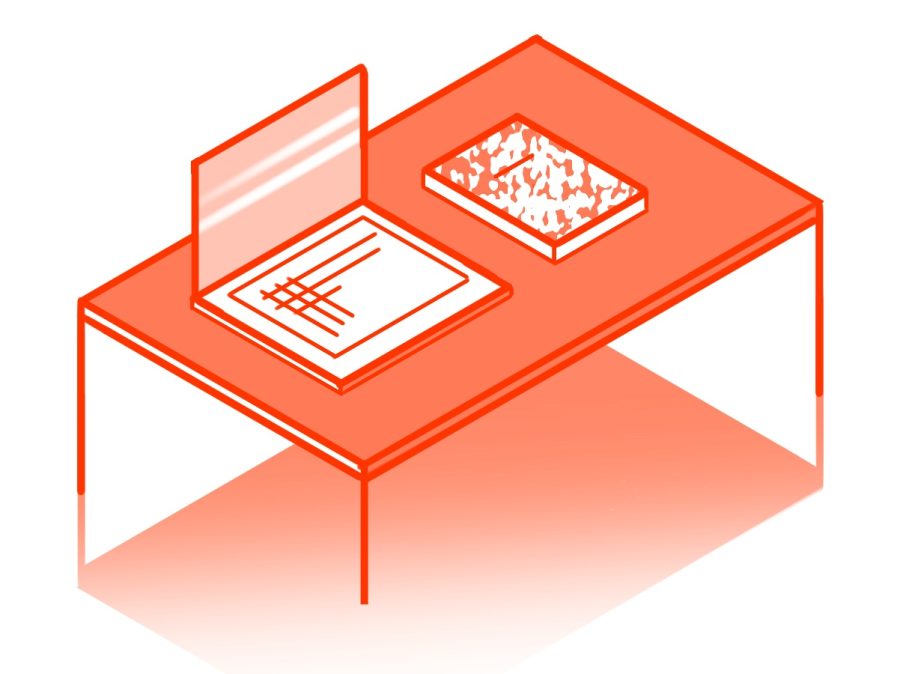On Our Minds: Scheduling tips, hacks to make registration less stressful
This illustration depicts a laptop and notebook on a table. Advisor Kerry Kincanon recommends students talk to advisors for help with registration.
May 2, 2022

Editor’s Note: This column does not represent the opinion of The Daily Barometer. This column reflects the personal opinions of the writer.
The clock strikes 6 p.m.—it’s registration time. But CRNs are lost in notebooks, back up courses are unplanned
and enrollment is filling by the second.
Almost every student has experienced this frantic search for courses and run into an autogenerated error code preventing scheduling from being a three-click max process. However, there are some tips and tricks that students can use to ensure this process is smoother.
According to fourth-year molecular biology and biochemistry student Abby Hughes, one recommendation is to pay attention to
the professors teaching the courses, specifically when looking at the baccalaureate core, which are classes every student at Oregon State University is required to take.
“I highly recommend checking Rate My Professor or if you know anyone who’s taken that course before,” Hughes said.
Hughes said the professor of a class can really set the tone of the course.
I had often thought of bacc core classes as an easy A, but I have found that some come with particularly heavy workloads. This is
largely dependent on the professor, though, which is where Hughes’ suggestion of reviewing past student experiences through Rate My Professor is a lifesaver. I’ve even asked about certain courses on Reddit.
As far as the choice of course overall, there is wide variability in the way students fill their schedule. However, advisors can be helpful in double dipping courses or, as Hughes said, “Hitting two birds with one stone,” to fulfill multiple requirements and save yourself some cash.
I have found OSU’s degree partnership program to be an amazing asset where I can find many required courses for a fraction of
the cost. The process was as simple as sending an email to the DPP department and signing up with the partnered community college of my choice. There is even a course equivalency table that lists which courses are transferable between OSU and a partner school.
Aside from taking classes outside the university, Head Advisor in the University Exploratory Studies program at OSU Kerry
Kincanon credits the class scheduling tool Scheduler and MyDegrees as a huge asset to students.
“One of the things I like about [Scheduler] is it has filters in its menu,” Kincanon said.
These filters are a lesser known feature of Scheduler, found at the bottom of the left side menu, that helps students select the specific requirement they need to fulfill. The program will then show which courses are offered in that selected term.
“When it comes to the bacc core, students should be attentive to what works but also what they are interested in,” Kincanon said.
“It is always very helpful if you can find something engaging.”
The other tip that could save students a headache from registration errors is looking at the section numbers.
According to Kingcanon, there are multiple codes, such as 090 or 091, which are restricted to some students because they are specifically for students in the Educational Opportunities Program, or any section in the 600s, which are restricted to international students.
“Even just knowing the numbers is kind of a hack,” Kingcanon said.
While meeting with your advisor should be the easy solution to eliminating difficulties, they can still come up.
The other issue is deciding when to meet with your advisor, especially when appointments quickly fill up, as they do for science
majors like myself. Hughes said she has found good luck making her appointment around week five of the term and setting a reminder for her registration time.
“Talk with your advisor for sure,” Hughes said. “I recommend starting to schedule really early, especially if you are a freshman. Before you register, have all of your CRNs in a separate Word document or something and have your back up courses ready if those fill up too.”