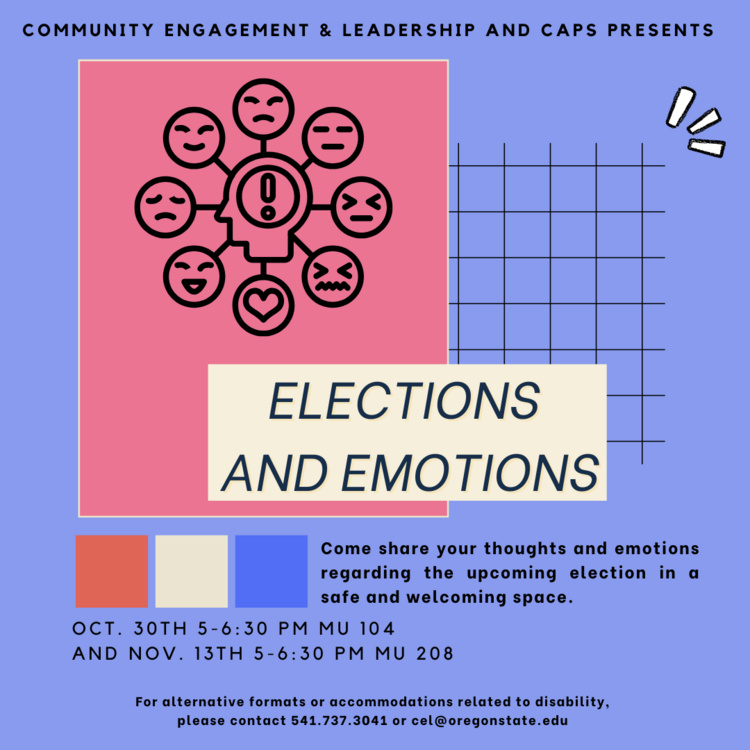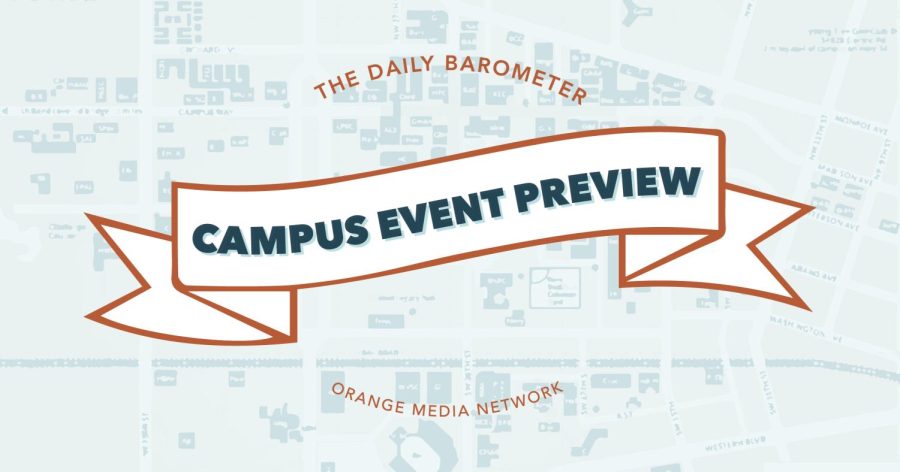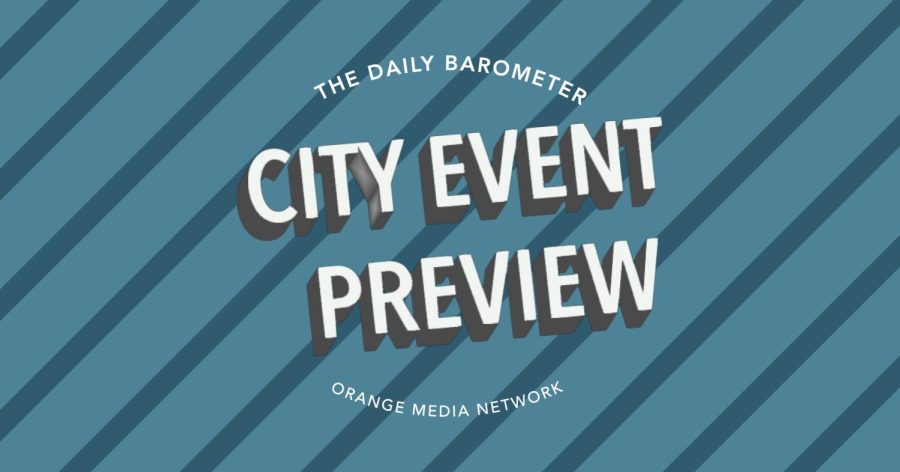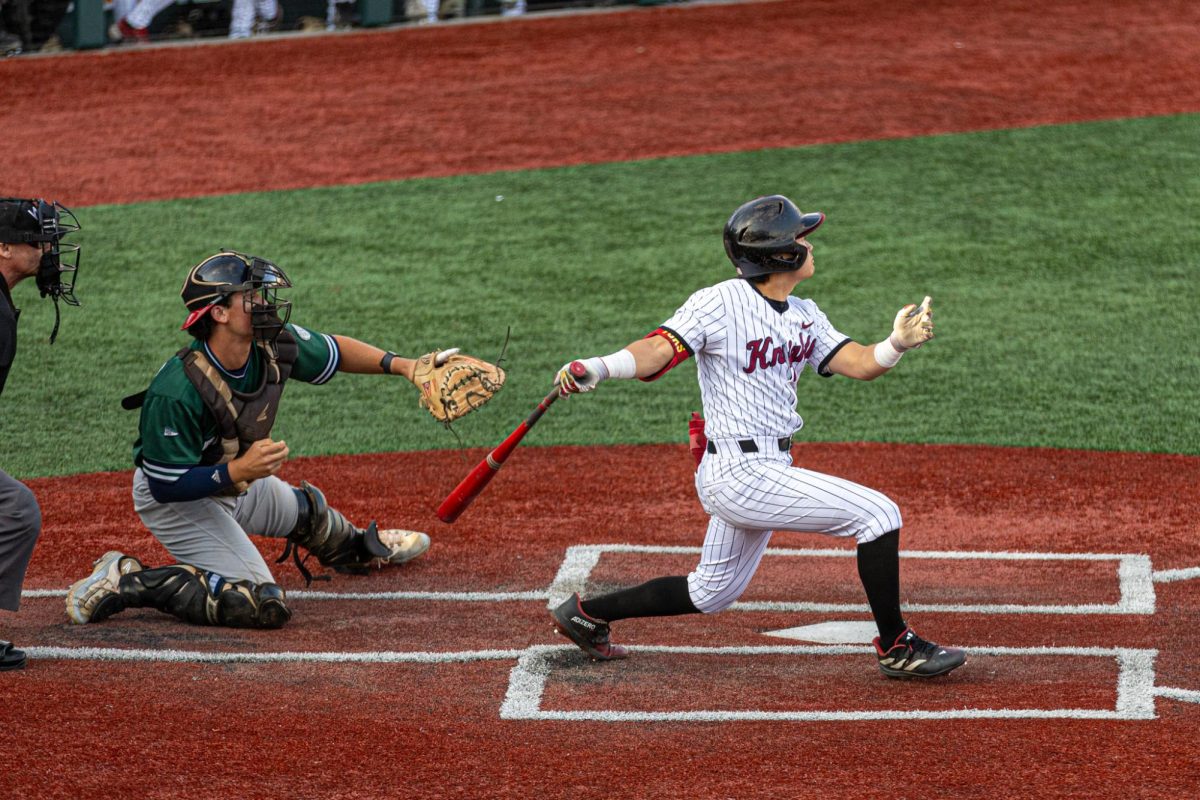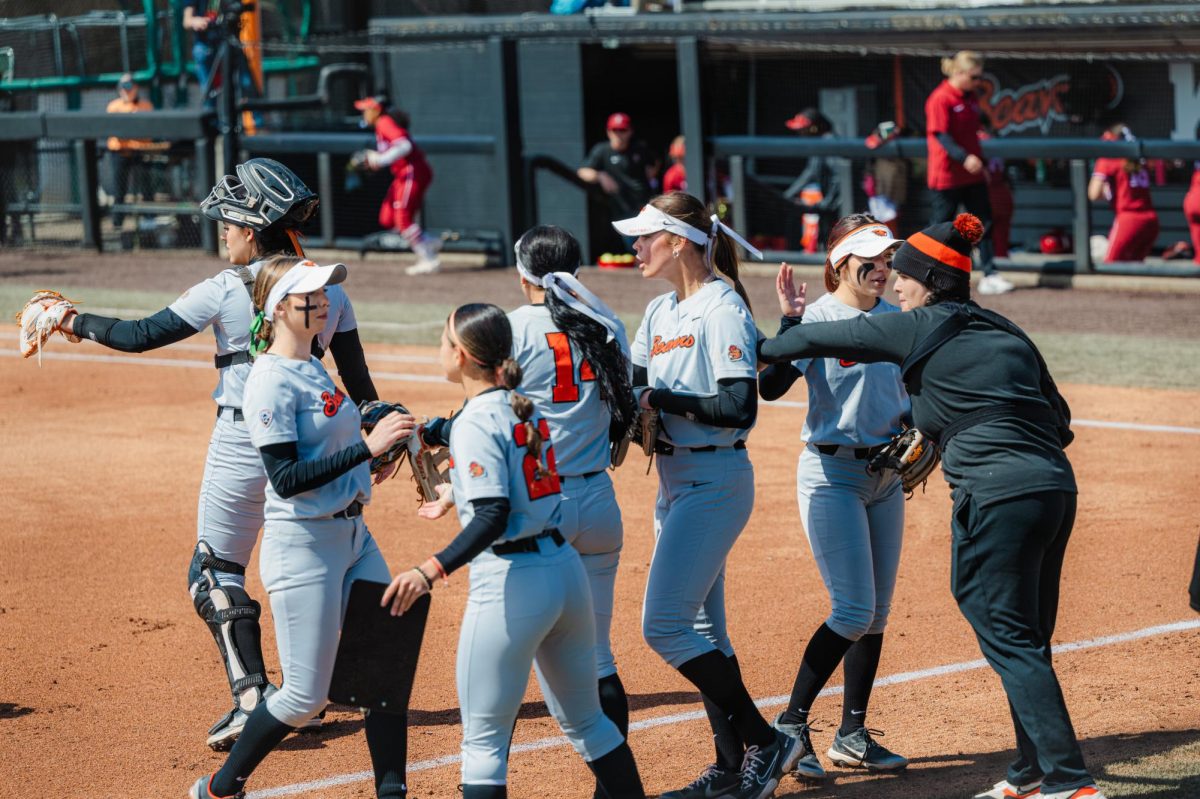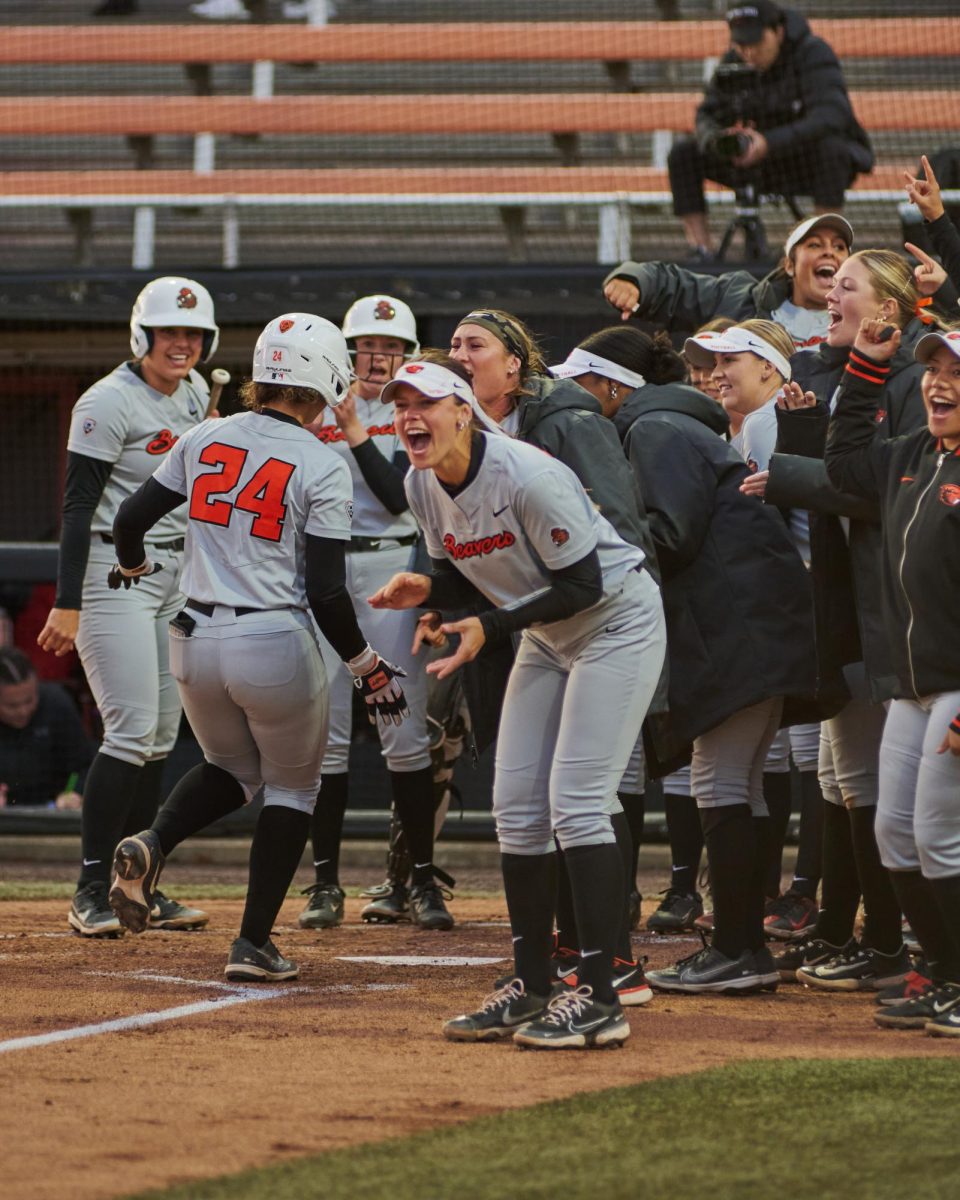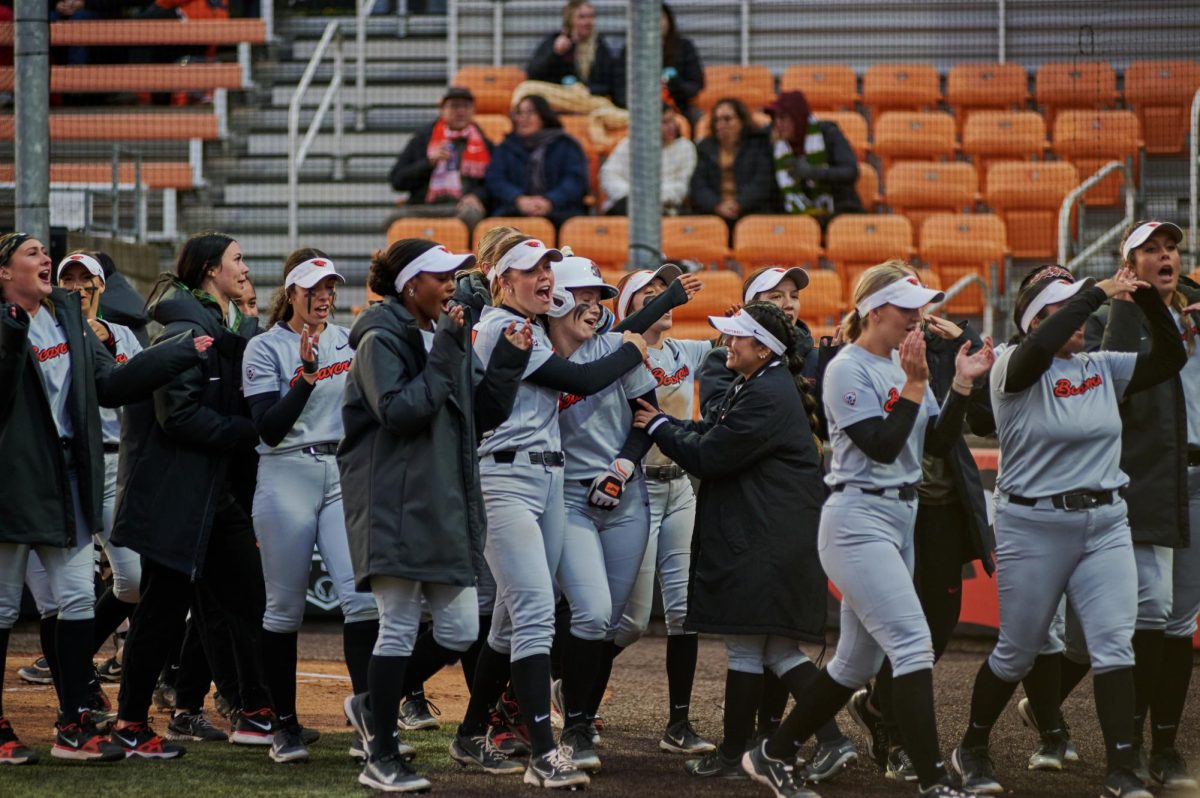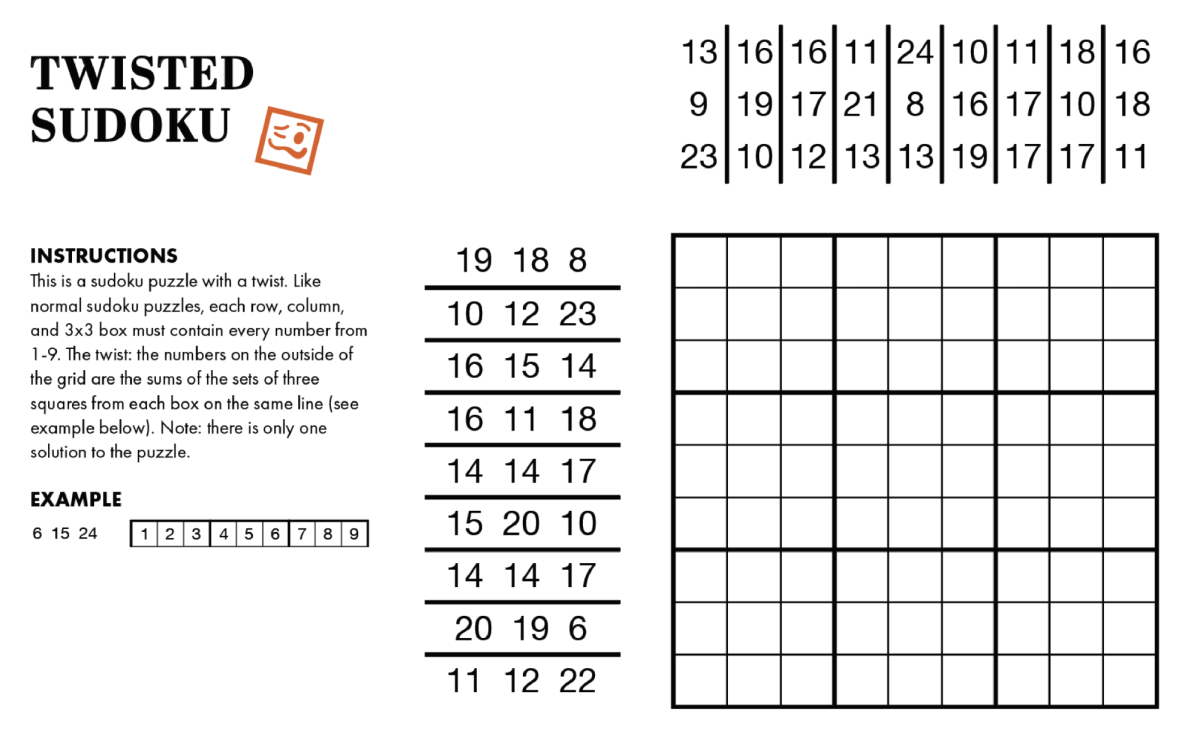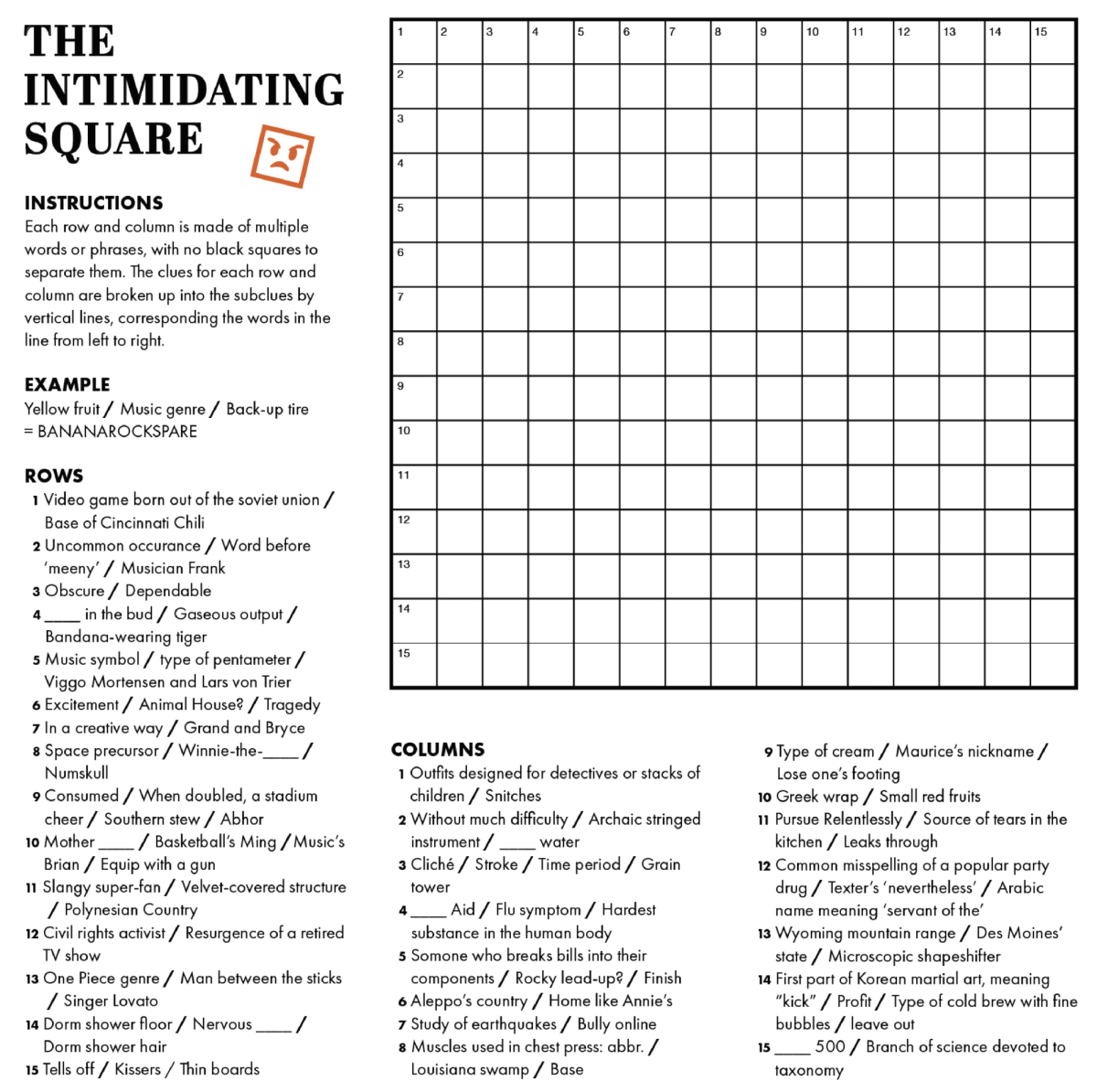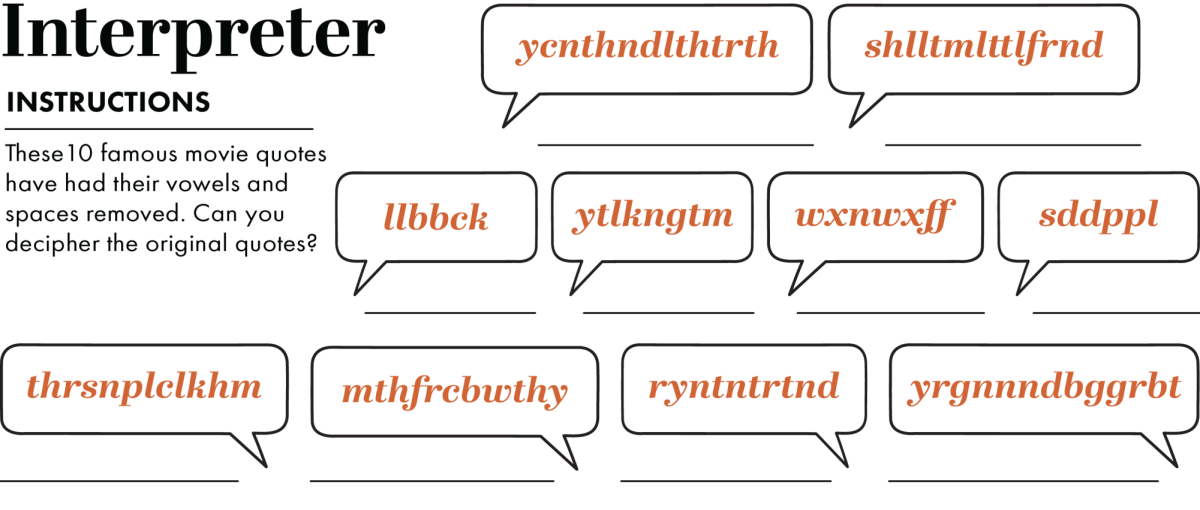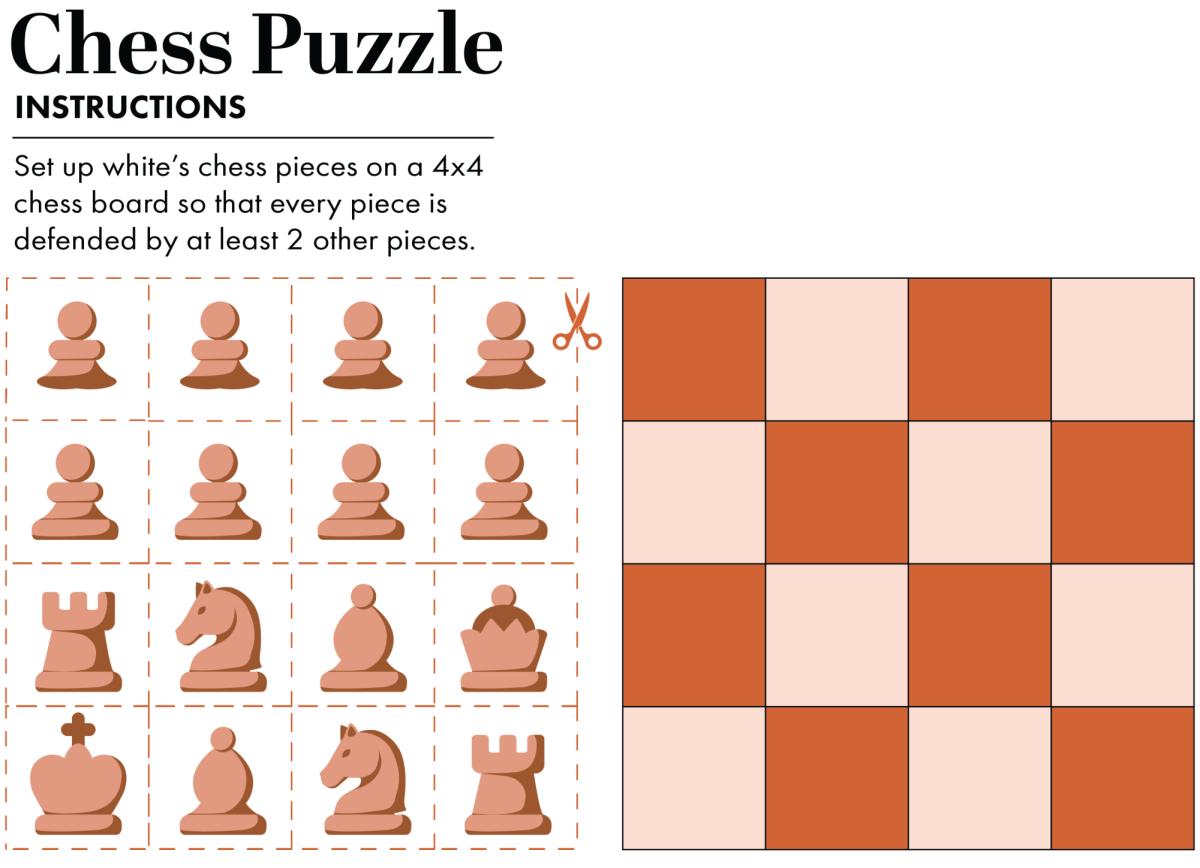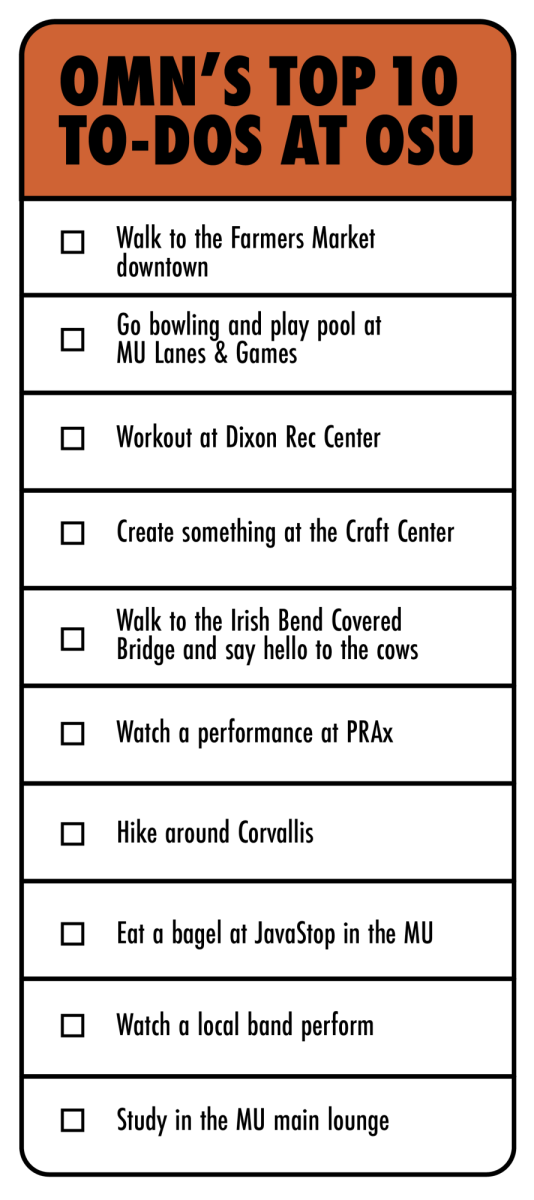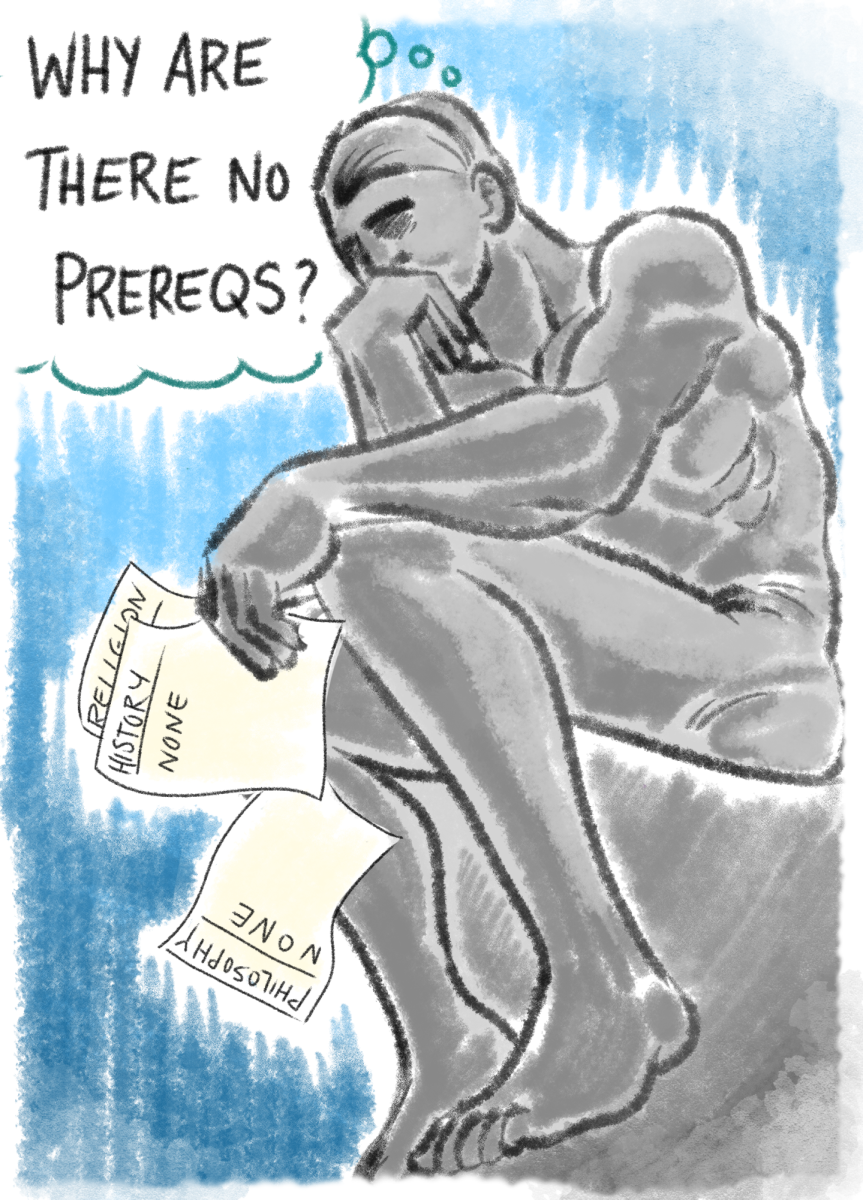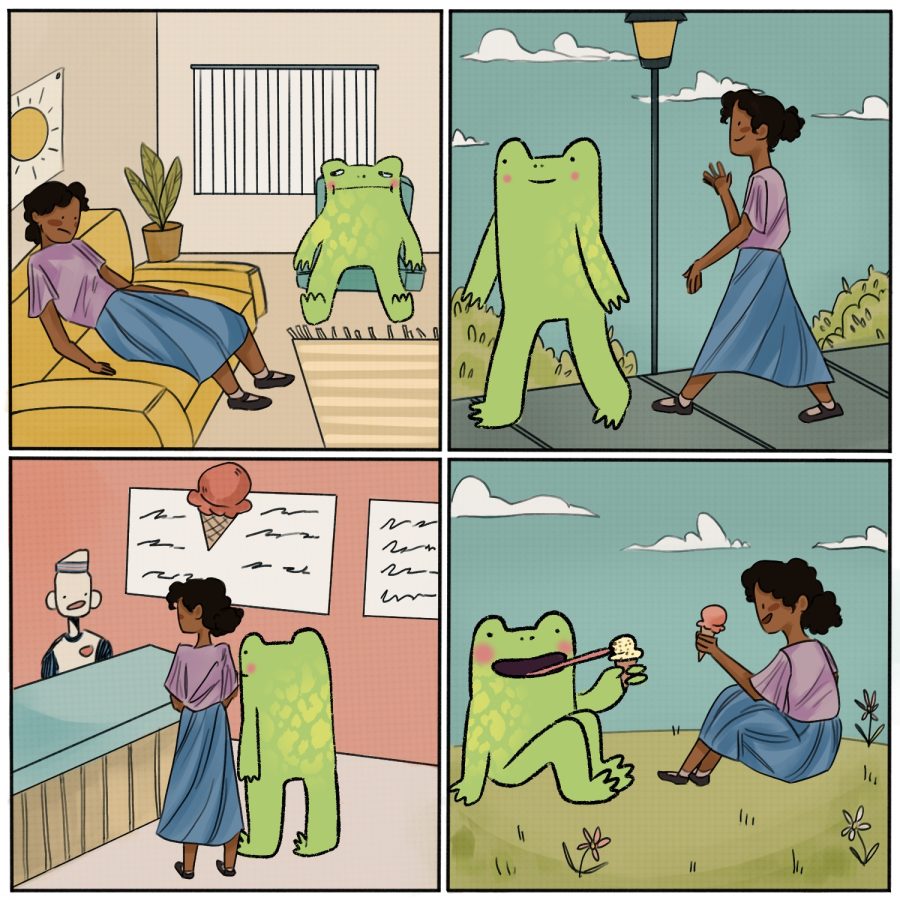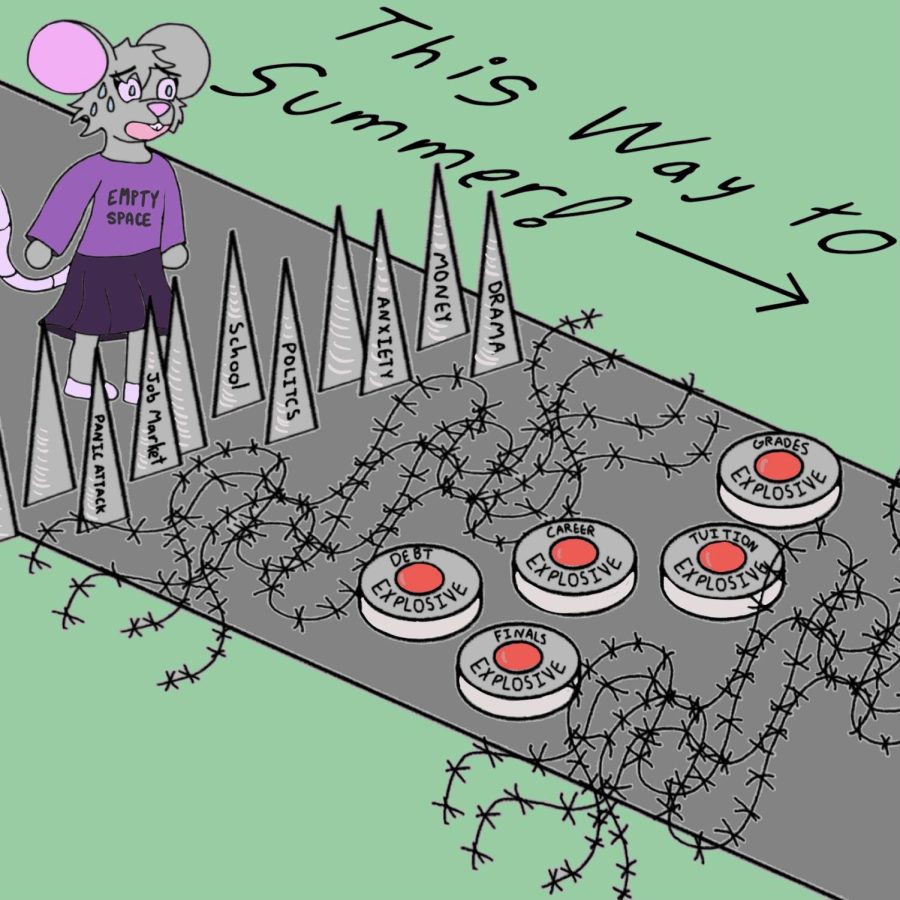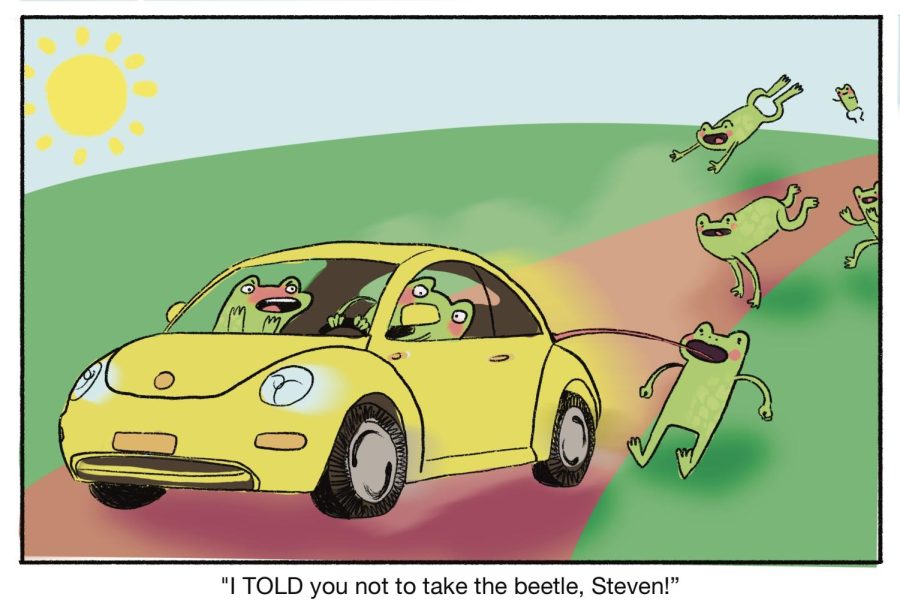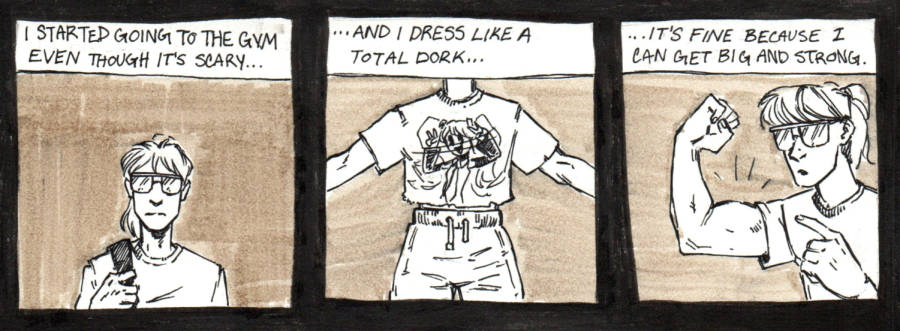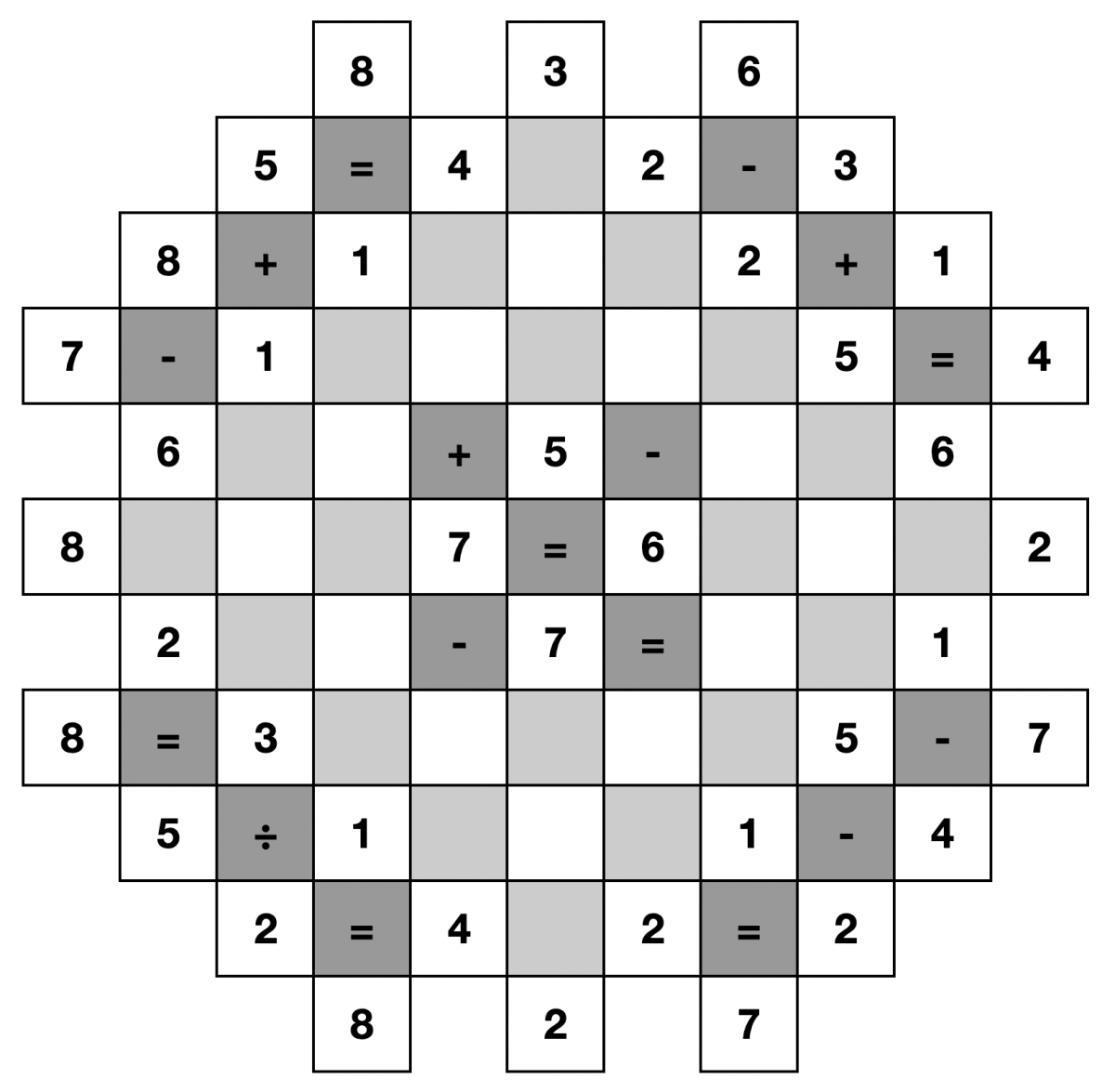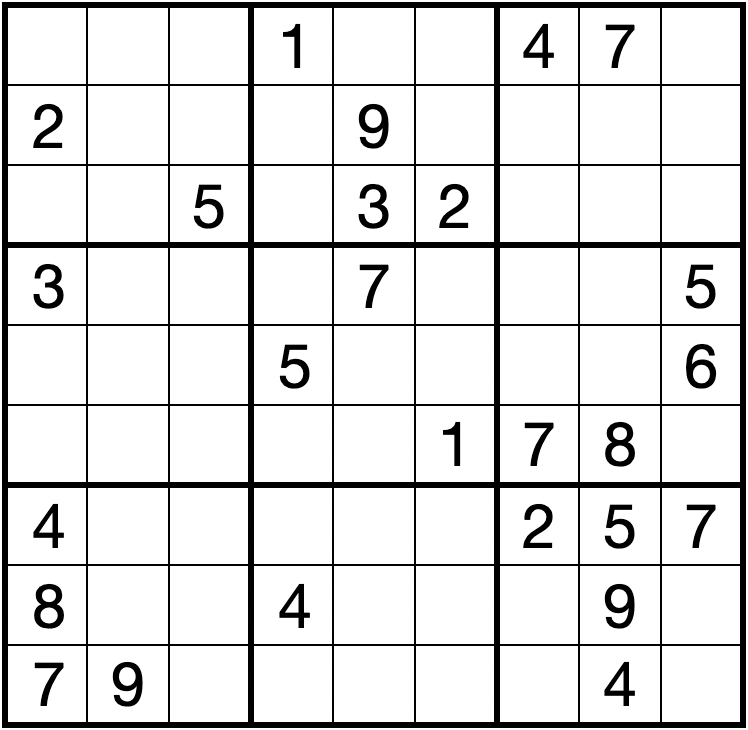Oregon State University students can say goodbye to the days of logging into MyOregonState and hello to the platform’s upgraded successor, BeaverHub.
Beginning Sept. 18, BeaverHub will replace MyOregonState for students to access the platform’s resources and information. However, MyOregonState will remain in existence for employee dashboard functions.
According to Jeff Malone, director of cross campus strategic initiatives at OSU, BeaverHub acts not only as a replacement for the previous information hub, but as a university-wide communication system with room to grow, but with the same level of security.
New capabilities for the platform include:
- Appointment scheduling.
- Tasks that can be set by advisors and support staff.
- More direct messaging from the university.
- A single place to submit help tickets and questions that will be sent directly to the department that can help.
- A master list of university departments and resources, including the functions of MyOregonState.
According to Matt Hanson, the associate director for digital experience at OSU, BeaverHub was built with an extensive backend that can continue to grow and act as a greater communication system than MyOregonState could.
“MyOregonState was a custom built web portal, and what you see when you log in really is all there is to it,” Hanson said. “Whereas Beaver Hub is part of a larger (Customer Resource Management) platform, and there’s a whole backend that advisors and other support staff log into and provide extra functionality.”
Under the appointments section, students will be able to directly schedule times to meet with advisors, financial aid and other support staff that are listed as a part of their “success team.”
Success team staff will be able to create tasks for students which shows up on the student view through the tasks section and on the platform’s calendar.
The calendar will automatically input these tasks, appointments and other due dates similar to the version seen in MyOregonState.
“Although the platform is live now, more capabilities, communication and use of its functions are to come throughout the year”, Malone said.
“This is an iterative process,” Malone said. “It’s going to continue to grow.”
According to Hanson, other departments throughout campus are working to allow students to schedule appointments through the platform in the future and even communicate with a chatbot through BeaverHub, which is currently only connected to the office of the registrar.
Other functions in progress that have yet to launch include the capability for students to make their own tasks on the platform and opt-in targeted text messaging.
This messaging will be based on a student’s indicated interests and send university wide notices.
According to Hanson, if students wish to opt-out of the messaging–aside from closures and important notices–they will have the option to unsubscribe.
According to Malone, capabilities like these have been available but only to some departments but now with BeaverHub everyone will have access.
“This type of system already exists on campus, but it doesn’t exist in a coordinated university-wide approach,” Malone said. “So it’s not just, ‘oh, I happen to be part of this program or this college or whatnot, and therefore I have access to this type of thing.’”
One change from the old platform is the embedded help ticket submission form found under the “Resources” then “Get Academic/Campus Support” section.
“You fill out the help form that gets routed to the correct office to handle the request,” Hanson said. “So it’s kind of one place to go and ask questions and hopefully get answers.”
This help ticket form can also be used for students to access help navigating the platform as well as training modules listed below the login part of BeaverHub’s home page.
For student employees however, it’s not time to remove the MyOregonState bookmark just yet.
All employee functions such as direct deposit, pay stubs and tax or employment forms will still be on MyOregonState under the employee dashboard.
Students do not, however, need to take any action in the move from the old platform other than set favorite resources similar to what students did with MyOregonState.
“There’s differences within the program in terms of how easy or not it is to do certain things, but they’ve tried to do the same way,” Malone said in reference to BeaverHub’s intentional similar look to MyOregonState.
“We are really trying to make it as simple as possible,” Hanson said. “Hopefully it is straightforward.”