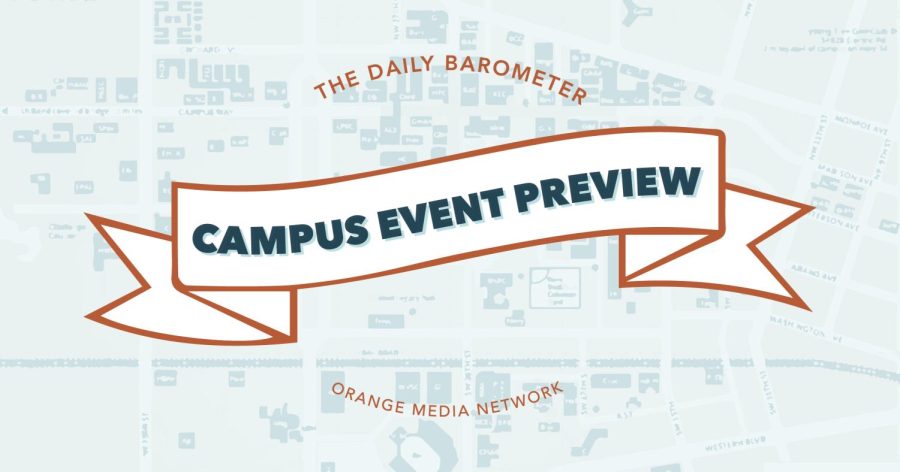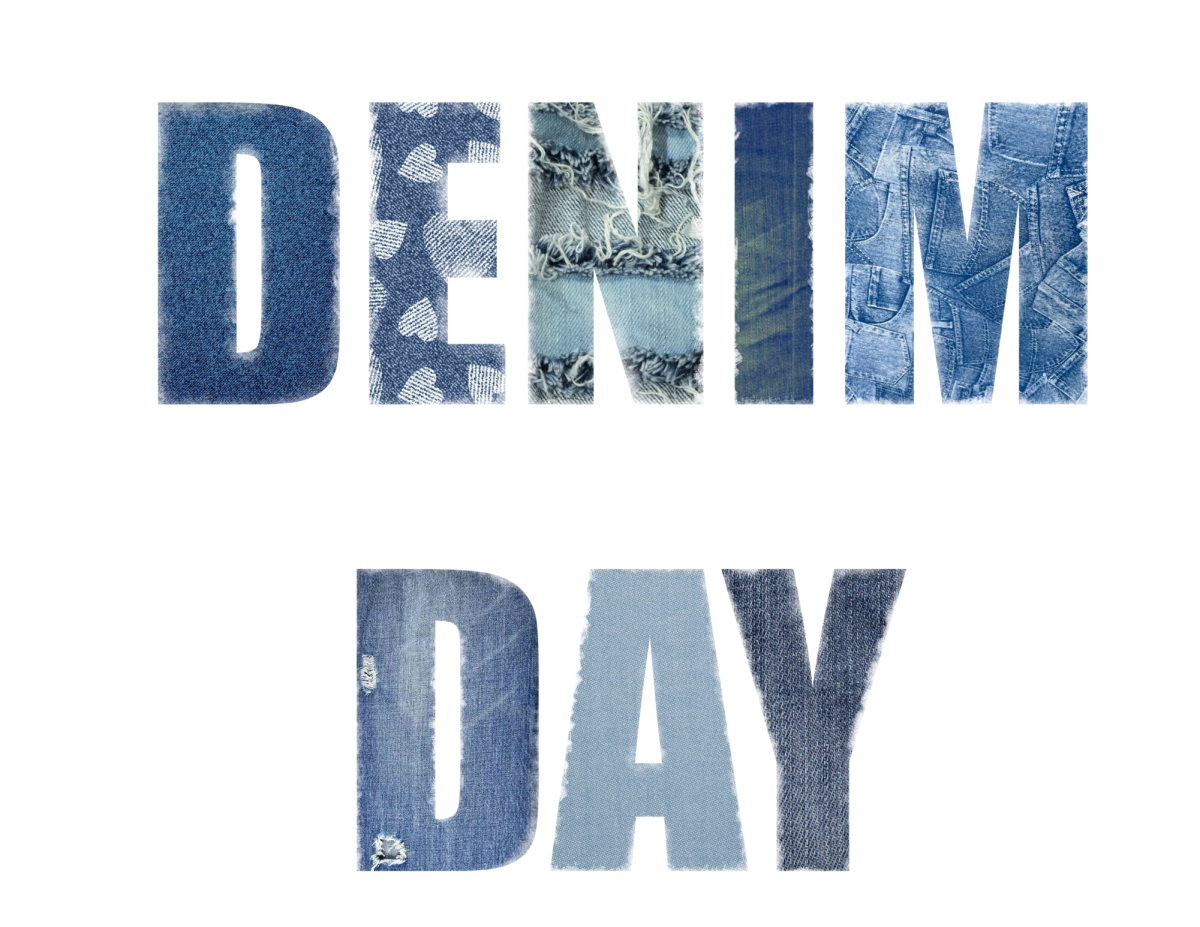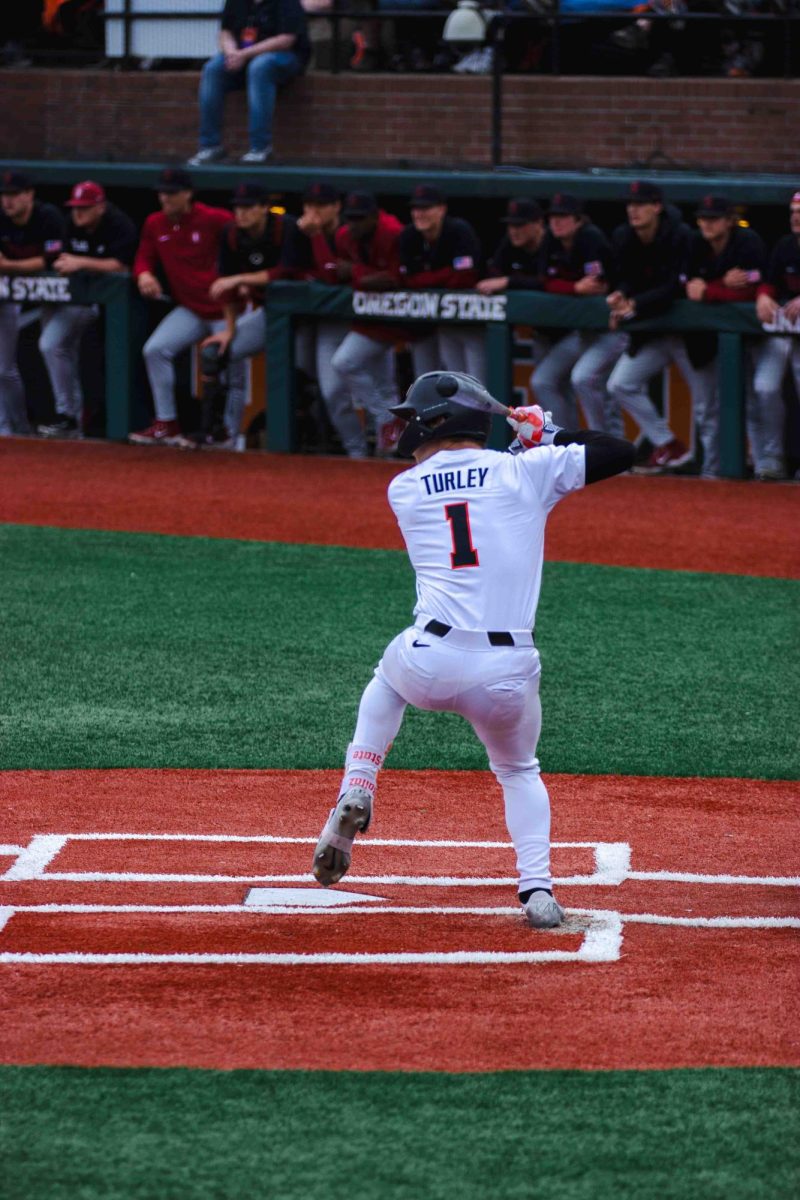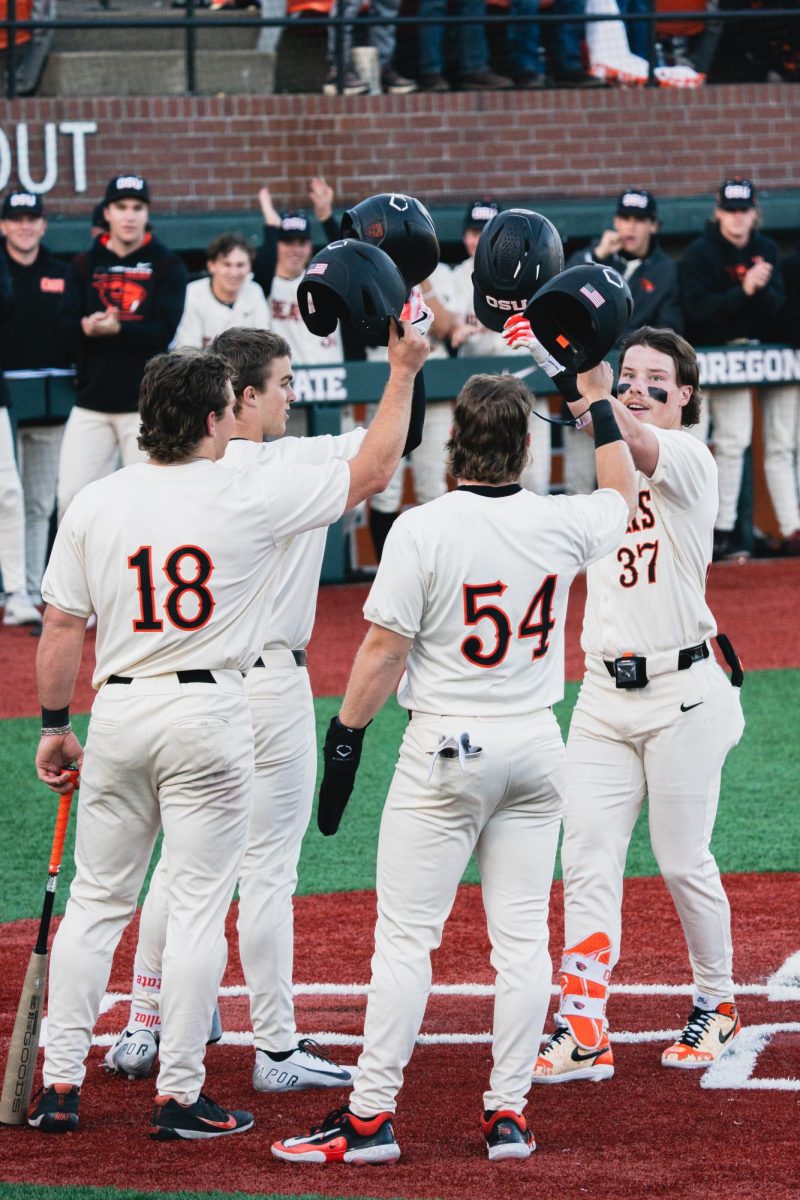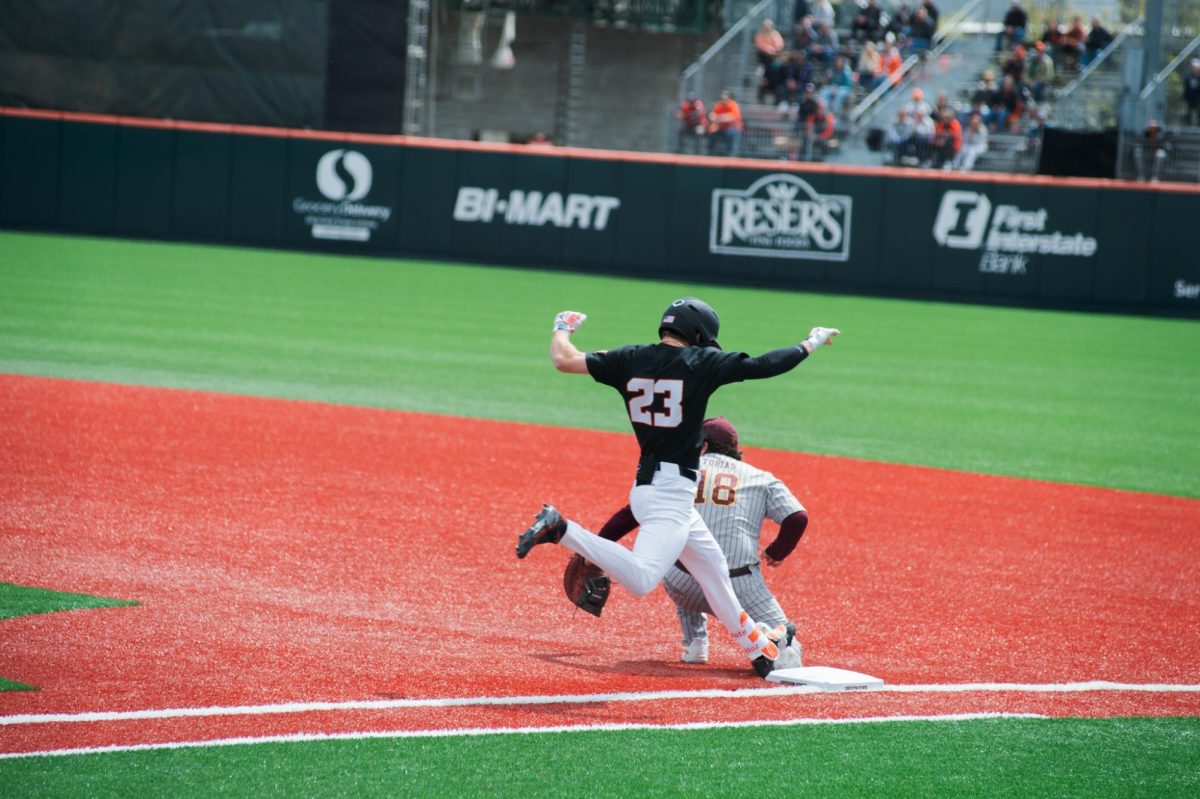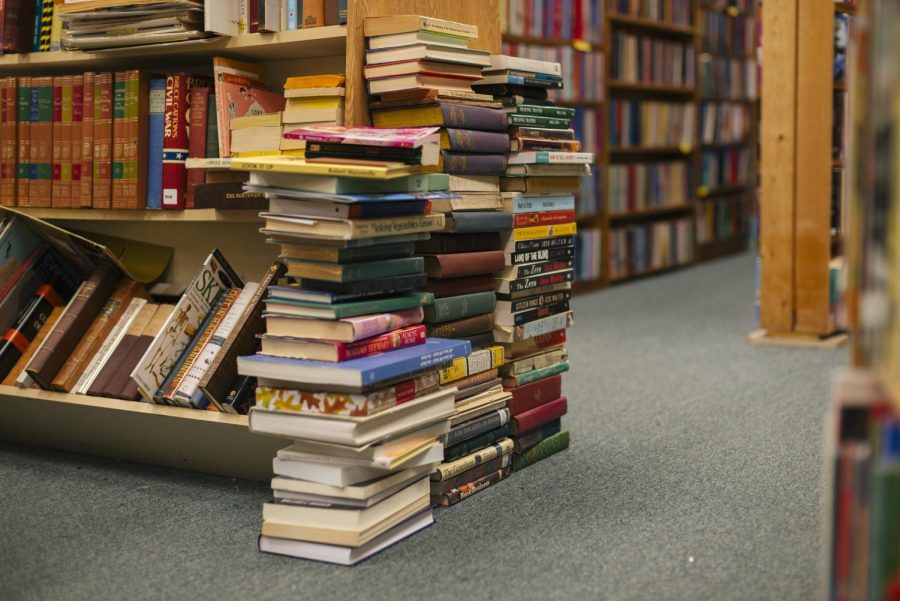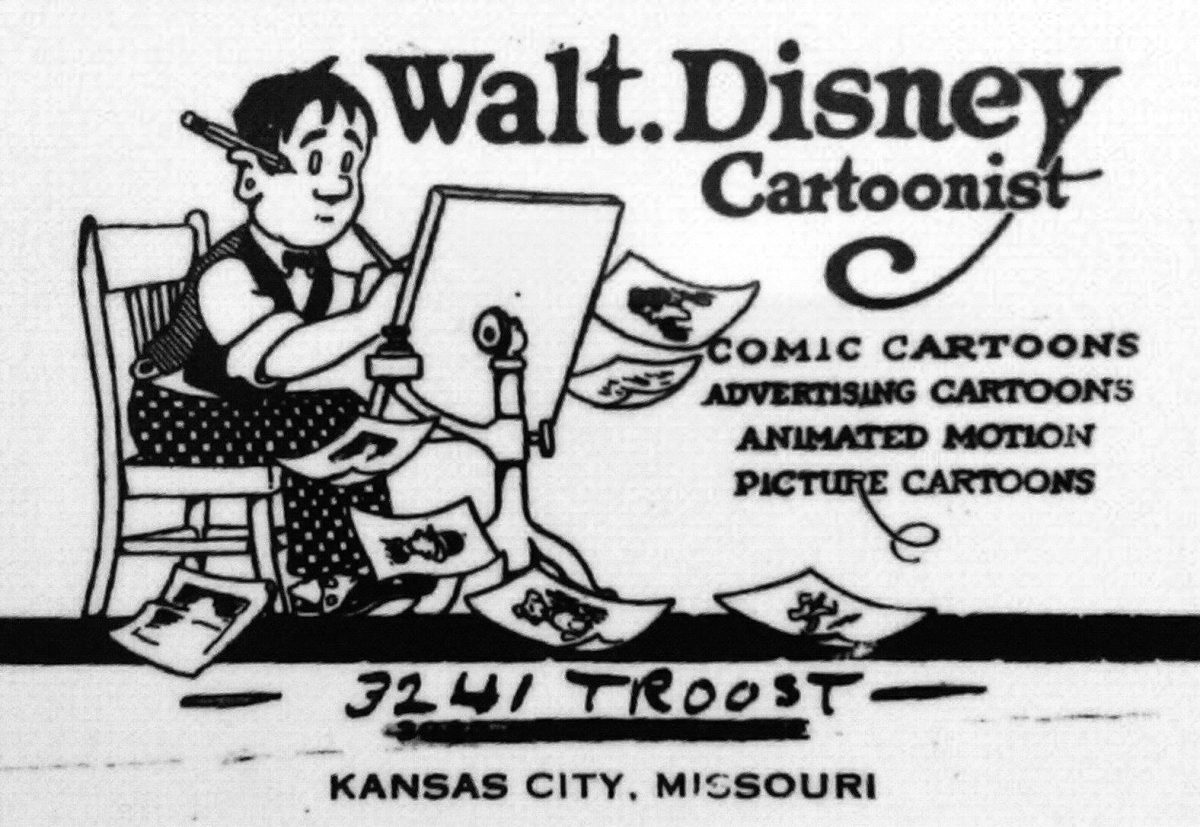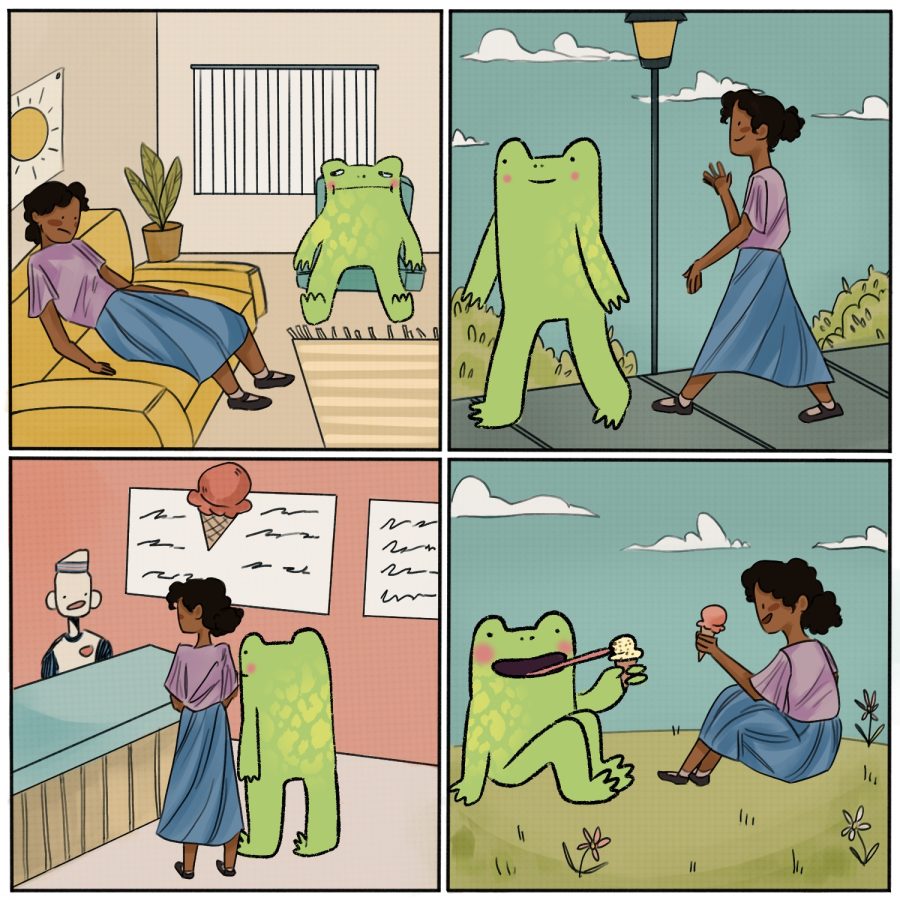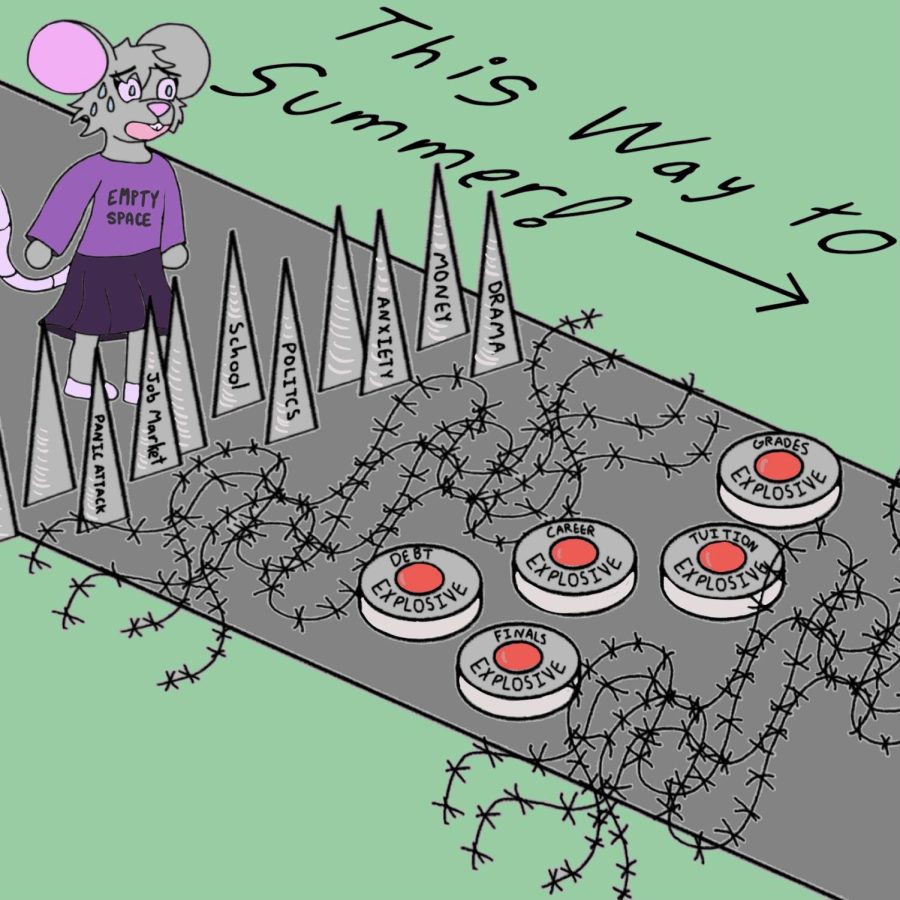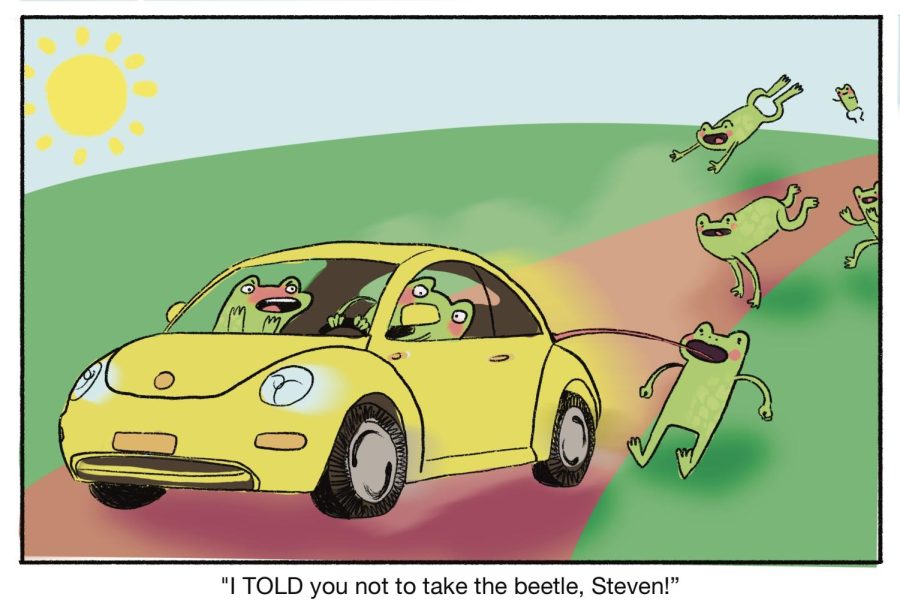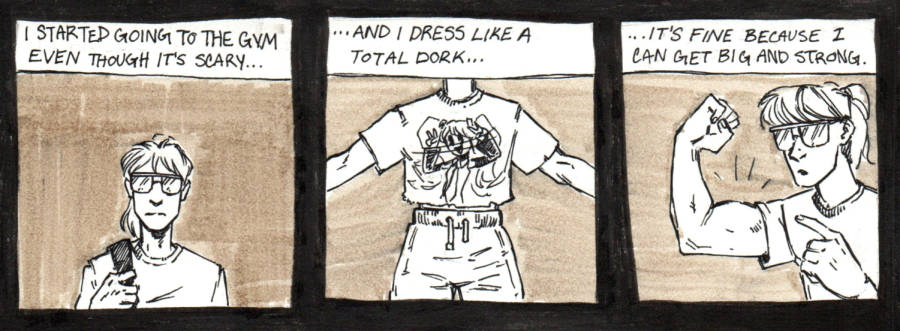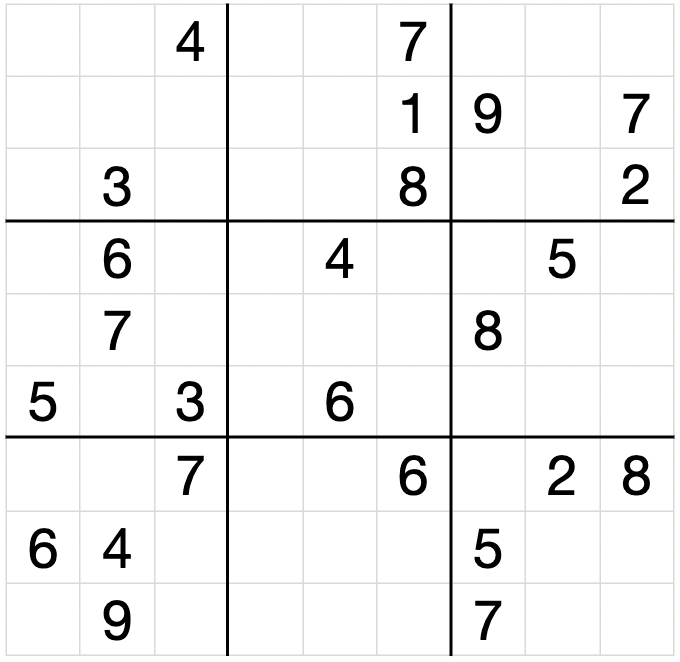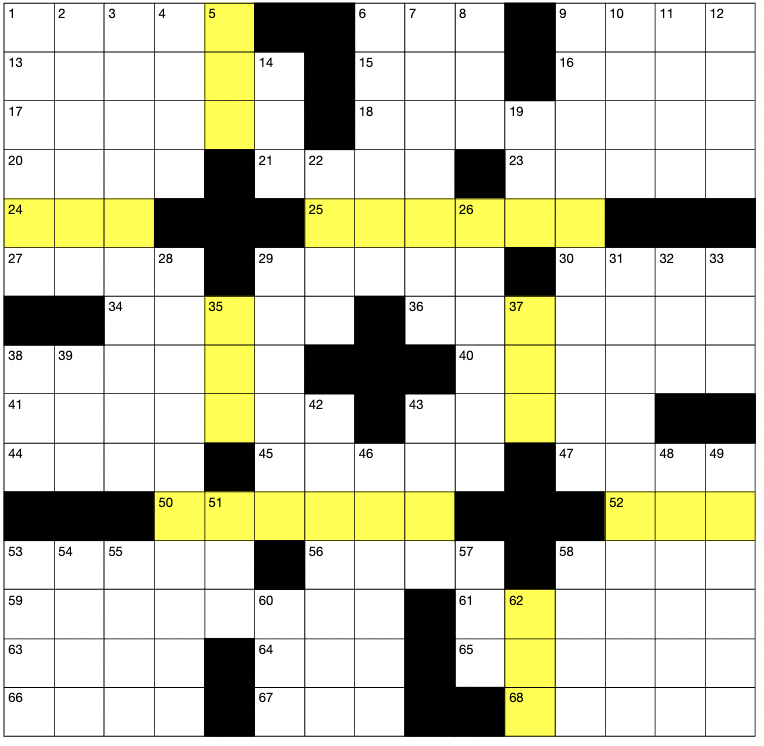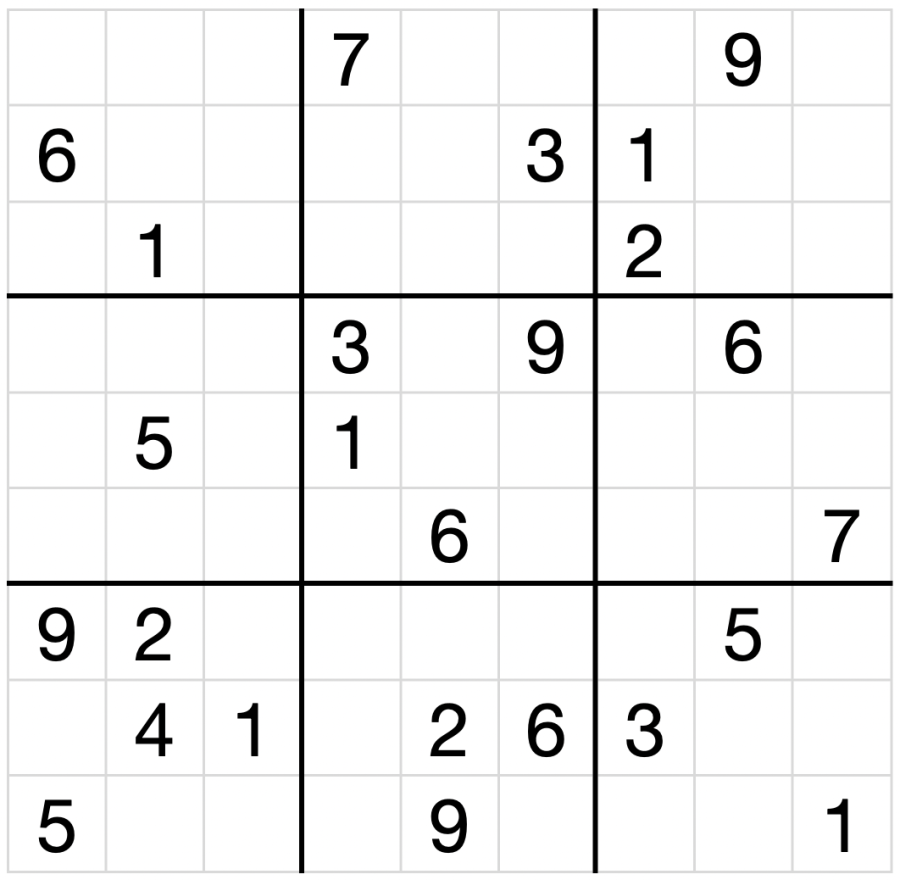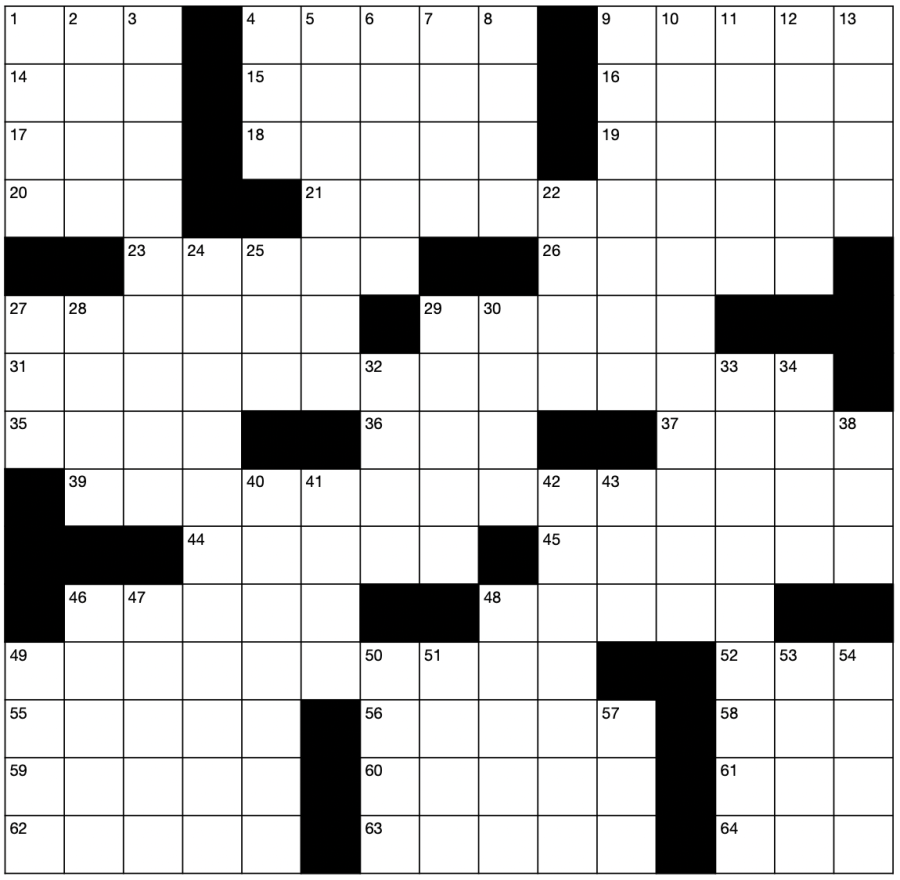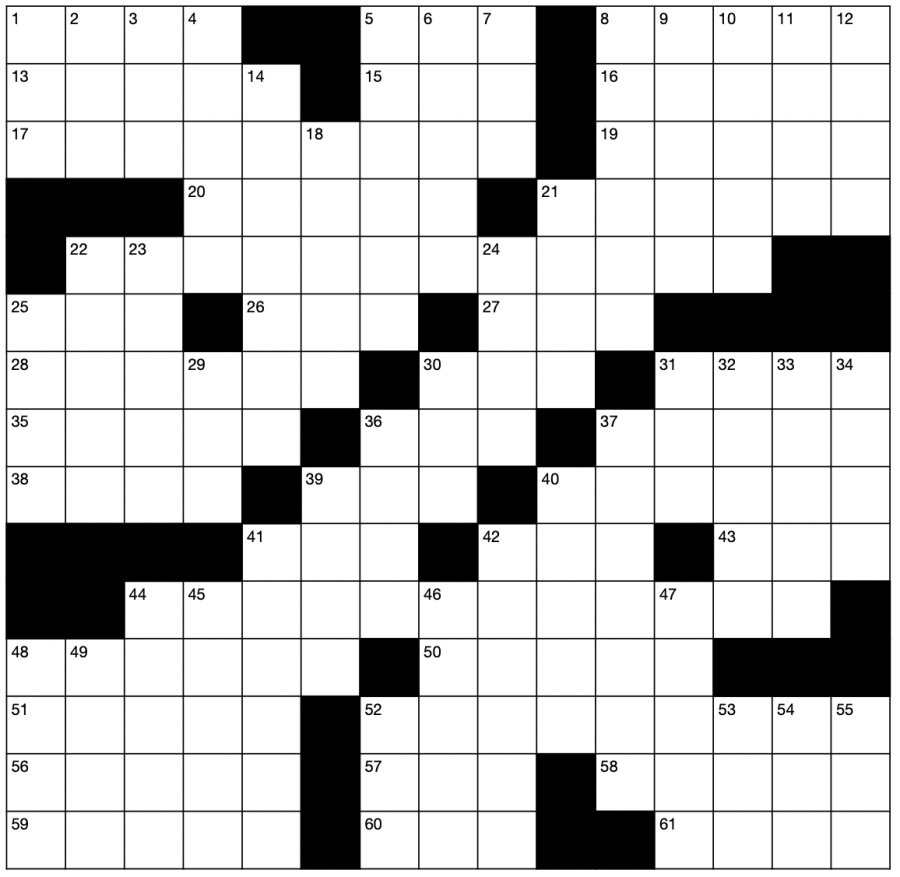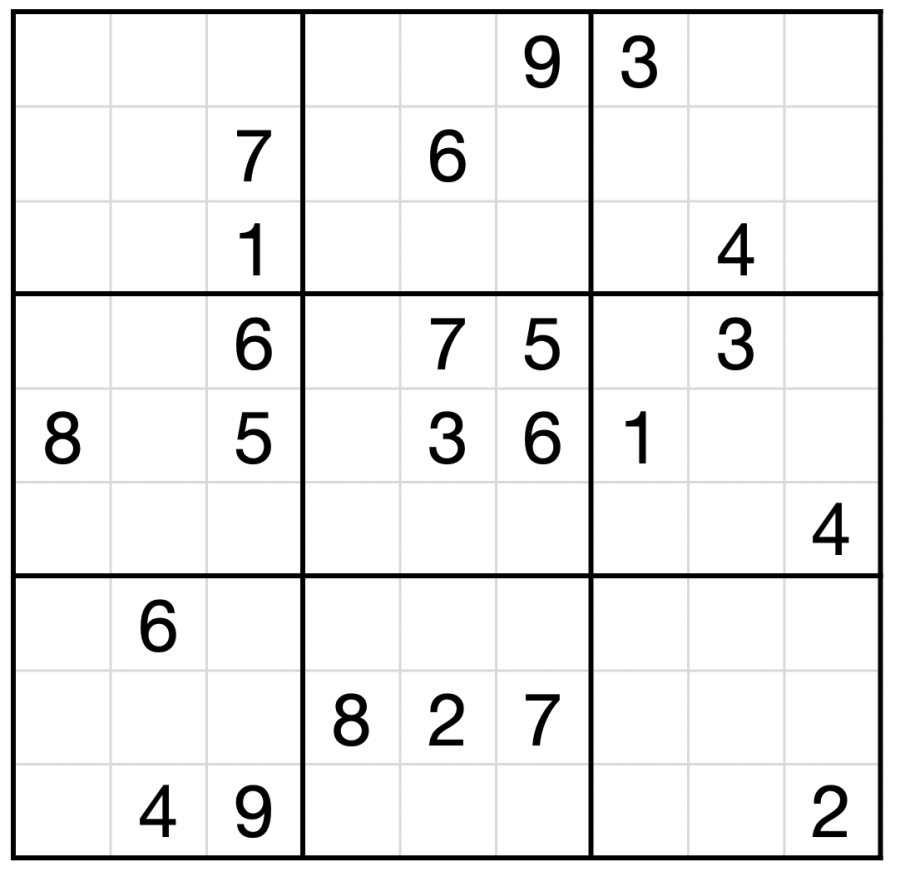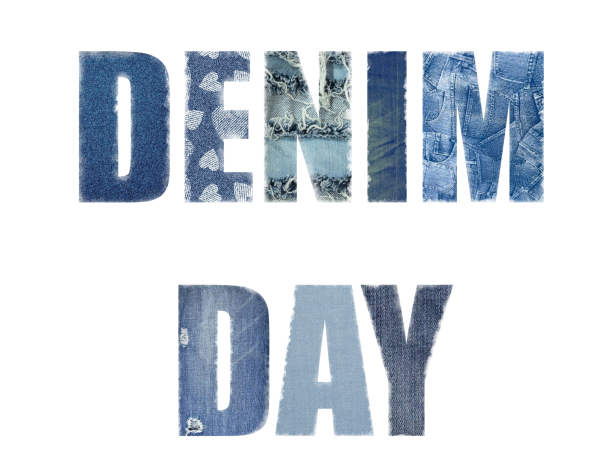New upgrade makes MyDegrees more responsive, accessible to students
November 24, 2020
Oregon State University plans to upgrade MyDegrees starting Dec. 5, which will take at least one week to complete. This will provide the new version a more user-friendly design.
During this time, the live version of MyDegrees will not be available to students or advisors, said Michelle White, an academic advisor for first-year College of Engineering students. White is also a member of the Advising Technology Committee on campus, which makes decisions about the technology used by both students and advisors.
MyDegrees is the OSU degree audit tool used by students, academic advisors and degree completion staff to monitor and verify students’ progress toward a degree.
White said in an email that it is advised if there is anything students may need to reference from their MyDegrees record, they should access that information before the start of the upgrade so they don’t miss it. Students will still be able to access their unofficial transcripts from My Oregon State.
“It is important because it helps all stakeholders use the same tool to track progress toward degree completion and eliminates the need for paper forms to track things like substitutions and exceptions to degree requirements,” said Rebecca Mathern, associate provost and university registrar. “Additionally, it allows students and advisors to create academic plans for students to follow.”
Mathern said the new version meets Web Content Accessibility Guidelines 2.0 standards, which define how web content can be made more accessible to people with disabilities.
Though all OSU software receives regular upgrades, Mathern said MyDegrees needs to be updated because the current version relies on Flash technology, which will be no longer supported by most browsers starting Dec. 31.
“The new look is less busy than the current version and looks more like tools and websites [that] have a more current look, feel and usability,” Mathern said. “The responsive design is really important for students who use their phones and tablets to conduct university business.”
More specifically, Mathern said the new version will most help students who rely on their phones and tablets to view MyDegrees because the new version is responsive and will adjust the tool to the size of the student’s device.
Chaya Barratt, a second-year graphic design student said in an email she uses MyDegrees to plan out the classes she wants to take and figure out which minors will work with her schedule.
“I’m very excited for it to be more mobile-friendly and be easier to use,” Barratt said.
The upgrade will not change the basic functionality of the tools within MyDegrees, added White.
“For example, the Planner template area will be much easier to edit and manipulate future plans for classes, because the previous version was a little clunky to use and required many steps,” White said. “In advising scenarios, most advisors at OSU will want to see that students are able to easily craft plans for what classes should be happening in future terms. This provides a reference for registration, and OSU can run data on how many students are forecasting to take a certain class in the future so that departments can predict how much capacity should be available in future class offerings.”
Amanda Front, a second-year liberal studies student said in an email she personally loves MyDegrees and is excited to see the new updates, but hopes they keep a similar layout.
“Being a student with multiple minors, I find it helps me better understand the requirements for each individual program,” Front said.
Mathern noted that OSU has a representative on the Customer Advisory Board for this particular software. After the transition to the new version in December, OSU would welcome feedback from students and advisors to share with the software company.