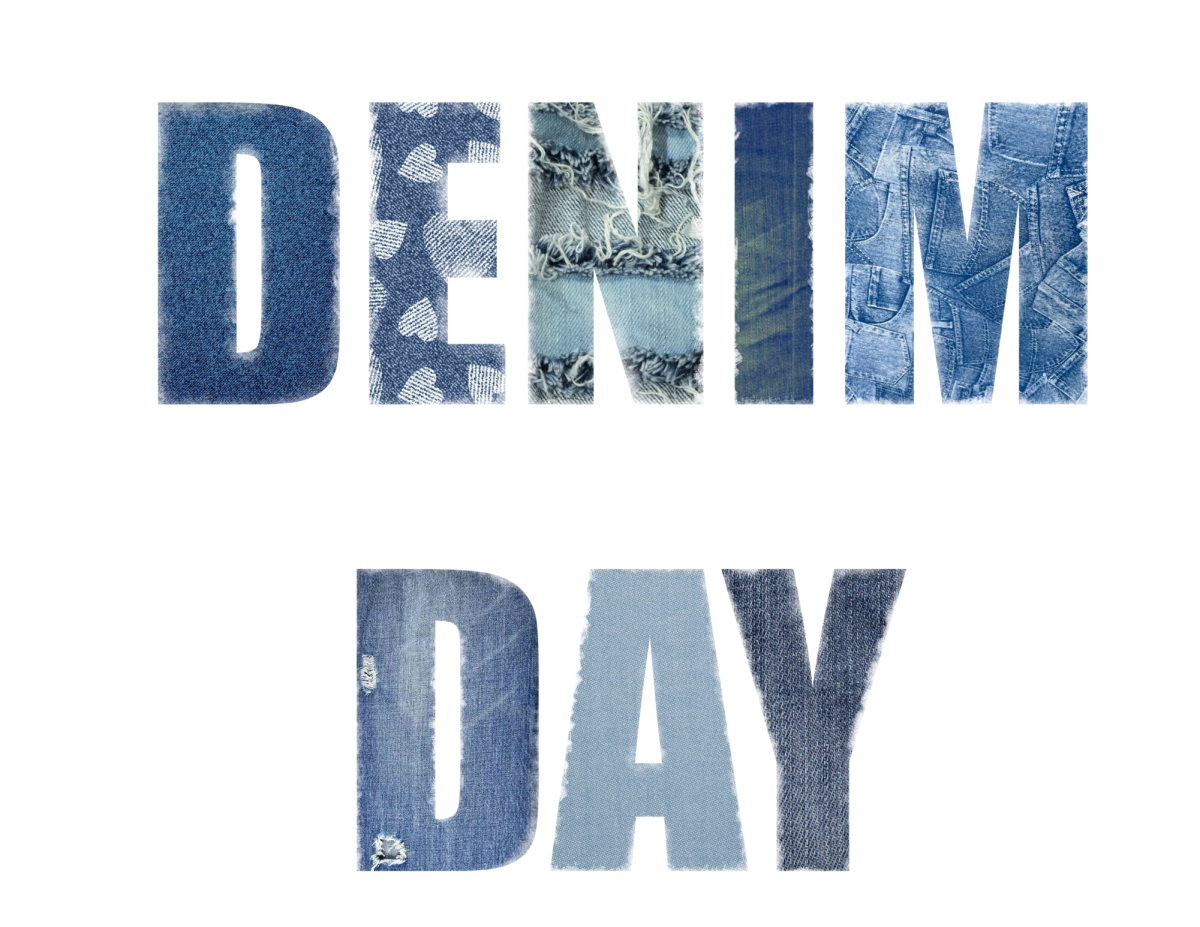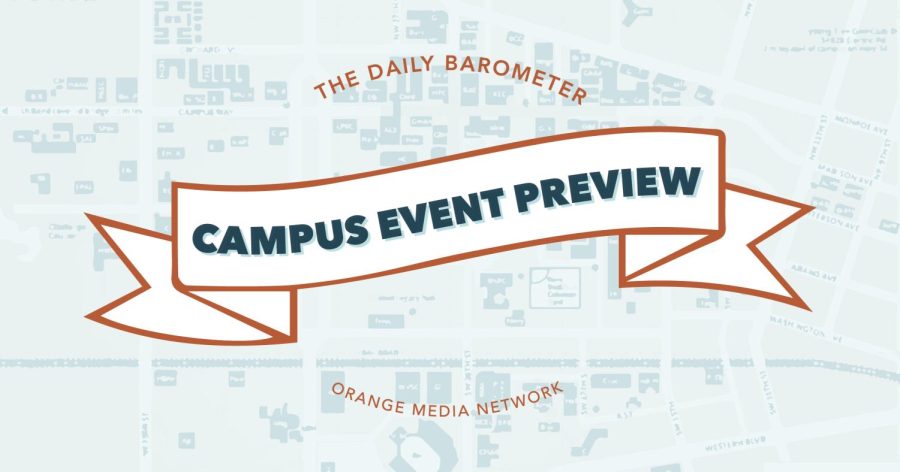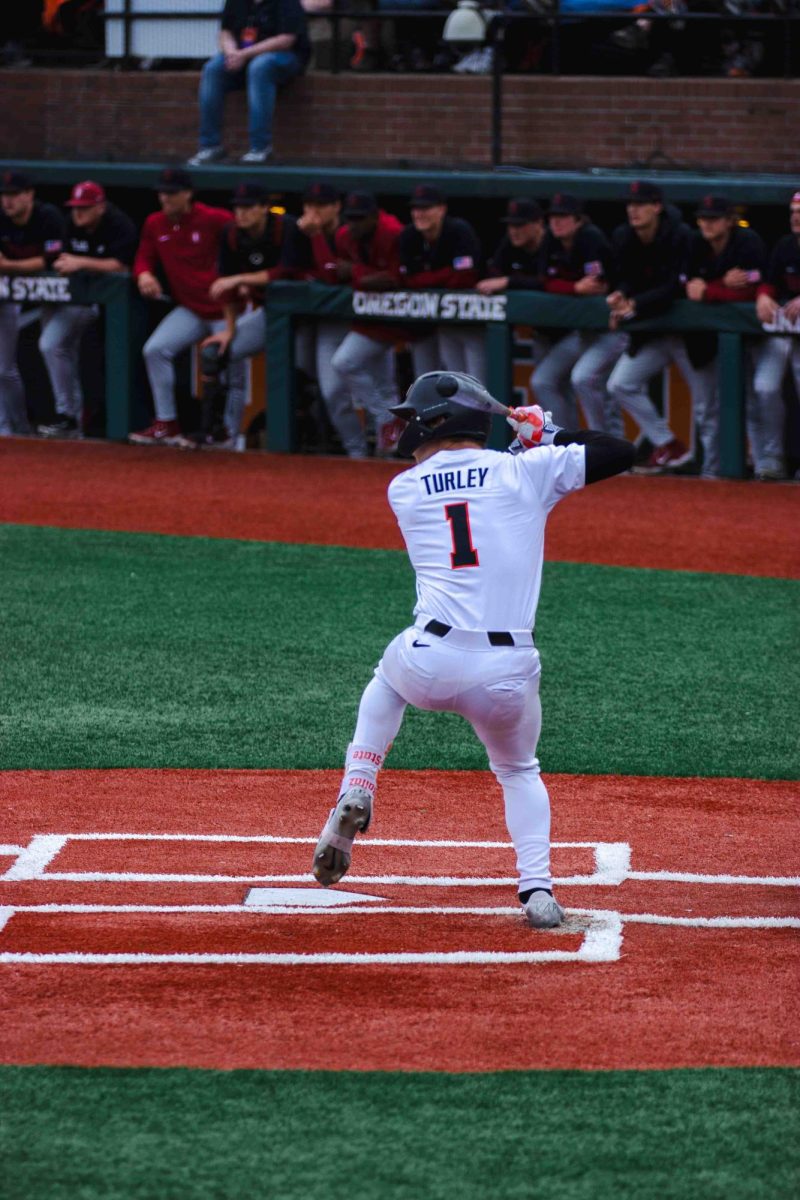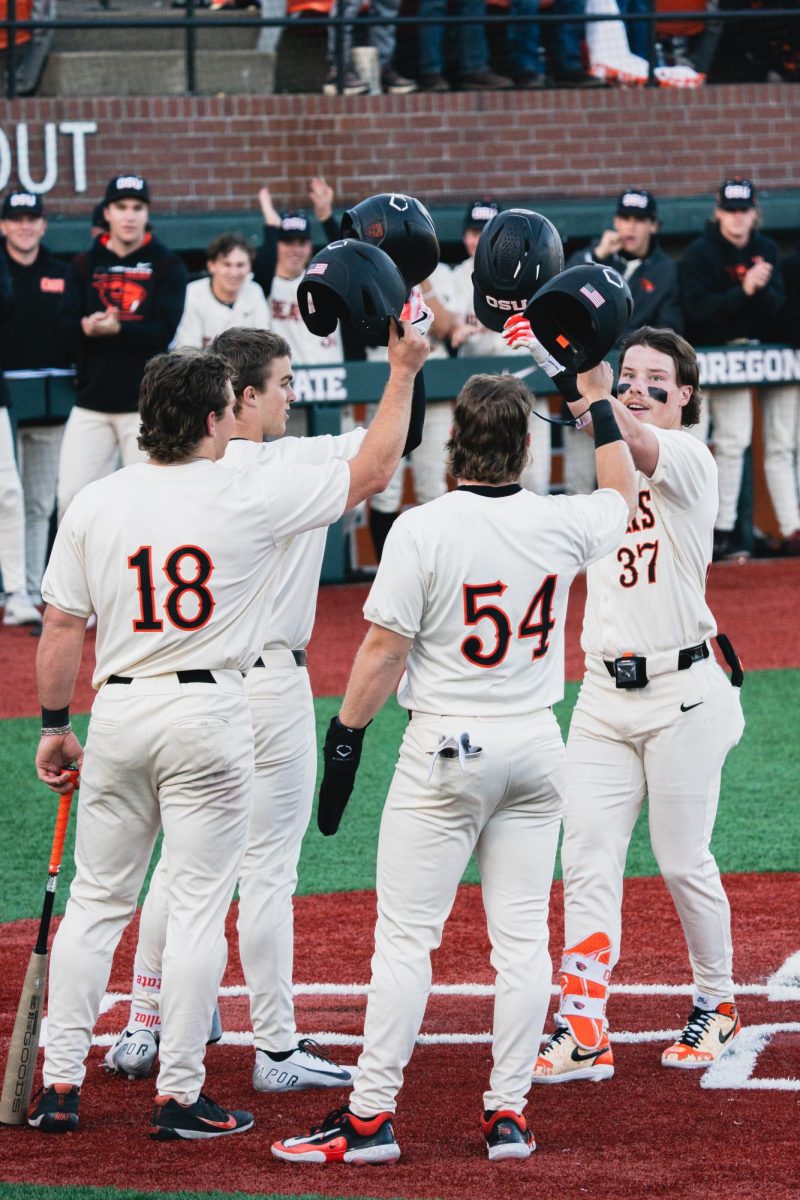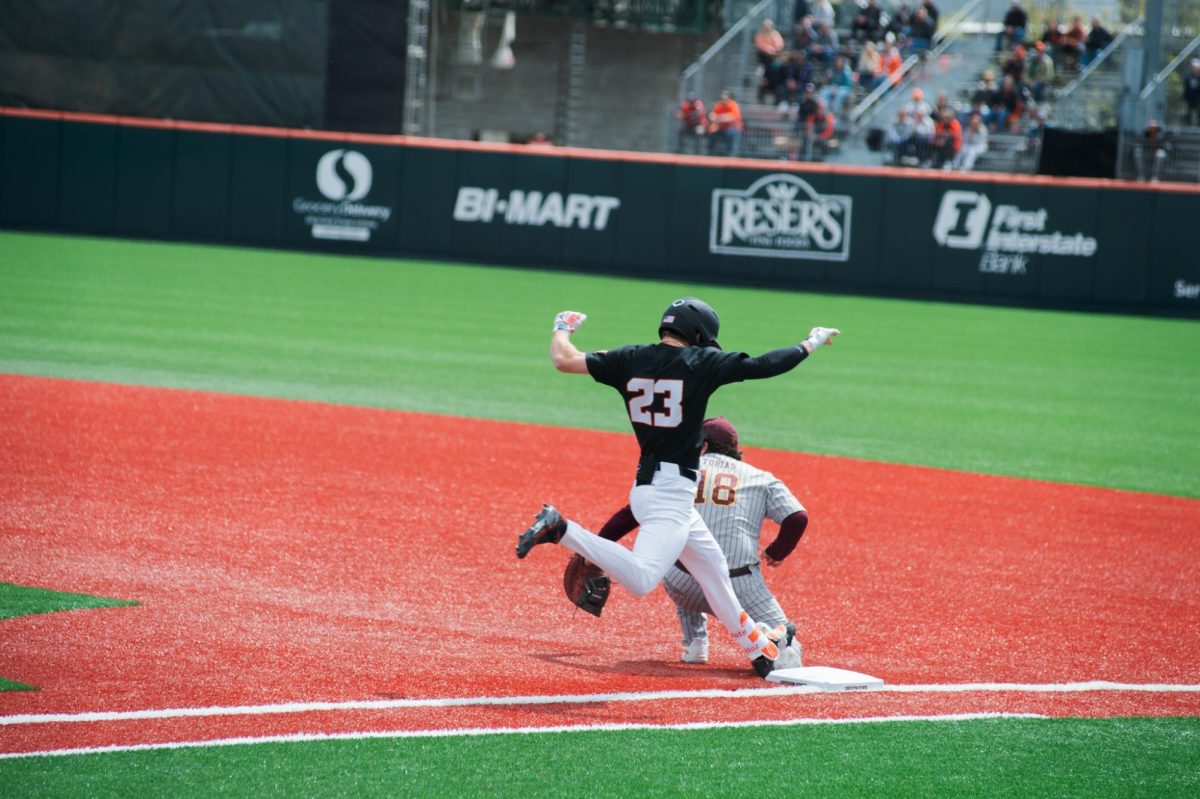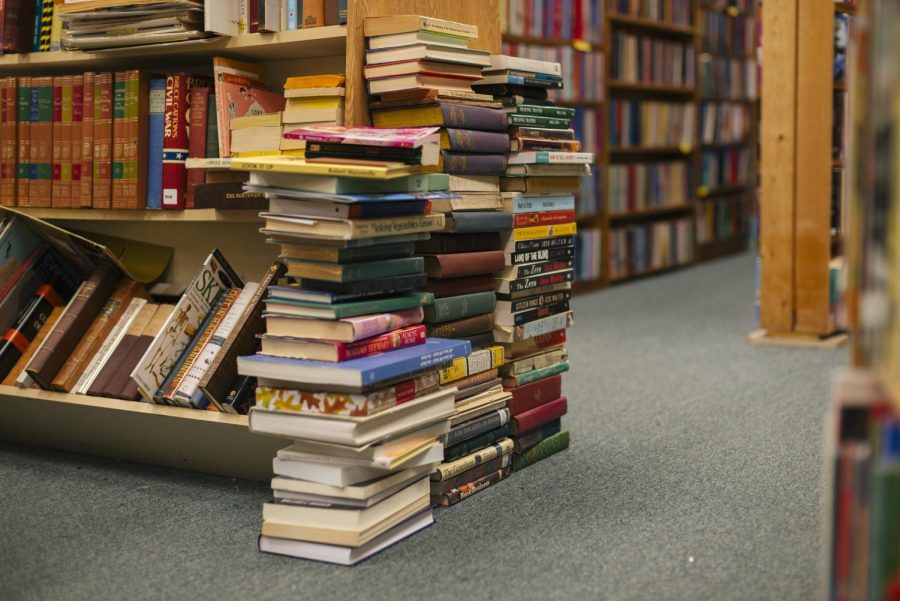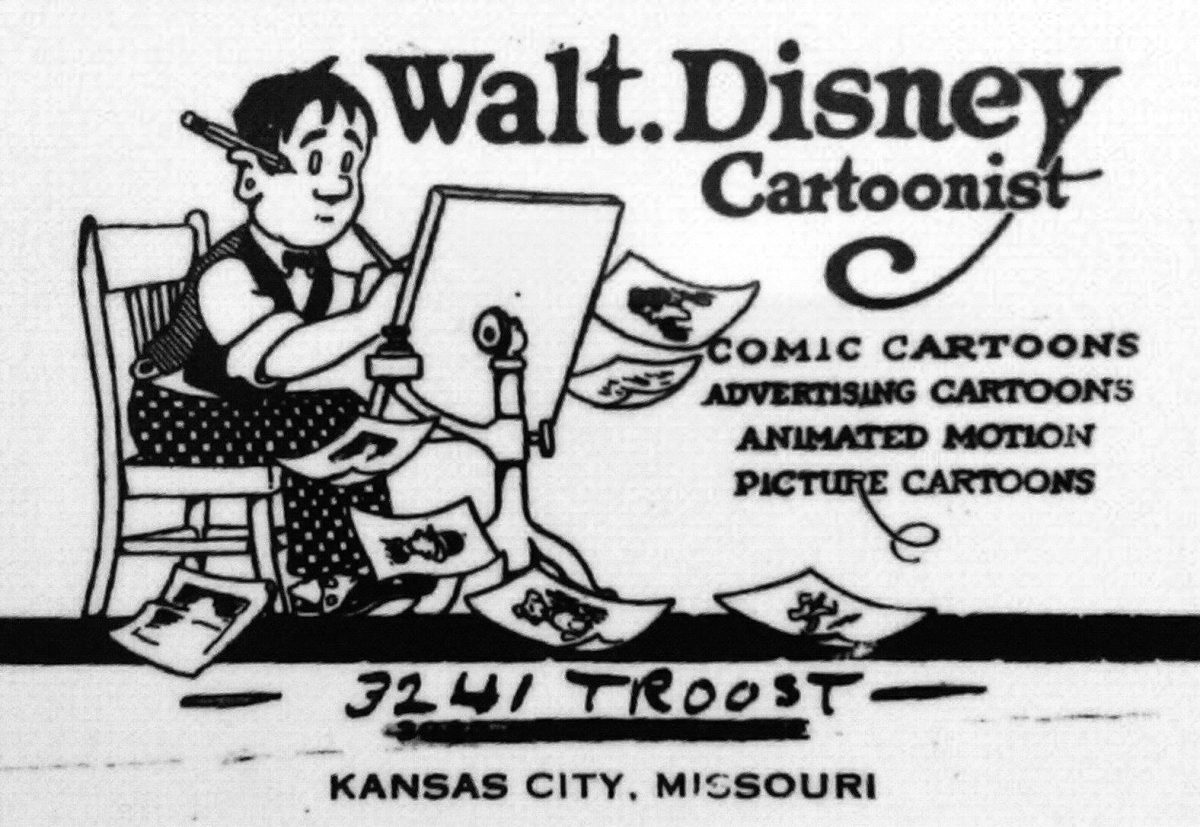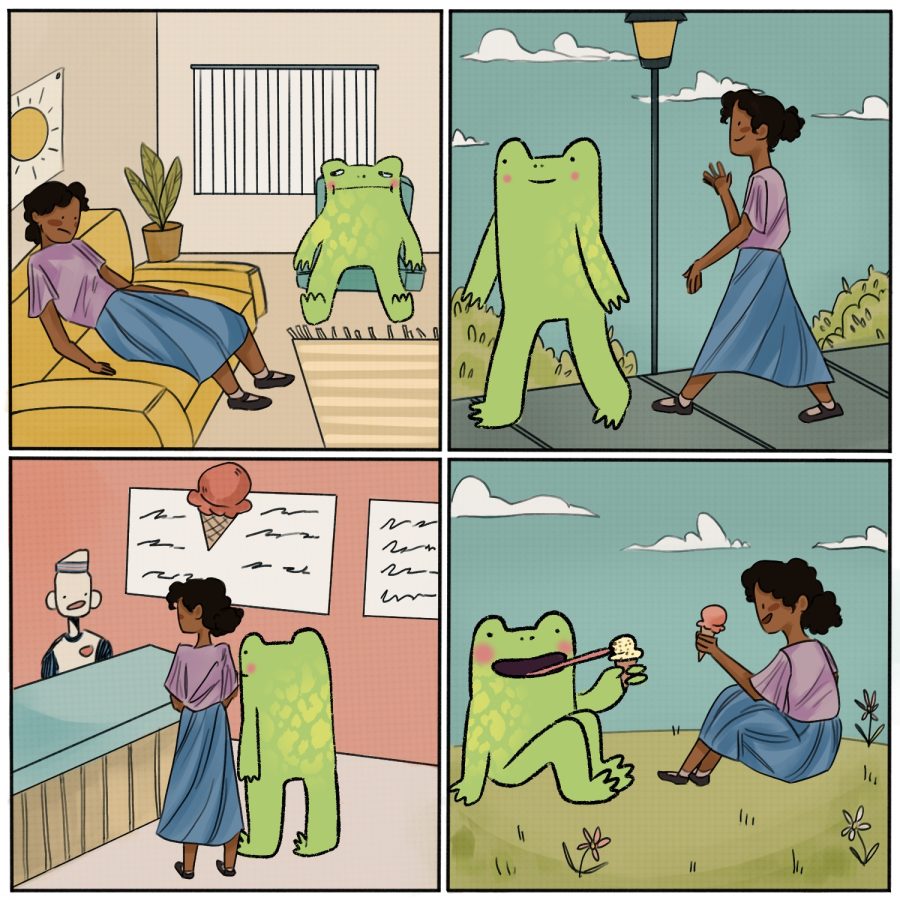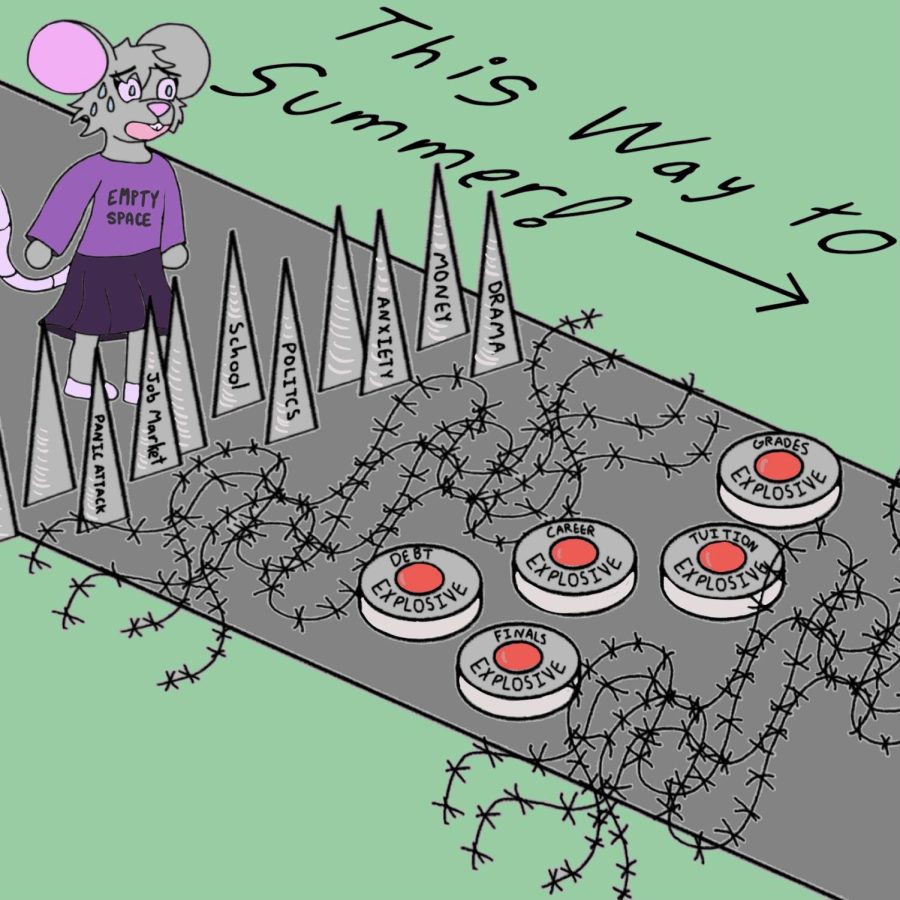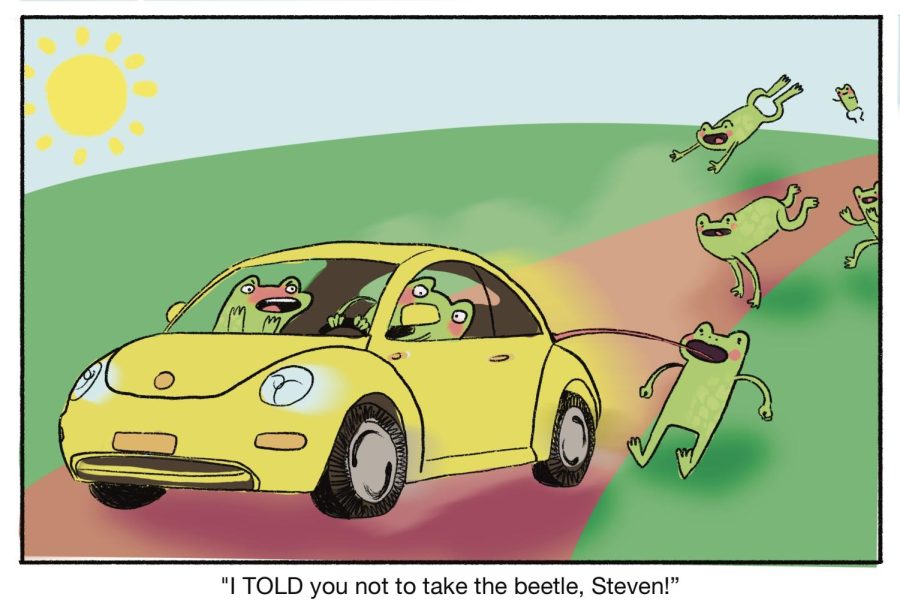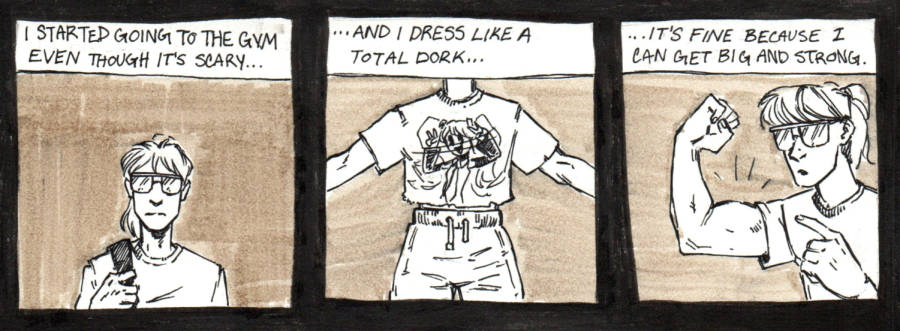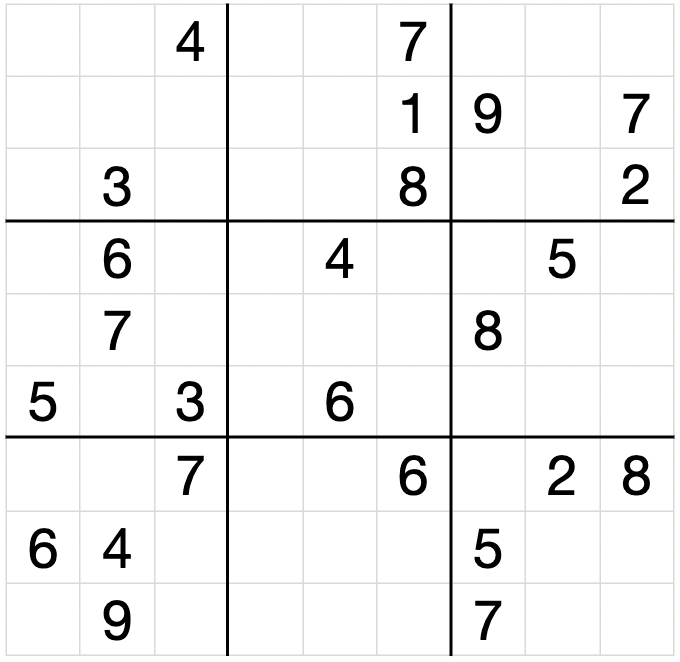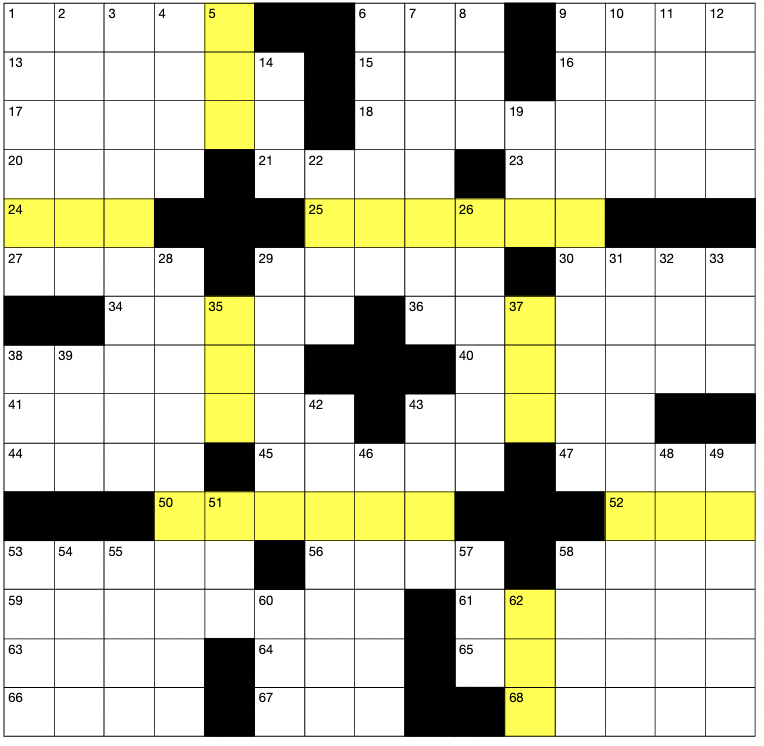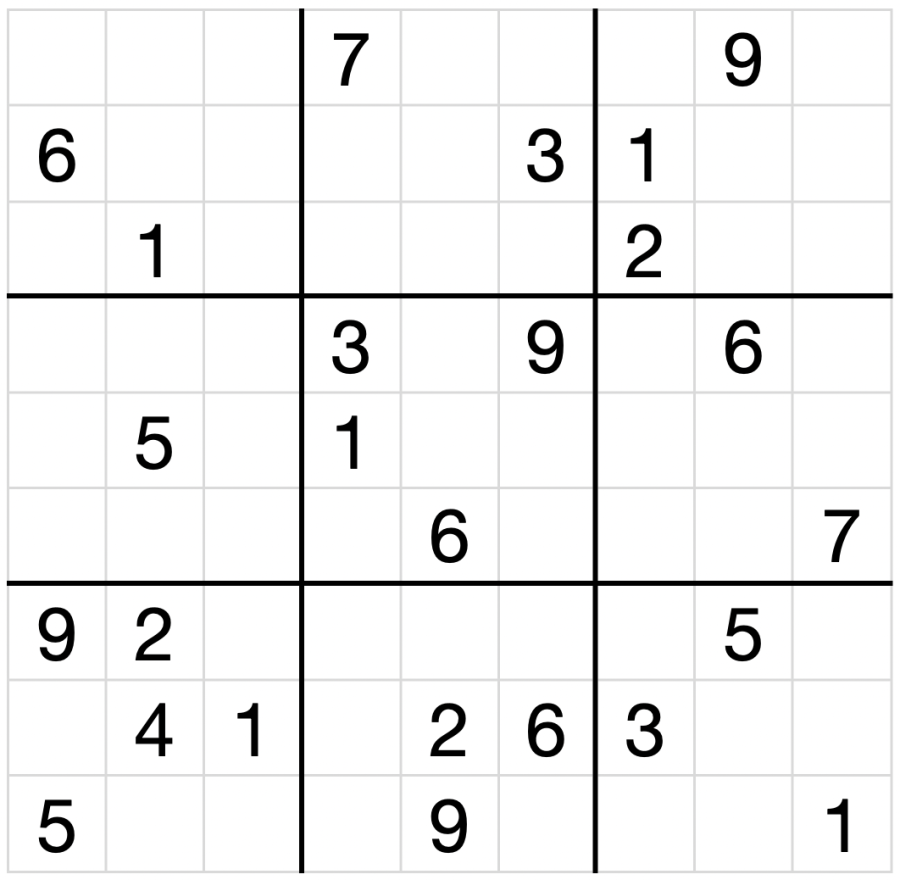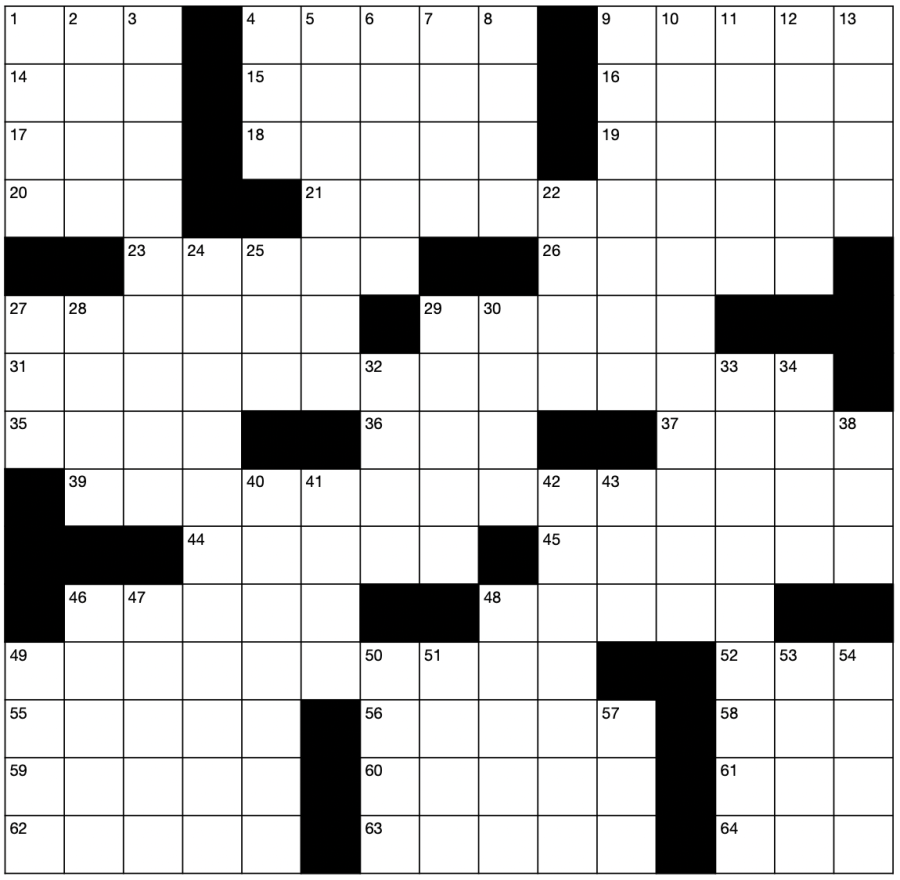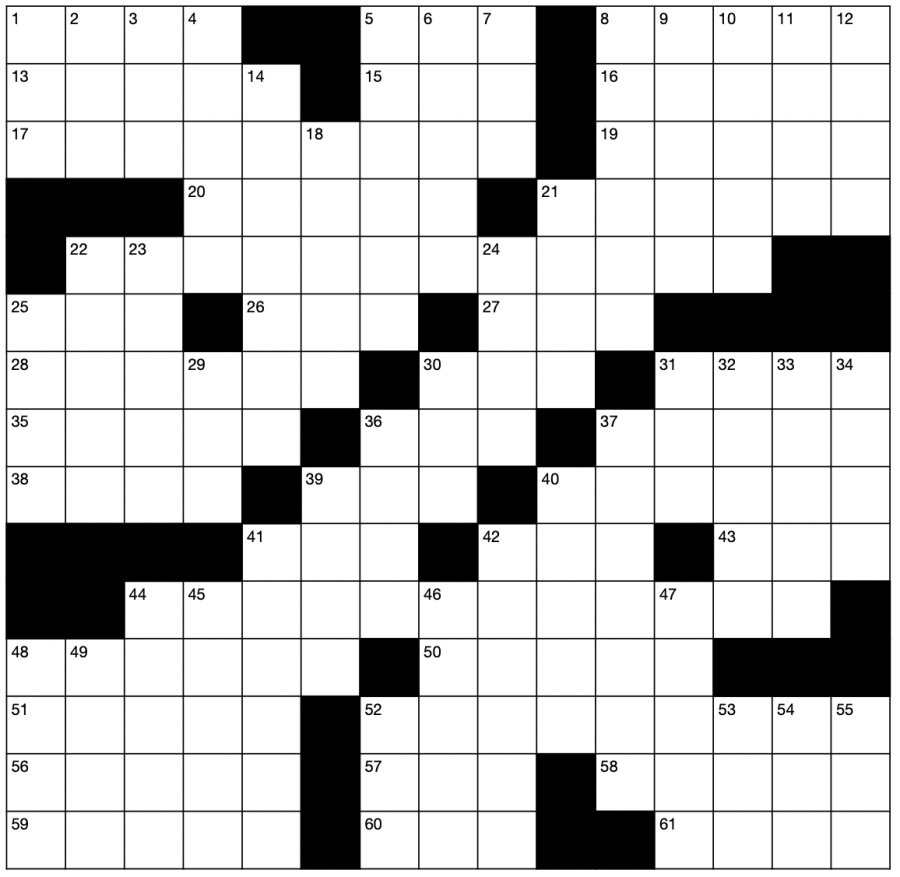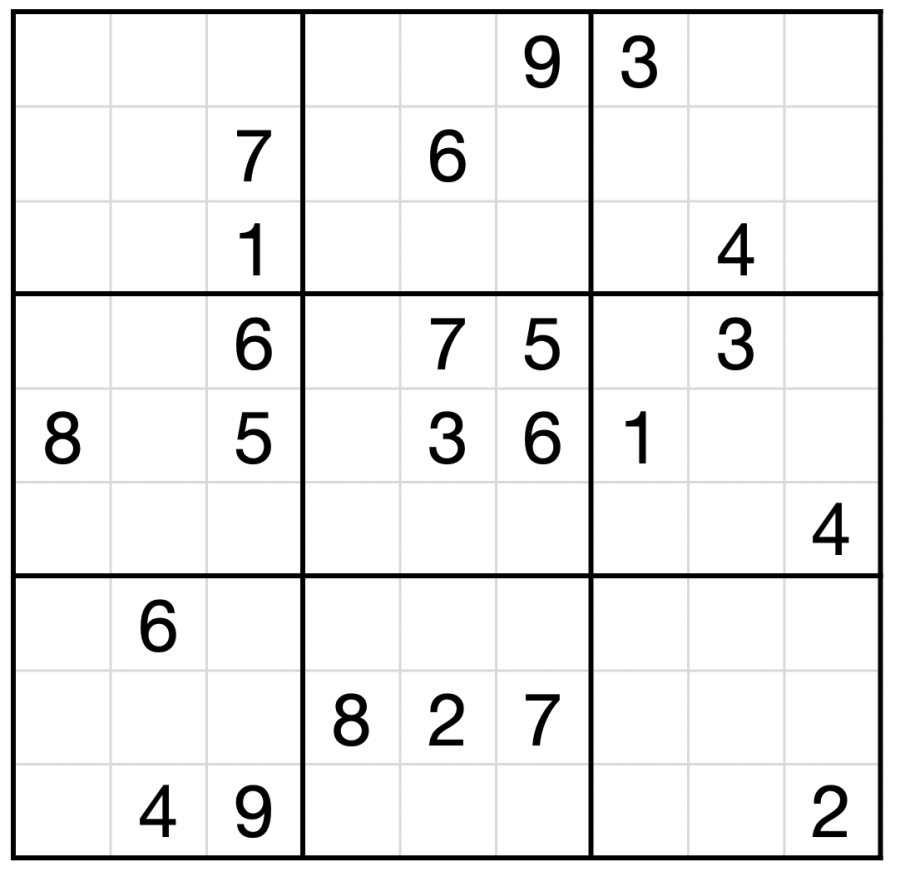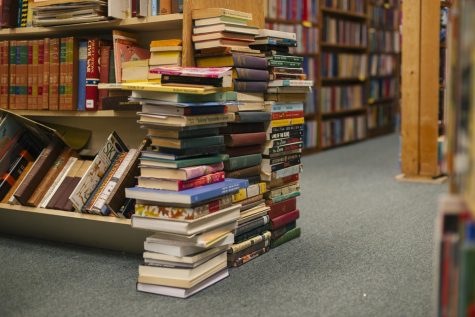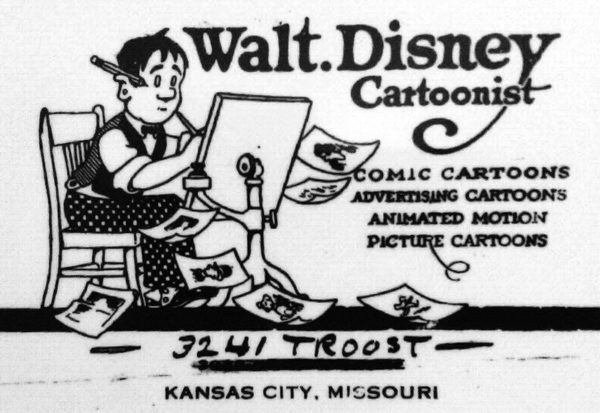DR. TECH: Learn and teach better with learn@oregonstate
October 17, 2016
By Dr. Jon Dorbolo, Ask Dr. Tech
Students and instructors share the complex challenge of managing the elements of multiple courses simultaneously.
Solutions to that daunting task just became more reliable and perhaps easier with the Learn@OregonState ecosystem and website—http://learn.oregonstate.edu.
The power of this concept flows from the unification of OSU’s teaching and learning technologies to provide seamless access and dedicated support university wide.
This growing learning ecosystem currently consists of Canvas, Kaltura, Turning clickers, Turnitin and online content from publishers.
Three key attributes of tools in the Learn@OregonState ecosystem are:
1) They are available to every member of the OSU community via ONID authentication.
2) The applications are interoperable to multiply their power.
3) The tools are centrally supported for all users.
The result of this is organic management strategy is more than a set of technologies, it is a framework for managing technological change and bringing new tools into the system.
In order to understand the dynamics of OSU’s learning ecosystem I spoke with Lynn Greenough, Associate Director of Learning Platform Services.
Greenough managed the transition from Blackboard to Canvas in 2015 and works for Academic Technology in Information Services.
She made clear that supporting student success is her top priority; “Without students there is no Learn@OregonState. We know the world they are preparing for requires ever-changing skills, and our goal is to ensure that OSU’s learning environment supports their academic goals.”
Greenough perceives success with technology for both students and instructors as being a function of quality; “not only knowing how to use the tools, but how to use them well.”
That is why the dedicated support aspect of Learn@OregonState is significant to instructors
and students alike.
You may be aware of the applications that make up this learning ecosystem and it is important that you know how they fit together and where to go to improve your uses of them.
Canvas is a learning management system (LMS) that provides course-level tools for students and instructors including a class list, grade book, assignment uploads, online grading, online tests, communication tools, an assignment calendar and numerous ways to share course content.
Students value having a single place to get key information for all of their courses, so I urge instructors to at least publish their syllabi in the appropriate Canvas courses.
OSU’s front-line Canvas expert is Tasha Biesinger who helps the teaching and learning community make the most of those capabilities – contact Tasha at [email protected].
Kaltura is a media management system where instructors and students can upload video and audio into a streaming format for online viewing and listening, similar to YouTube.
Kaltura provides more access controls than YouTube making it the appropriate option for identifiable student media.
A great use of Kaltura is to use the Screen Capture tools to quickly create tutorials and commentaries.
Embedded video quizzes integrated with the Canvas grade book are a recent innovation in Kaltura.
Raul Burriel is the key support agent for Kaltura at OSU; get help and comment on Kaltura at [email protected].
Clickers are a means by which many instructors structure and credit in-class participation.
The Turning bundle, which students purchase at the Beaver Store, includes a remote device for participating in class and a four-year ResponseWare license allowing iPhone, Android and laptop to operate as the student remote.
Instructors interested in using clickers will receive equipment and quality training from Nargas Oskui – [email protected].
Before this website launched Fall 2016 the support resources for these tools were in several places; now they are collected in a single site, are presented with consistent style, and are kept up-to-date by the people who know the tools inside and out.
A critical feature of the new system is how change is managed. Greenough explains; “We have an established process for reviewing and evaluating requests, which is posted on our web site: We look at the impact that a proposed addition will have on students and instructors, and also validate that new applications meet our standards for accessibility, data security and technical interoperability.”
All OSU members are positively encouraged to be active agents in of the growth of our learning ecosystem by sharing feedback and requests for new elements.
Lois Brooks, Vice Provost of Information Services, succinctly sums up the core principle of the instructional technology support strategy; “We have had two major innovations in the last year; Learn@OregonState is our virtual ecosystem and the Learning Innovation Center is a state-of-the-art physical facility that allows active and engaged learning. What we are working to accomplish is excellent educational opportunities for our students whether they are in a physical or virtual space.”
Learn@OregonState is a contemporary sophisticated foundation for succeeding at the information side of teaching and learning at OSU.
The opinions expressed in Dorbolo’s column do not necessarily reflect those the Baro’s staff.